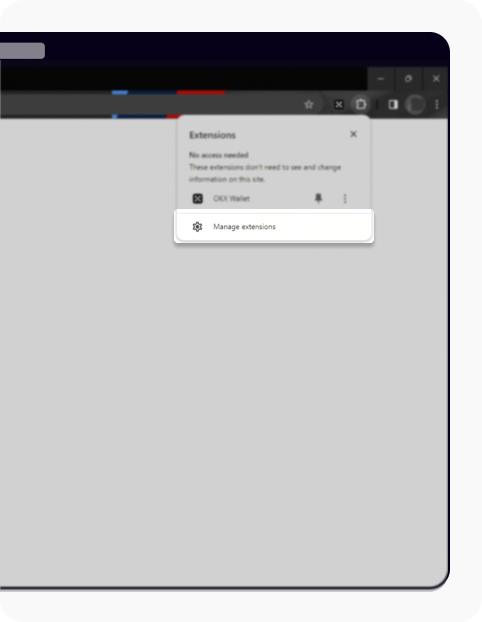How do I update my OKX wallet extension on Google Chrome?
Published on 4 Jan 2024Updated on 23 Nov 20242 min read164
1. Launch the extension management page
Method 1: Select the Manage Extensions option after you select Extensions
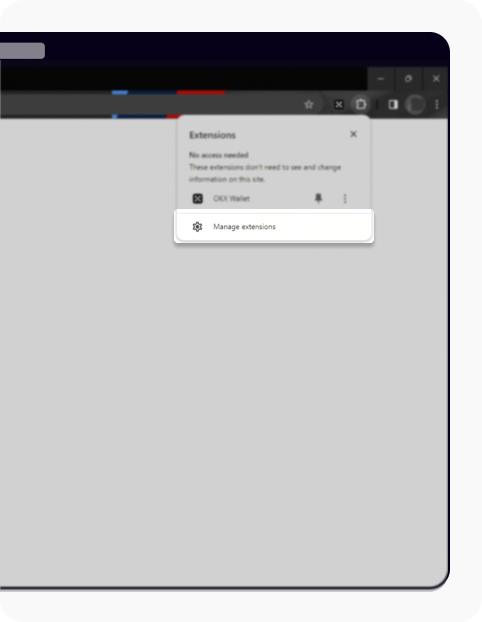
Select Manage Extensions to make the changes that you want on your extension
Method 2: Fill in chrome://extensions directly in the Google Chrome address bar and launch it
2. Select the Developer mode toggle button on the plugin management page
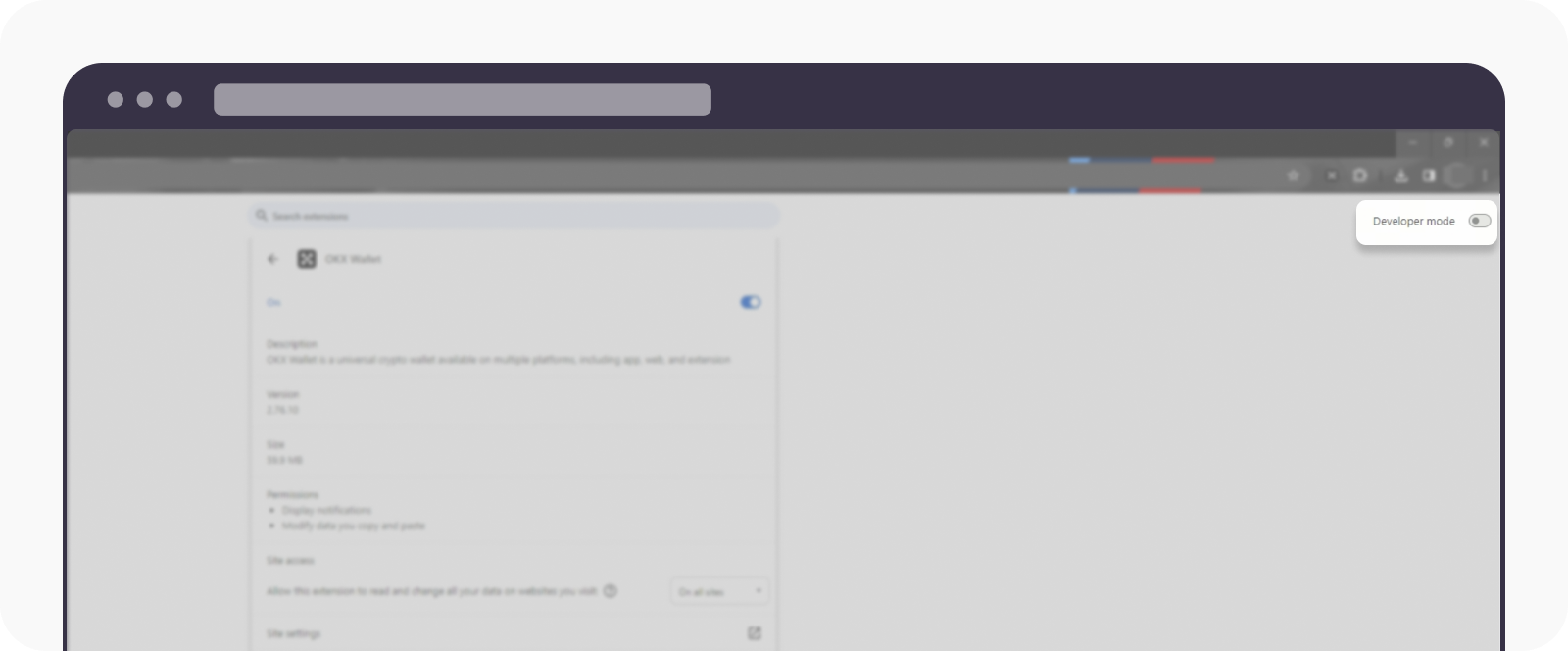
Turn on the Developer mode to enable the update feature
3. Select the Update button to update, and the update will be completed automatically
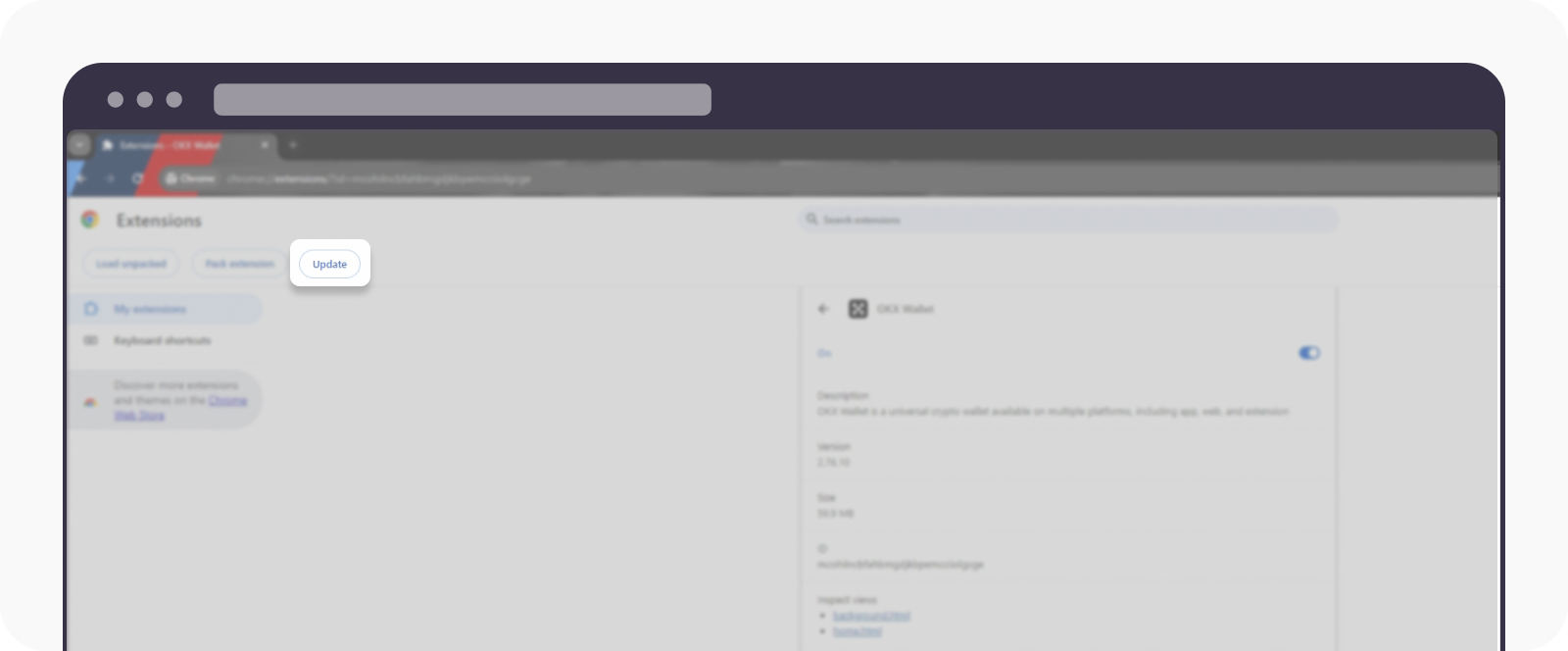
Easily update your wallet extension with just a few steps