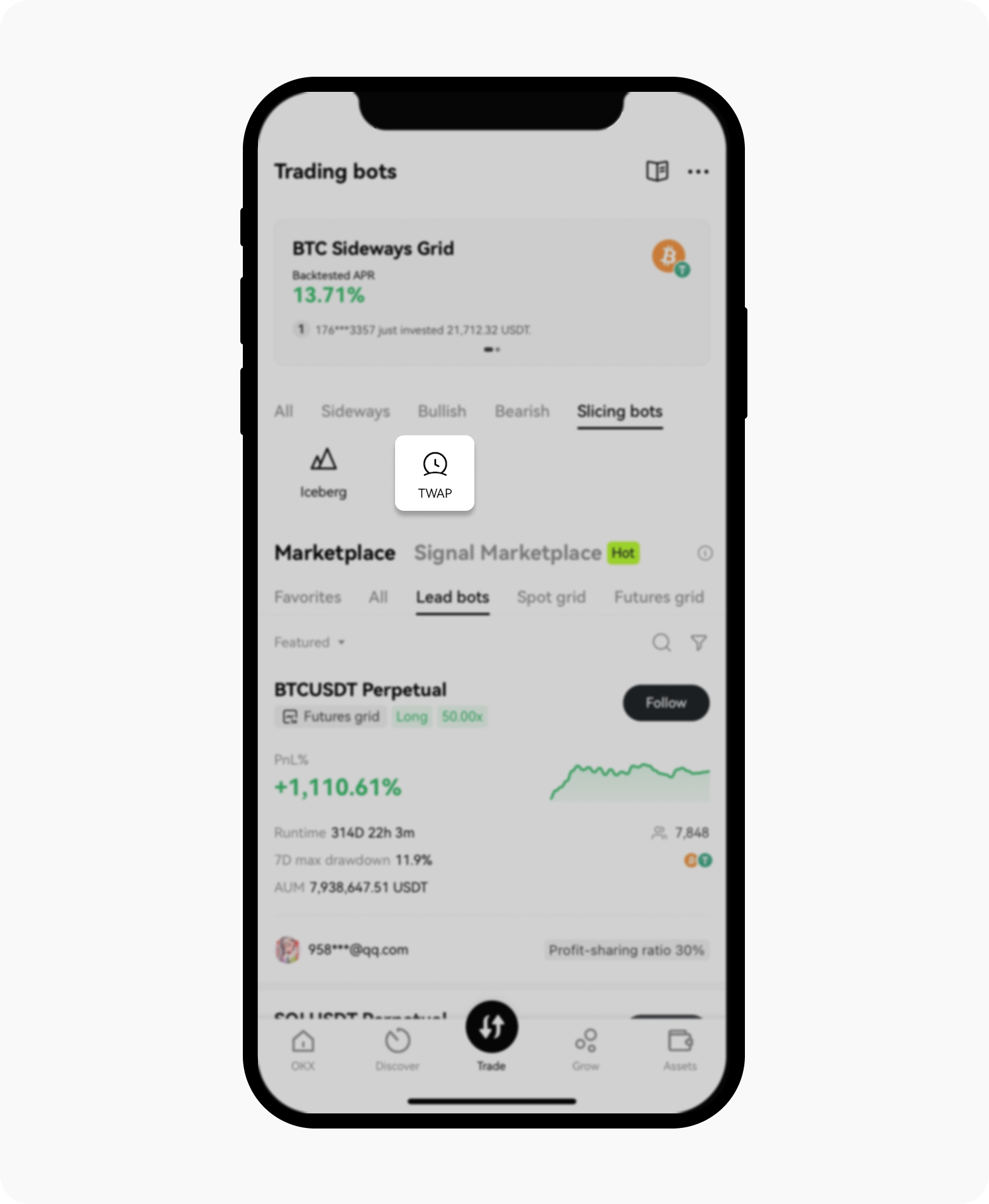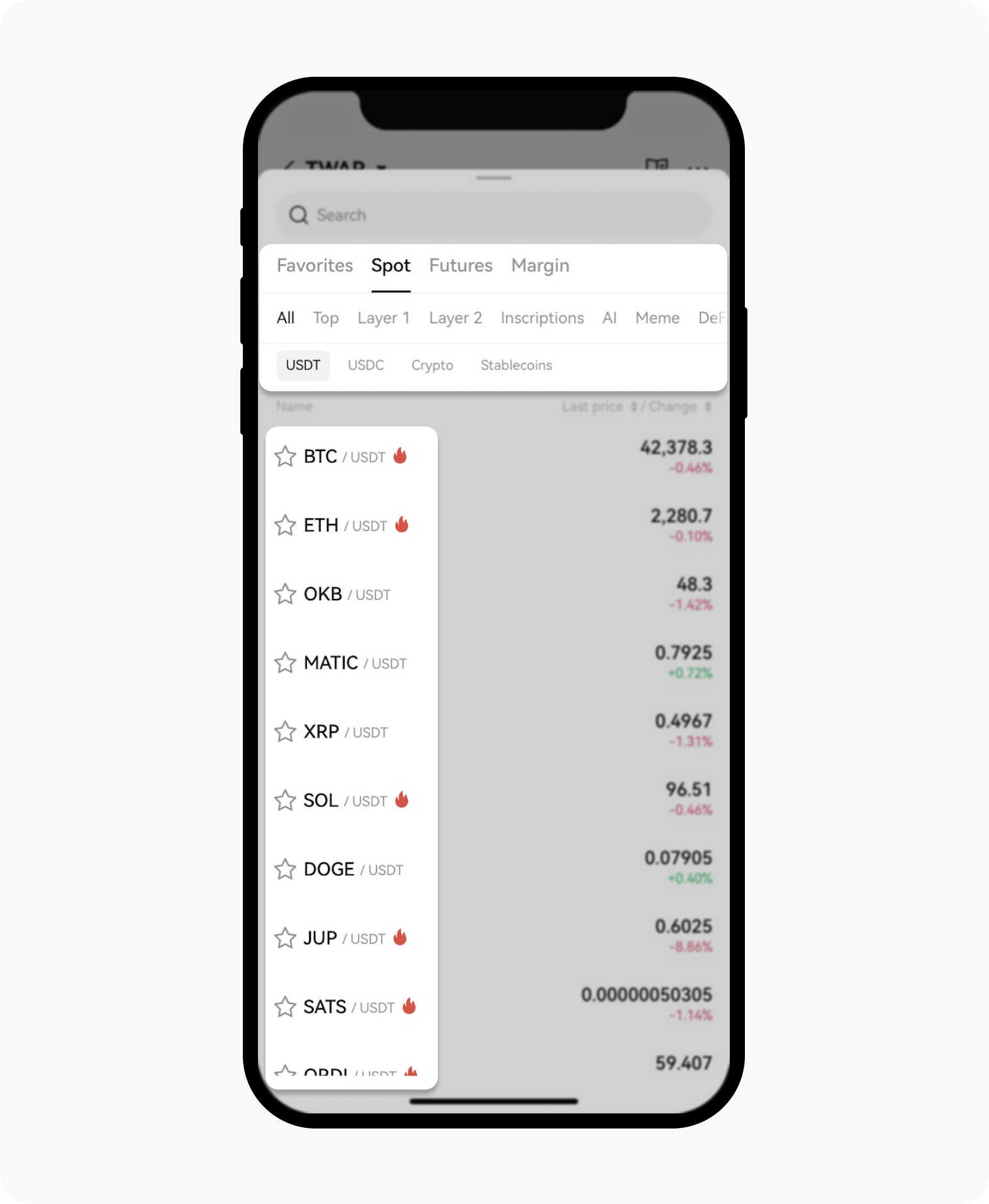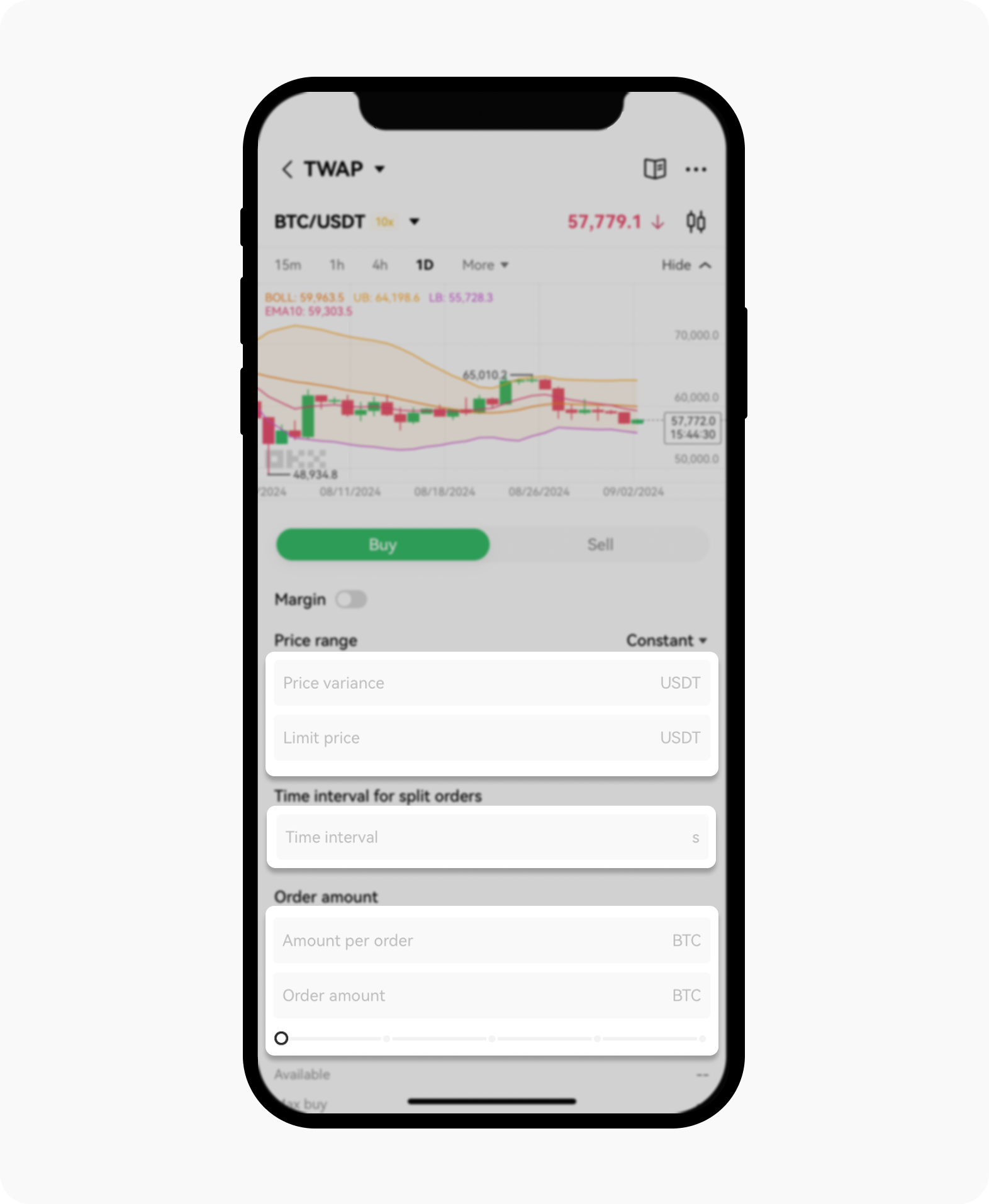How do I use the TWAP trading bot?
What are TWAP orders?
A TWAP (short for time-weighted average price) order is similar to an iceberg order in that it attempts to enter or exit a large position without significantly moving the asset’s price. Our TWAP bot is designed to execute a large trade over a specified period.
The main difference between the Iceberg bot and the TWAP bot is that the latter will place individual orders periodically over a set period of time, which is intended to minimise the impact on asset prices. This factor is especially important for illiquid markets where even small orders can swing the asset price in a direction that's less favourable to the trader. For more details on other trading bots, visit here.
How can I place TWAP orders using the OKX trading bot?
Access the Trading bots dashboard, then select TWAP from the Slicing bots menu
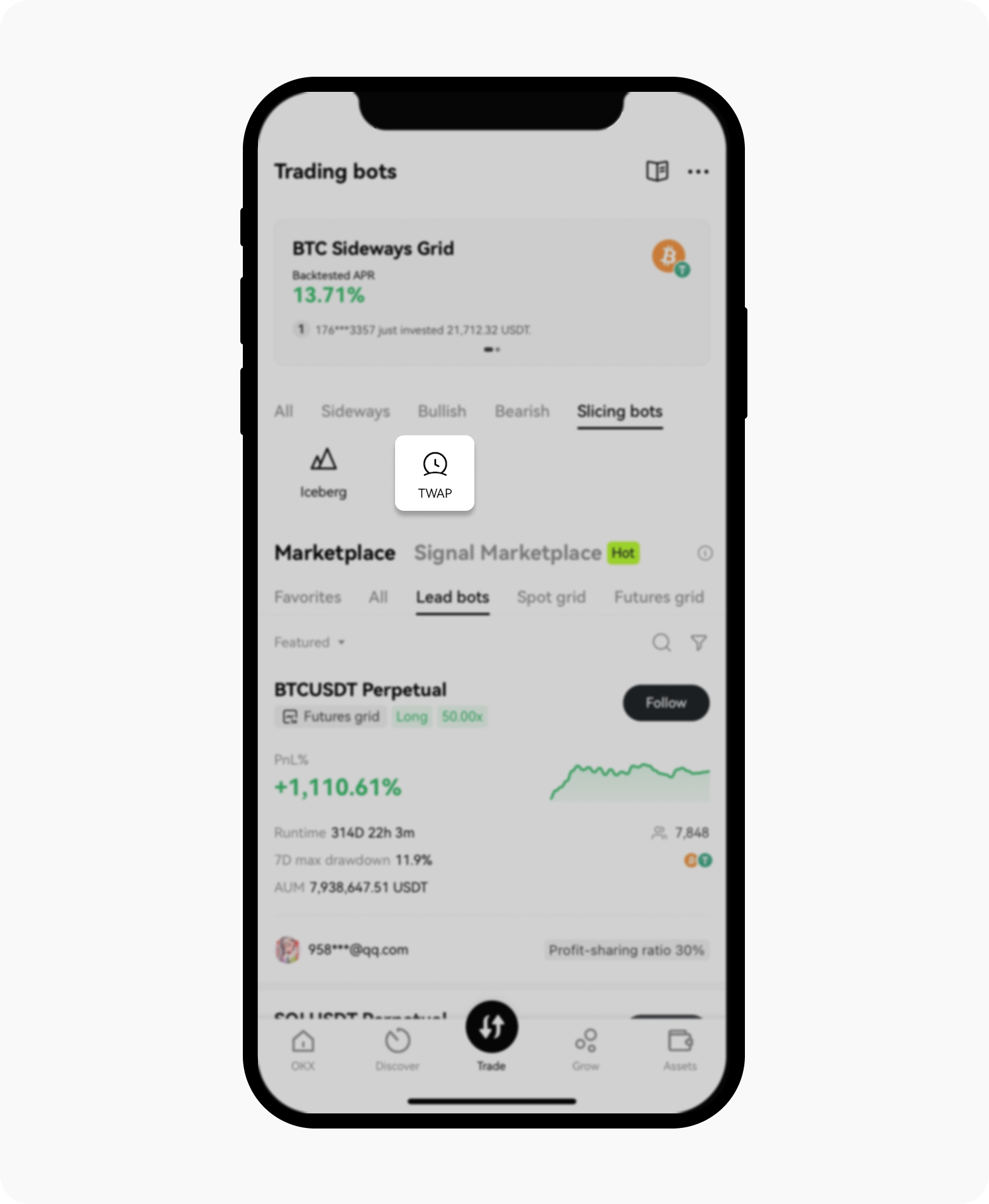
TWAP is one of the options available in the Slicing bots section
Select your desired trading pair and instrument using the menu in the TWAP section
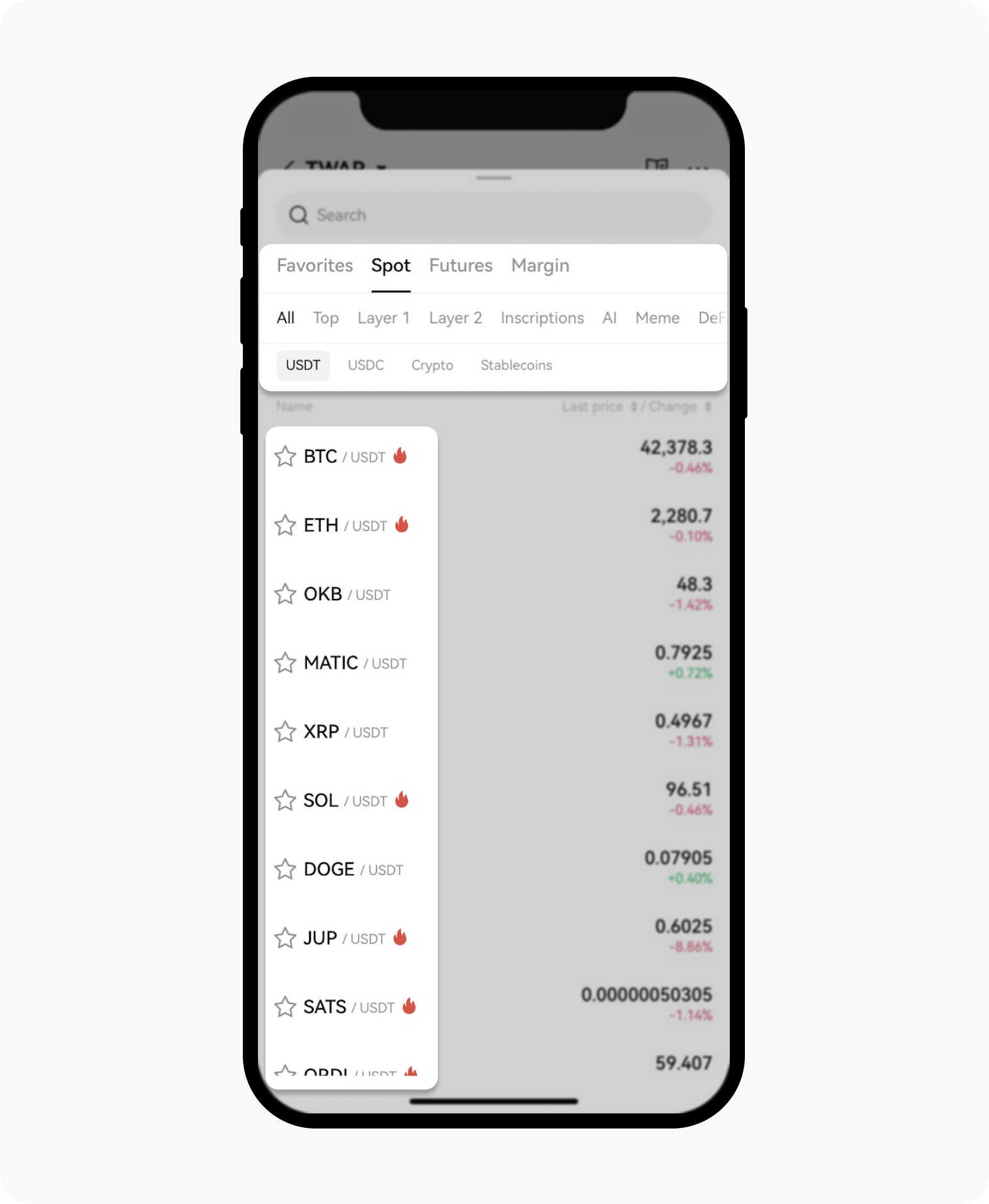
Numerous trading pairs and instruments are available for selection
Select whether you want to buy or sell the first asset listed in the trading pair and input the price slippage you are willing to accept. There are two options available under the Price range section, which is Constant and Percentage
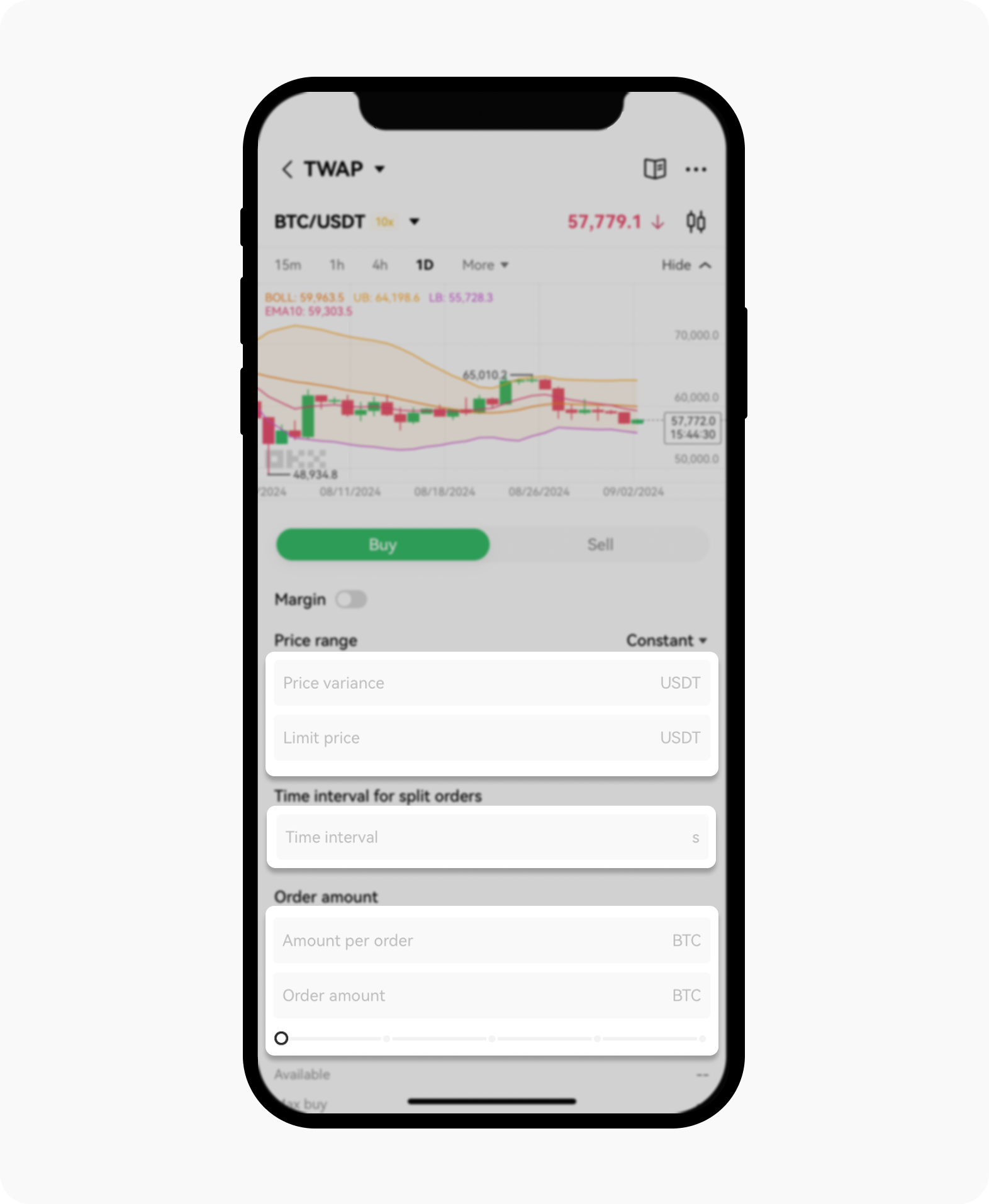
Select your desired trading pair and instrument using the menu in the top-left corner of the TWAP section
Next, enter your desired price limit, the time interval at which you want the bot to make trades and the size of each buy or sell. Finally, enter the total trade amount and select Buy [asset]
Check your trade details and select Confirm on the next screen to launch the bot