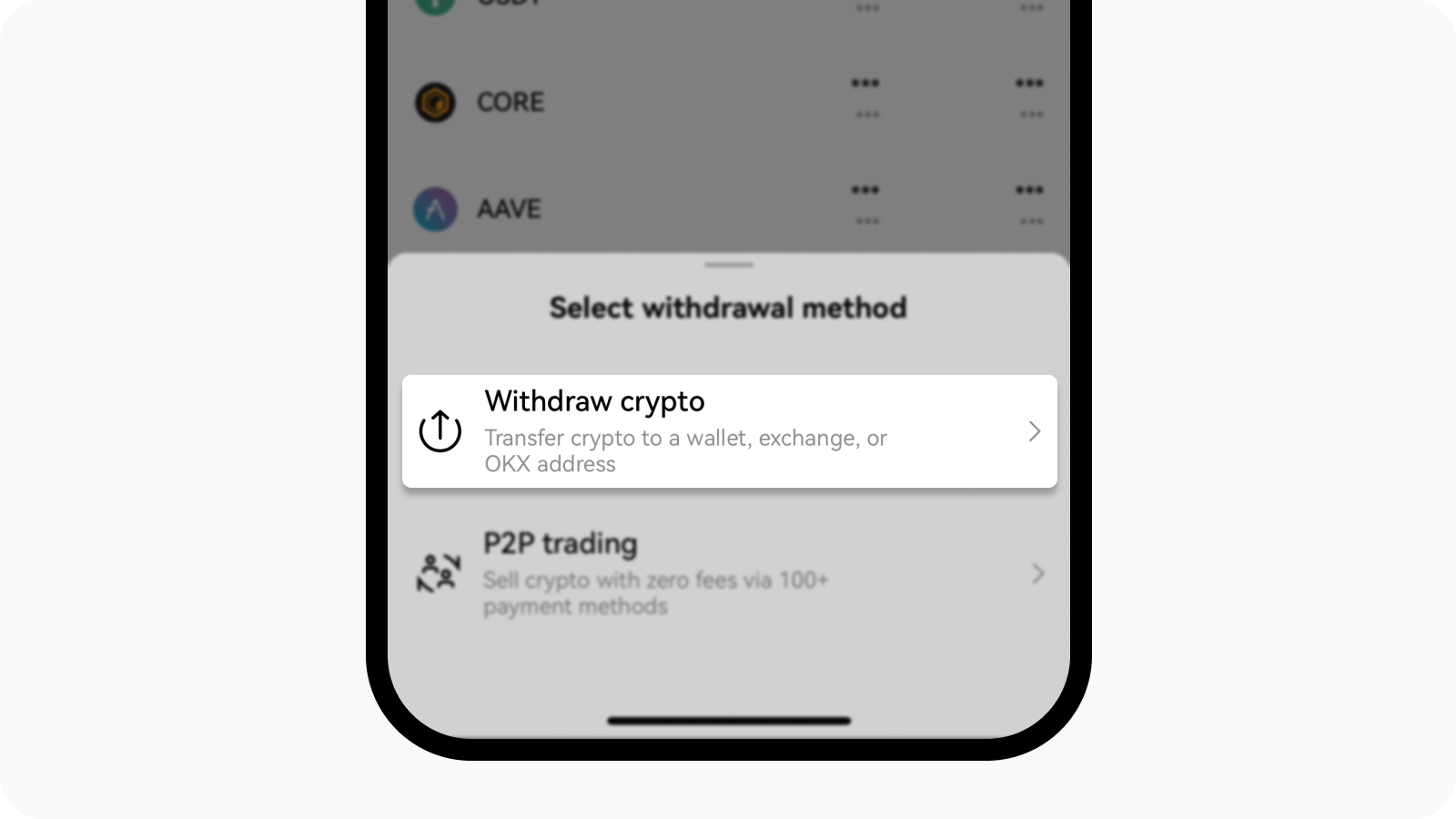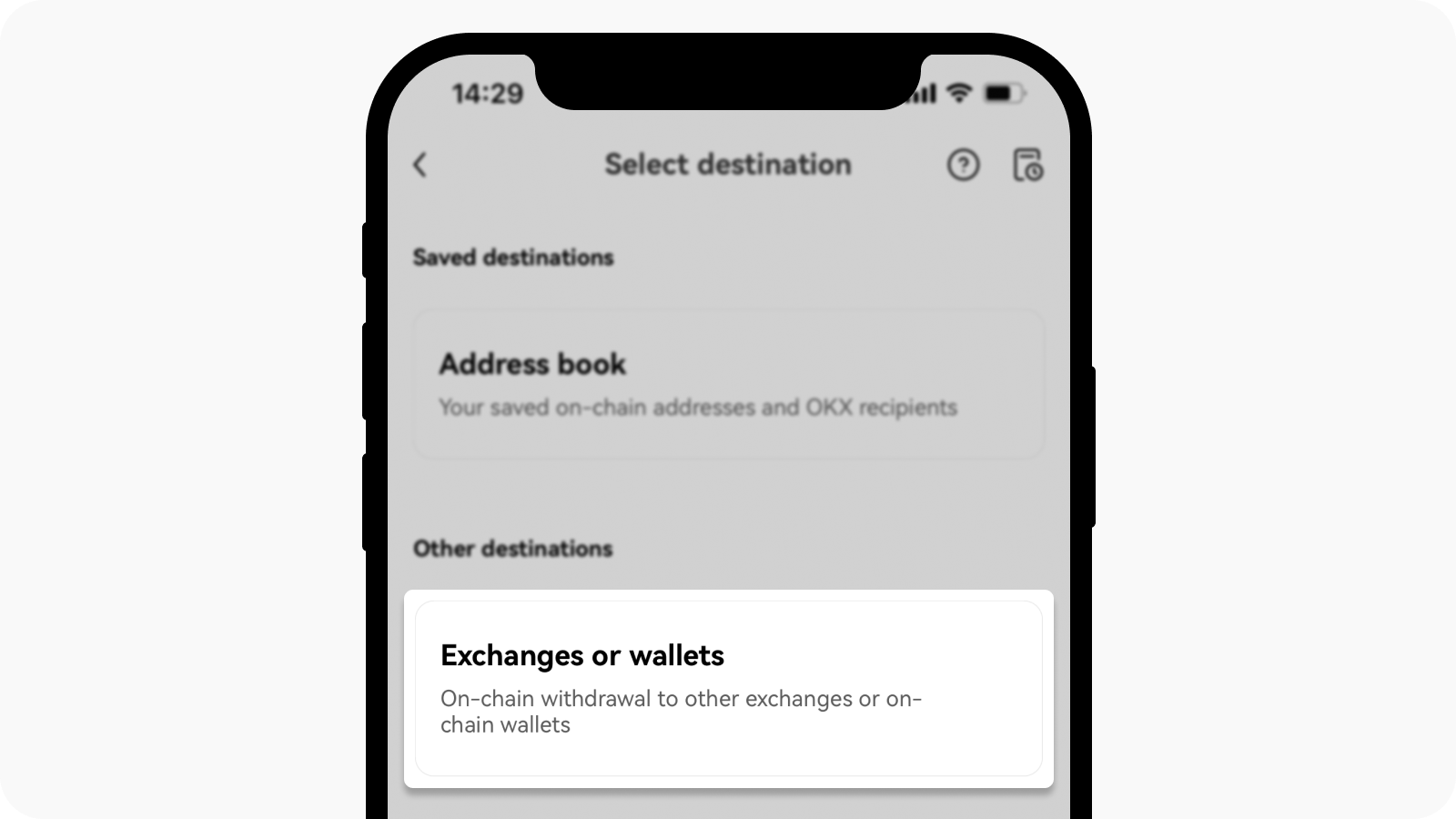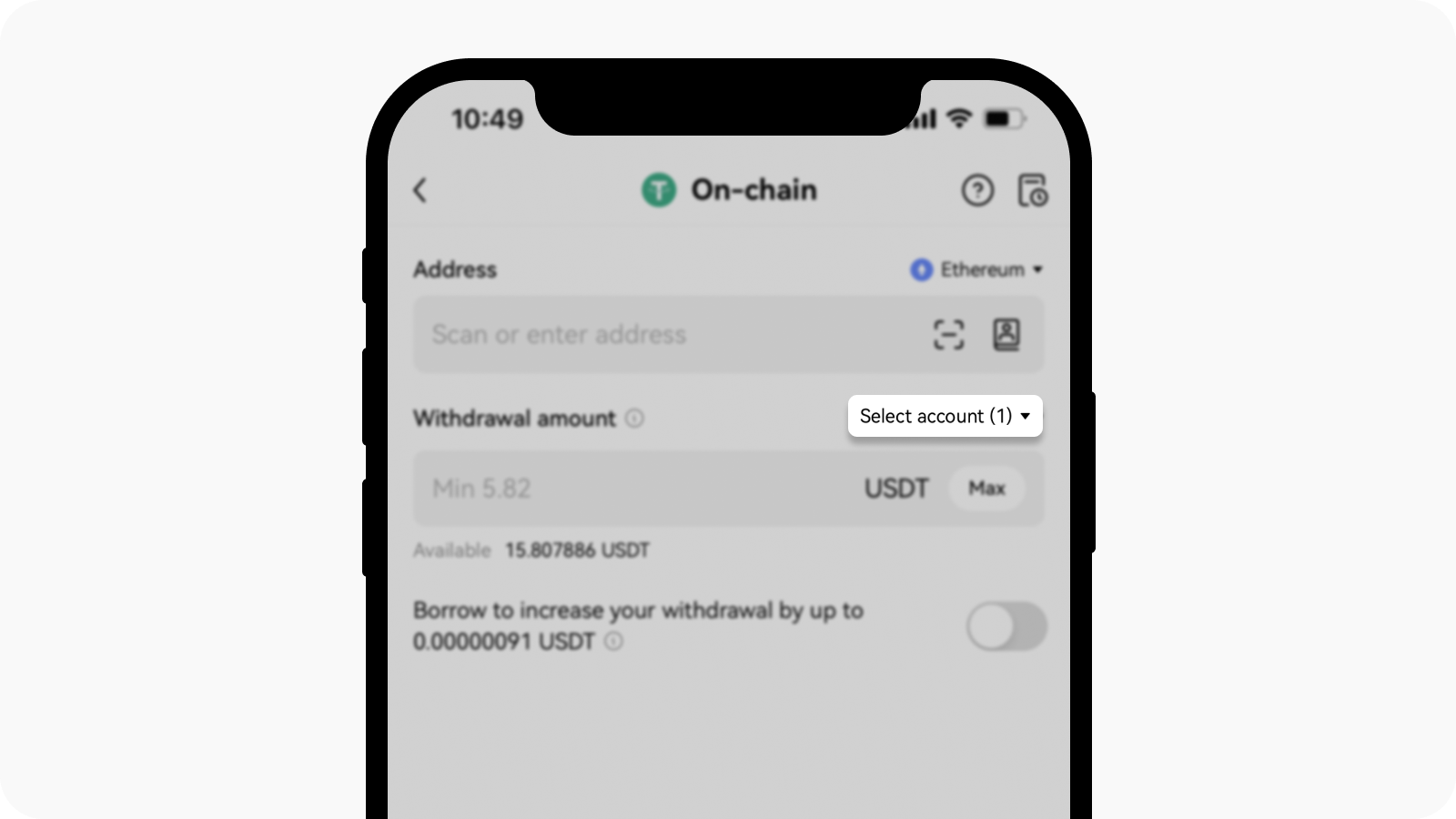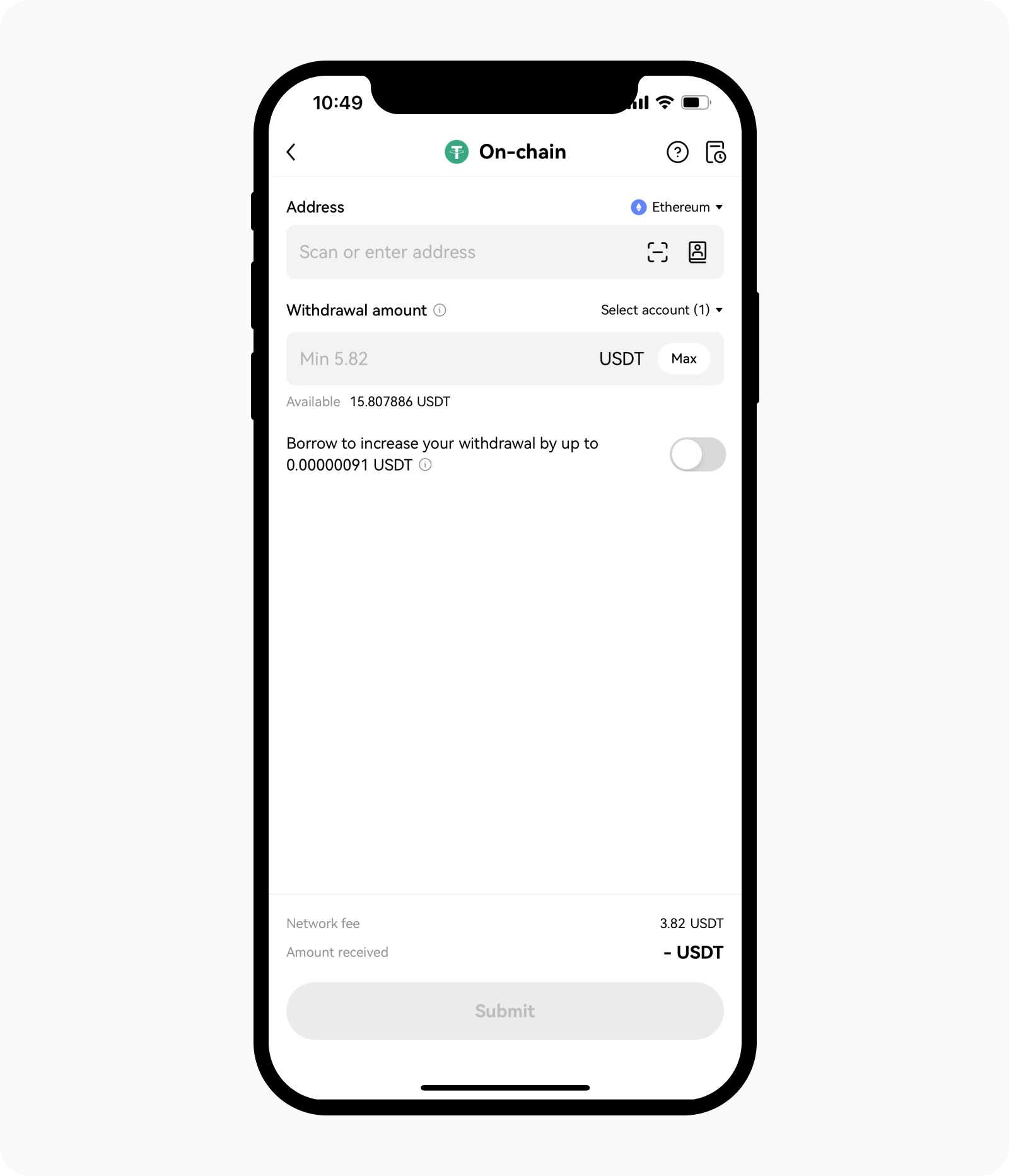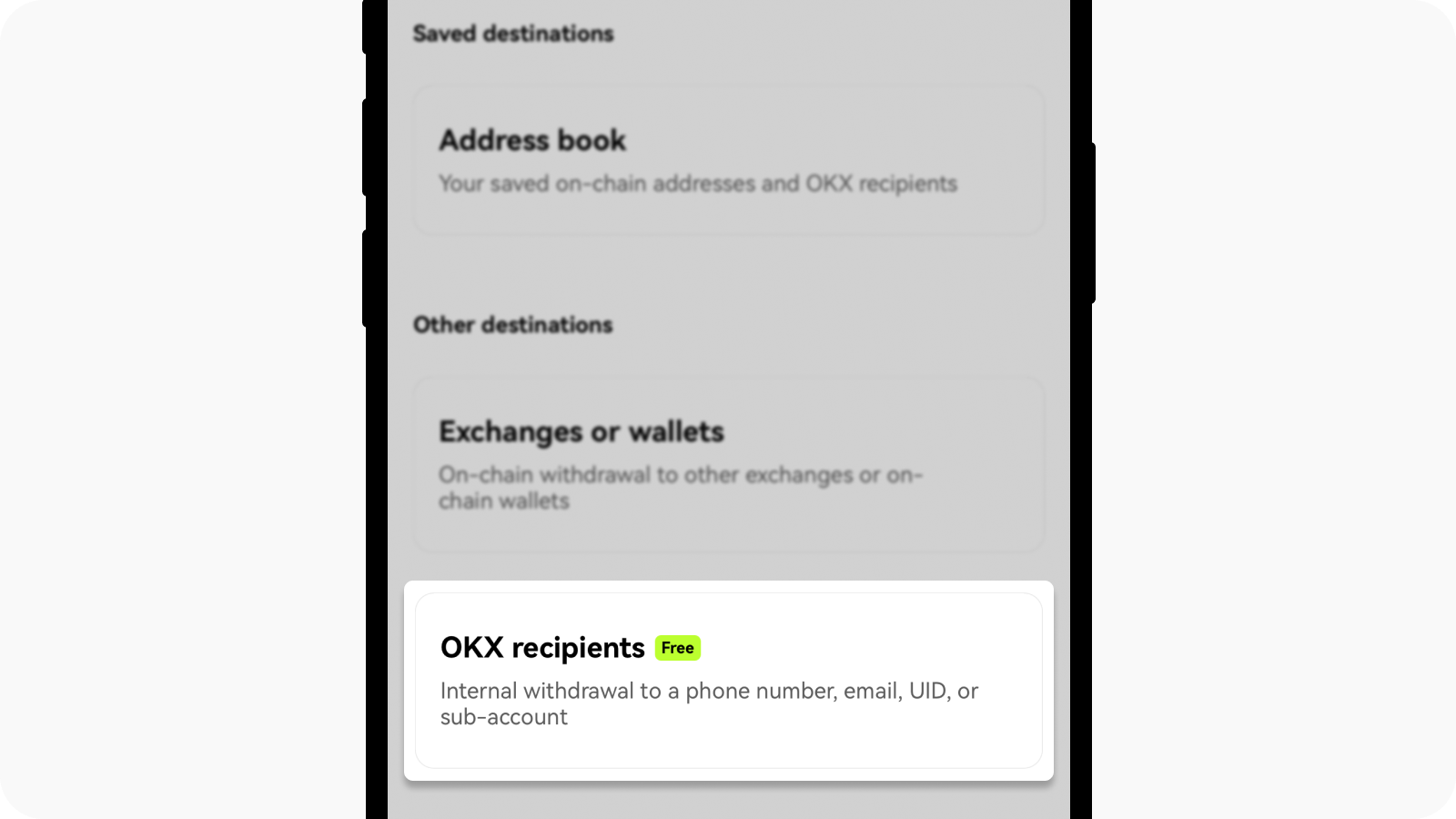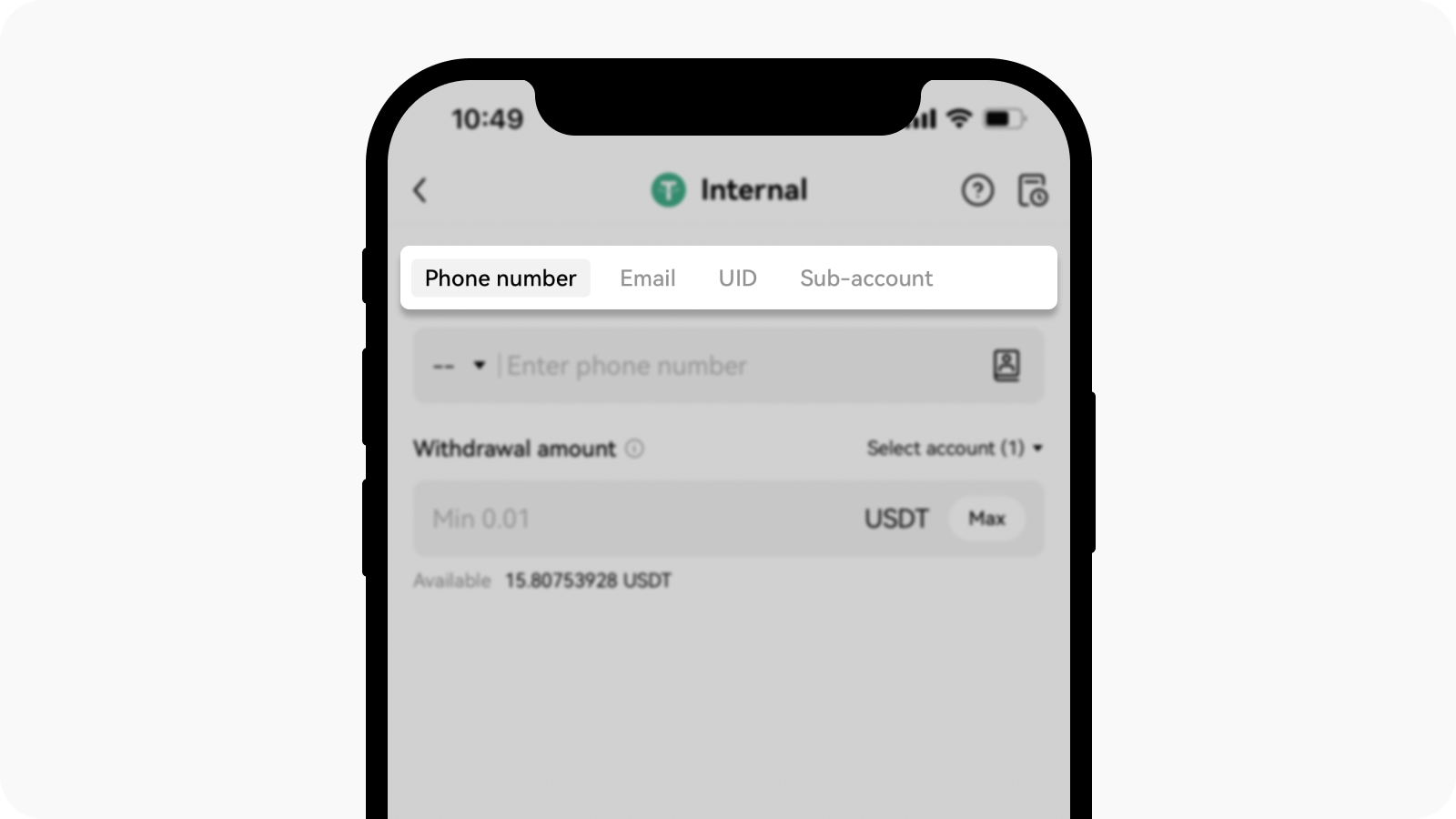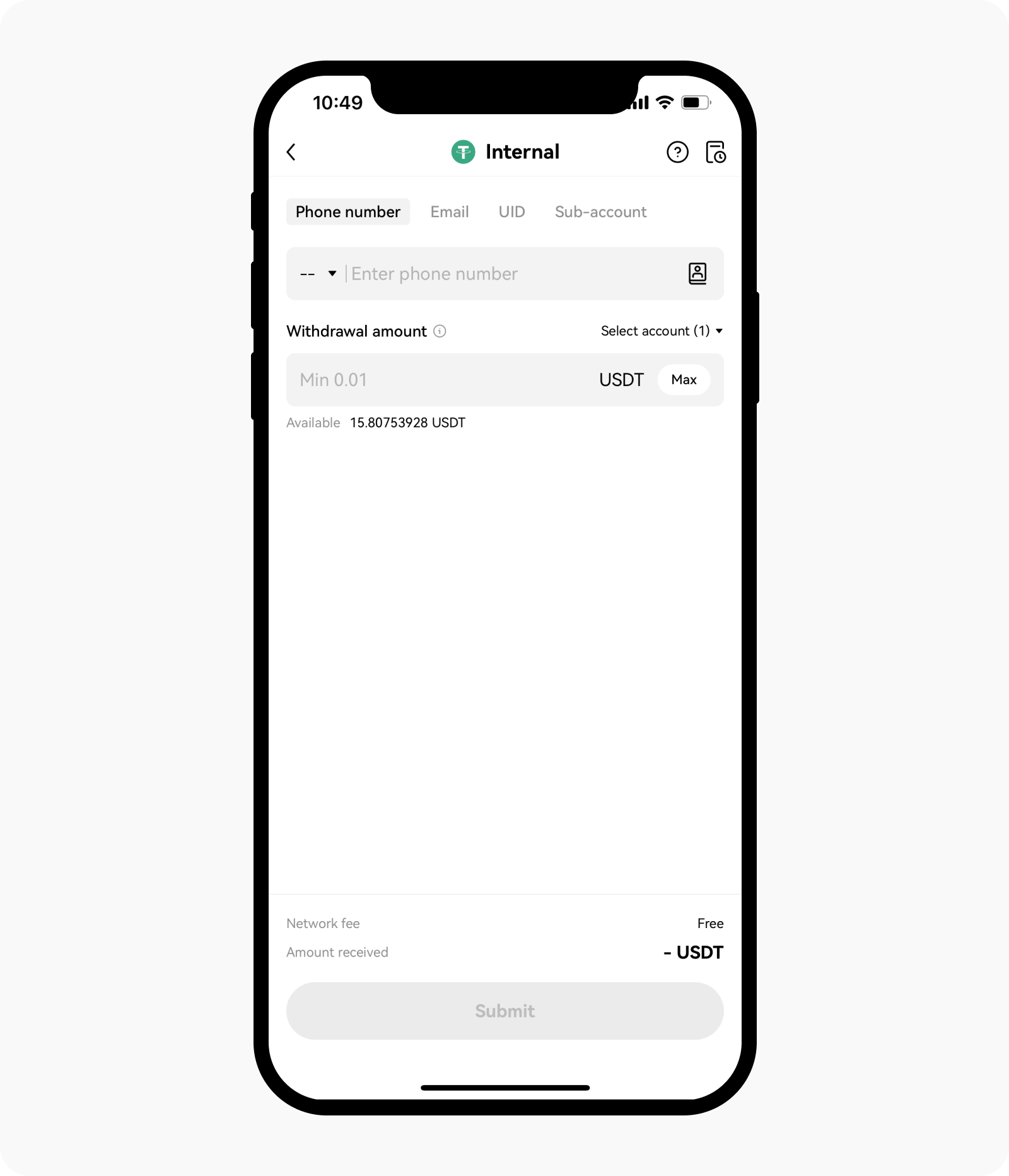How do I make a withdrawal? (app)
There are 2 withdrawal methods on our platform:
On-chain withdrawal: Transfer crypto via network to a wallet or an exchange.
Internal transfer: Transfer crypto instantly with zero fees to OKX users.
Getting started
Open your OKX app, go to Assets, and select Withdraw
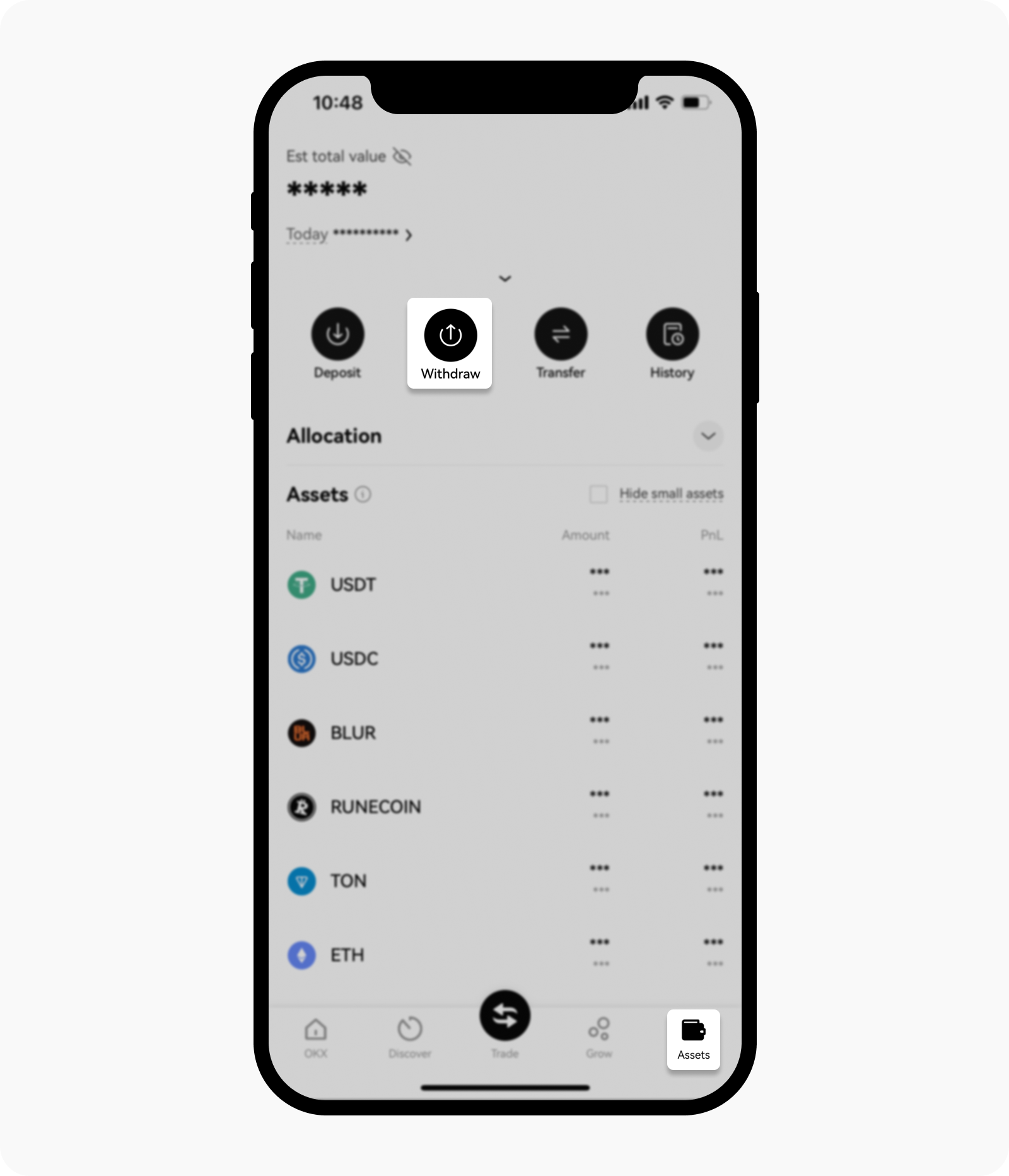
Opening withdraw page
On-chain withdrawal
Select Withdraw crypto, then select the crypto you want to withdraw
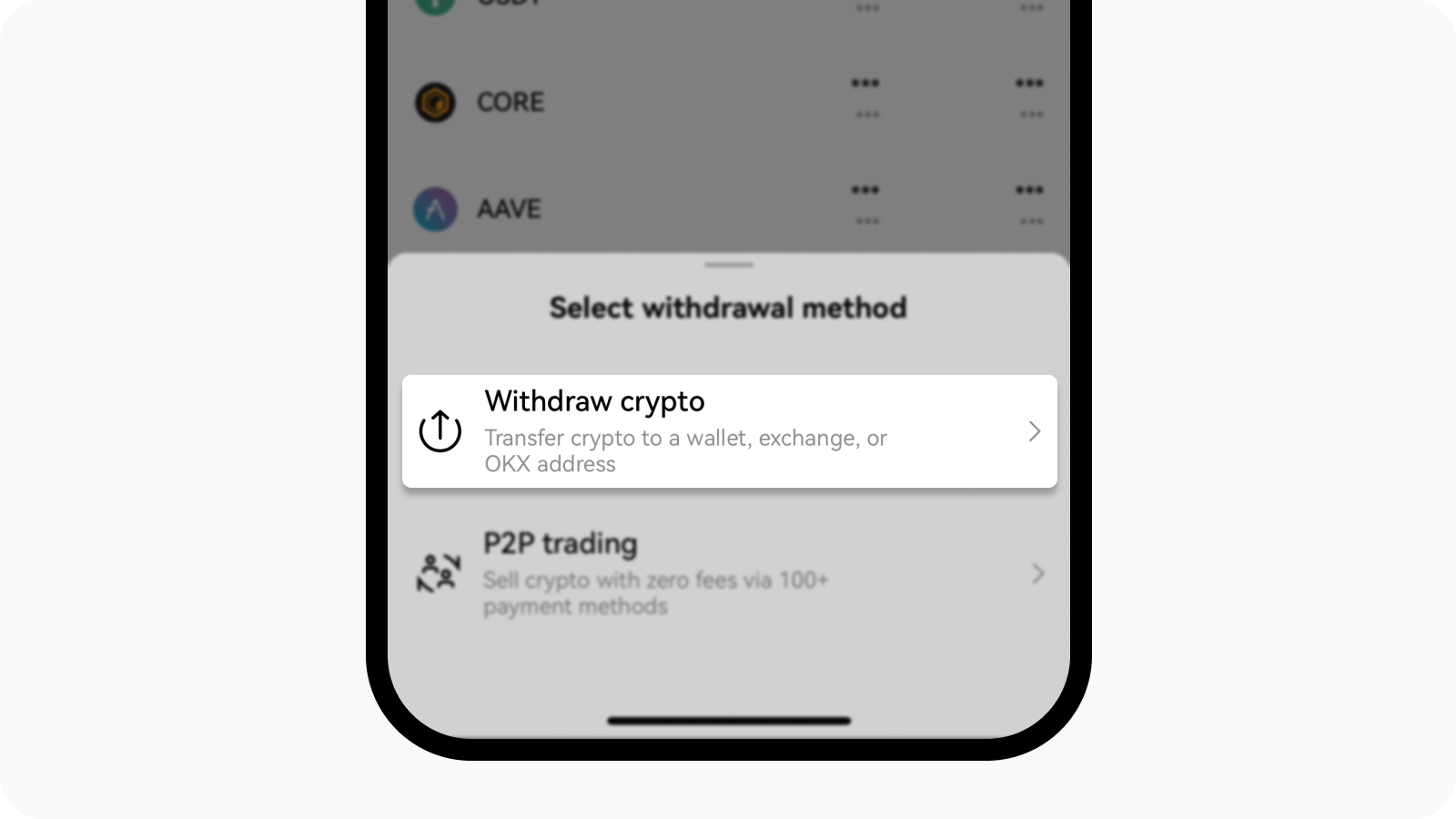
Select withdraw crypto to start the withdrawal process
Select Exchanges or wallets in the Select destination field, then select your preferred Network
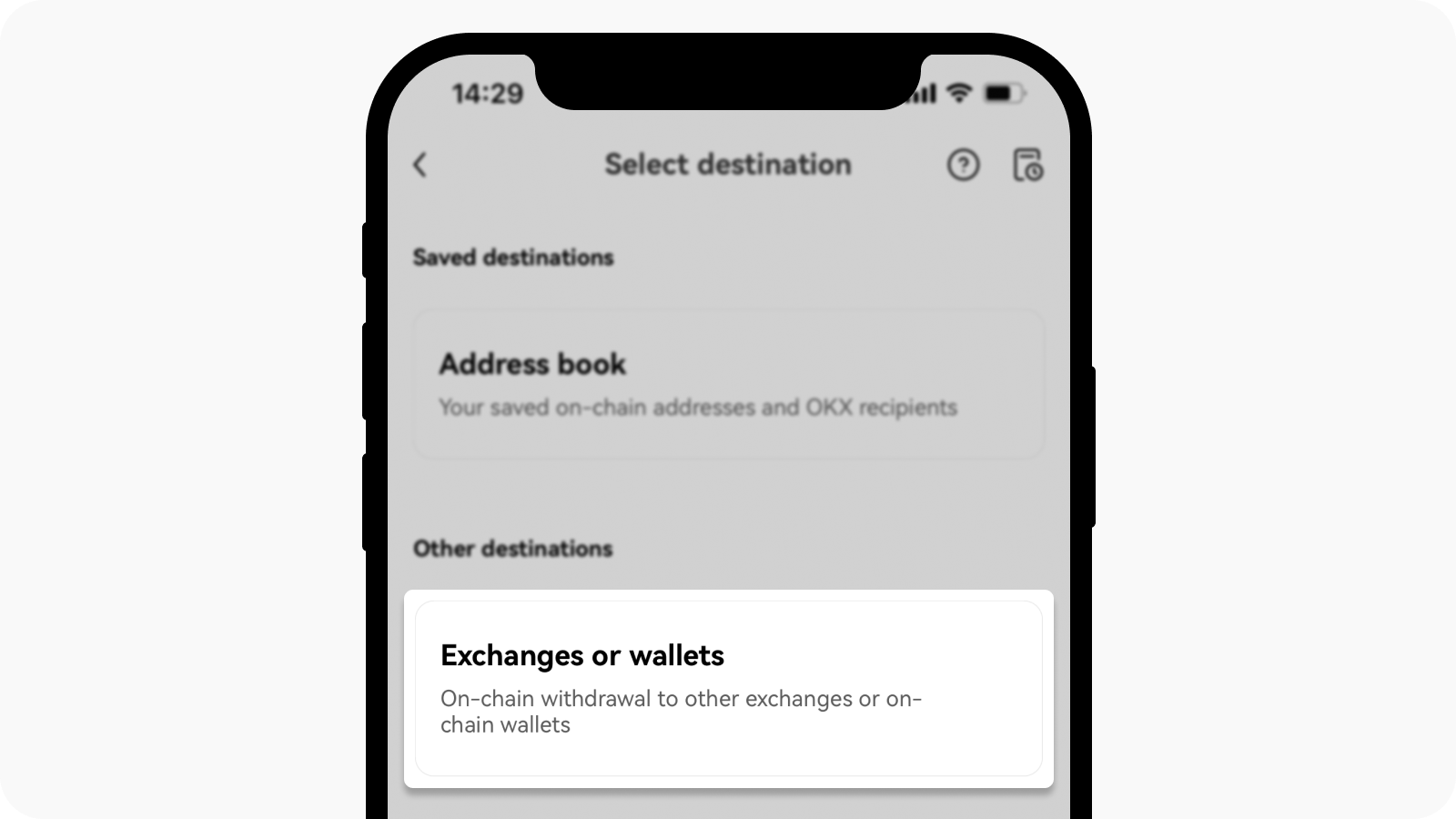
Select exchanges or wallets to perform an on-chain withdrawal
Complete the withdrawal details below and select Submit
Fill in address
Note: you can enable allowlist mode to protect your assets.Insert Withdrawal amount
Note: the withdrawal amount should be more than the minimum amount but can't exceed the limit based on your verification level.Select the withdrawal account from the Select account field
Note: available in Funding or Trading account options; if your funding account is insufficient, the remaining amount will be withdrawn from your trading account.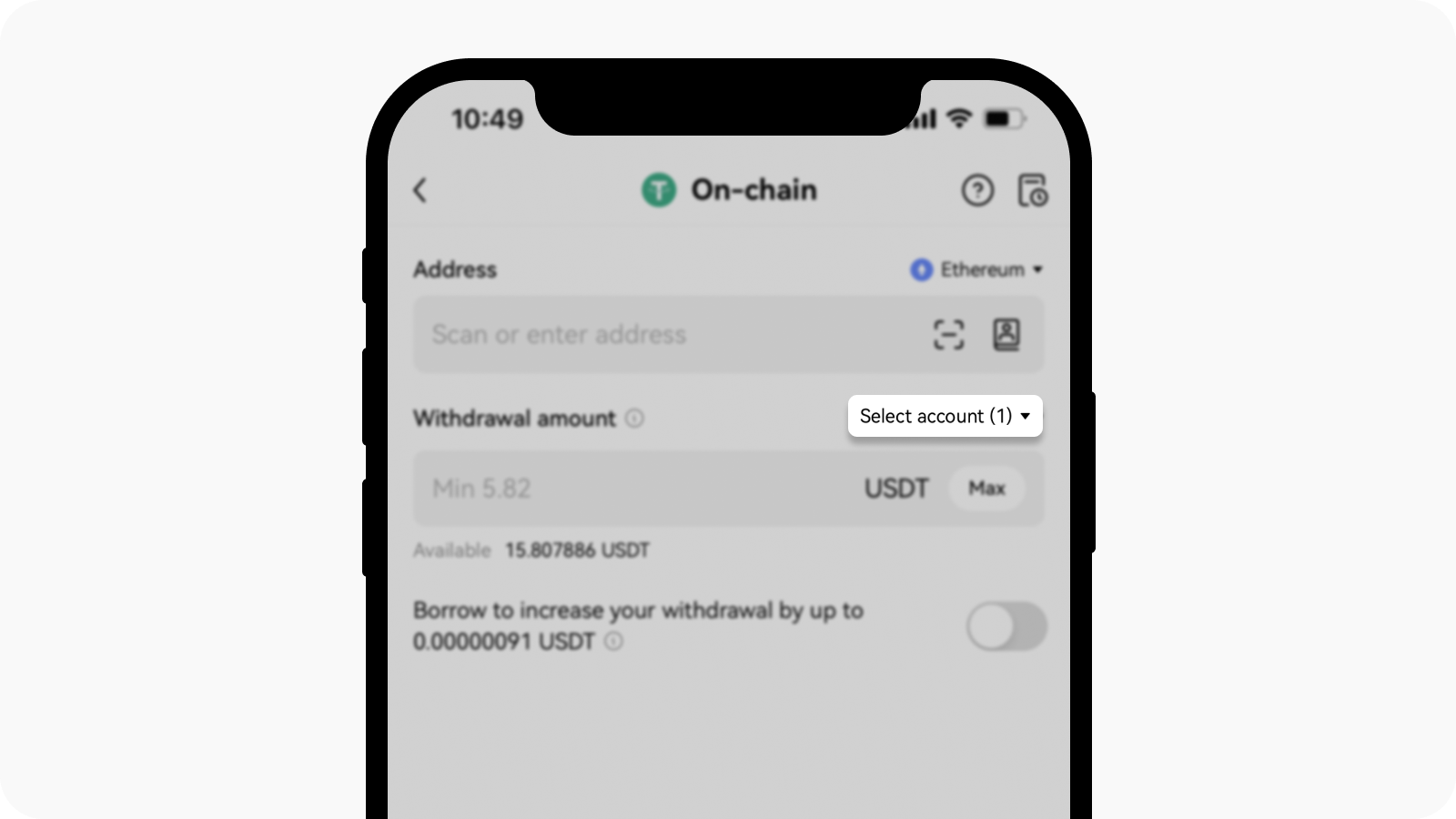
Select either the funding or trading account that you want to withdraw from
Network fee
Note: the network fee can vary between networks and is determined by blockchain.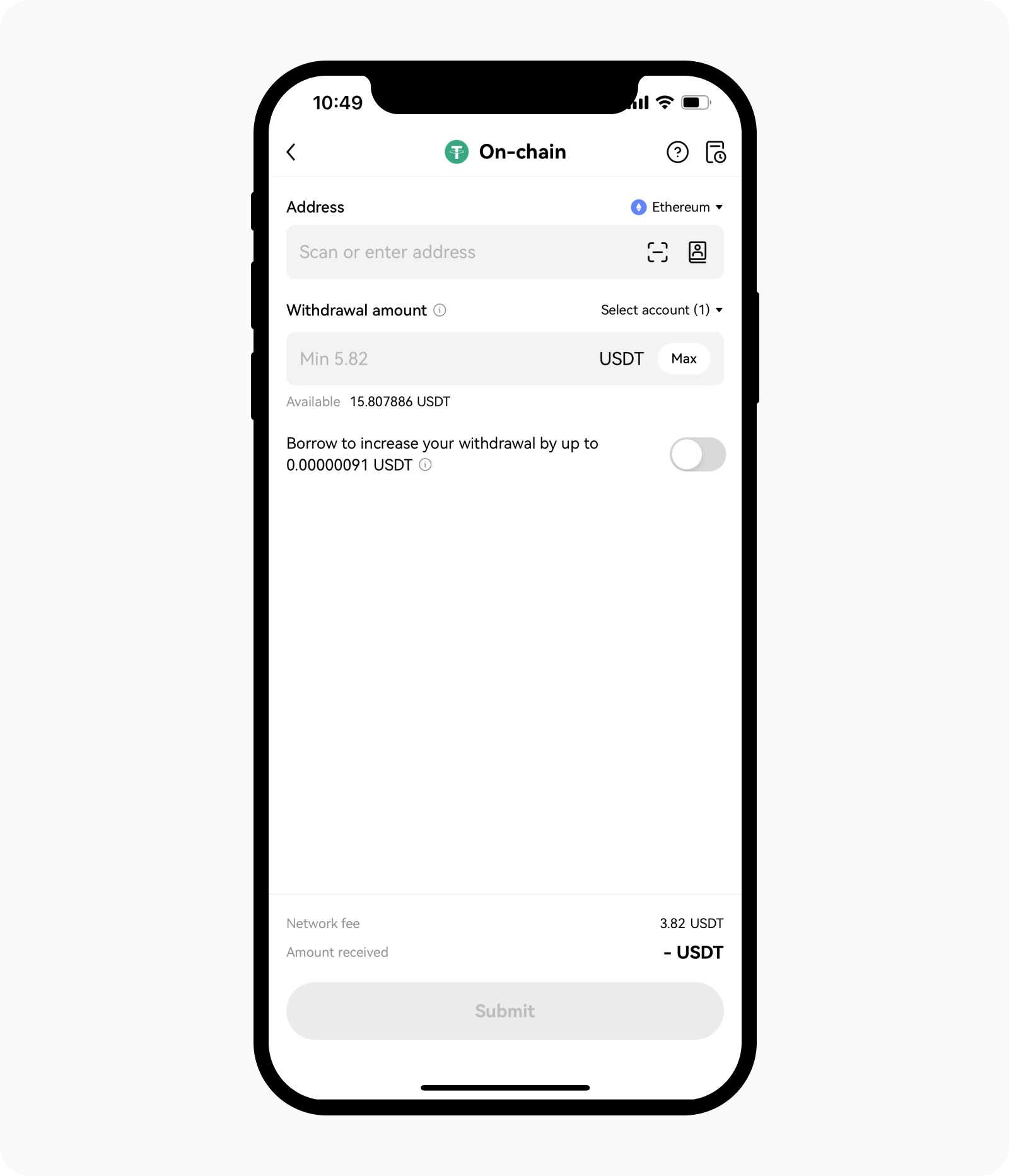
Fill in withdrawal details on the on-chain withdrawal page
Complete the Two-factor authentication (2FA) verification and select Confirm, your withdrawal order will be submitted
Note: some cryptos (For example, XRP) may require tags to complete the withdrawal, usually a sequence of numbers. It's necessary to fill in both the withdrawal address and the tag, otherwise, the withdrawal will be lost.
Internal transfer
Select Withdraw crypto, then select the crypto you want to withdraw
Select OKX recipients in the Select destination field, then select your preferred Network
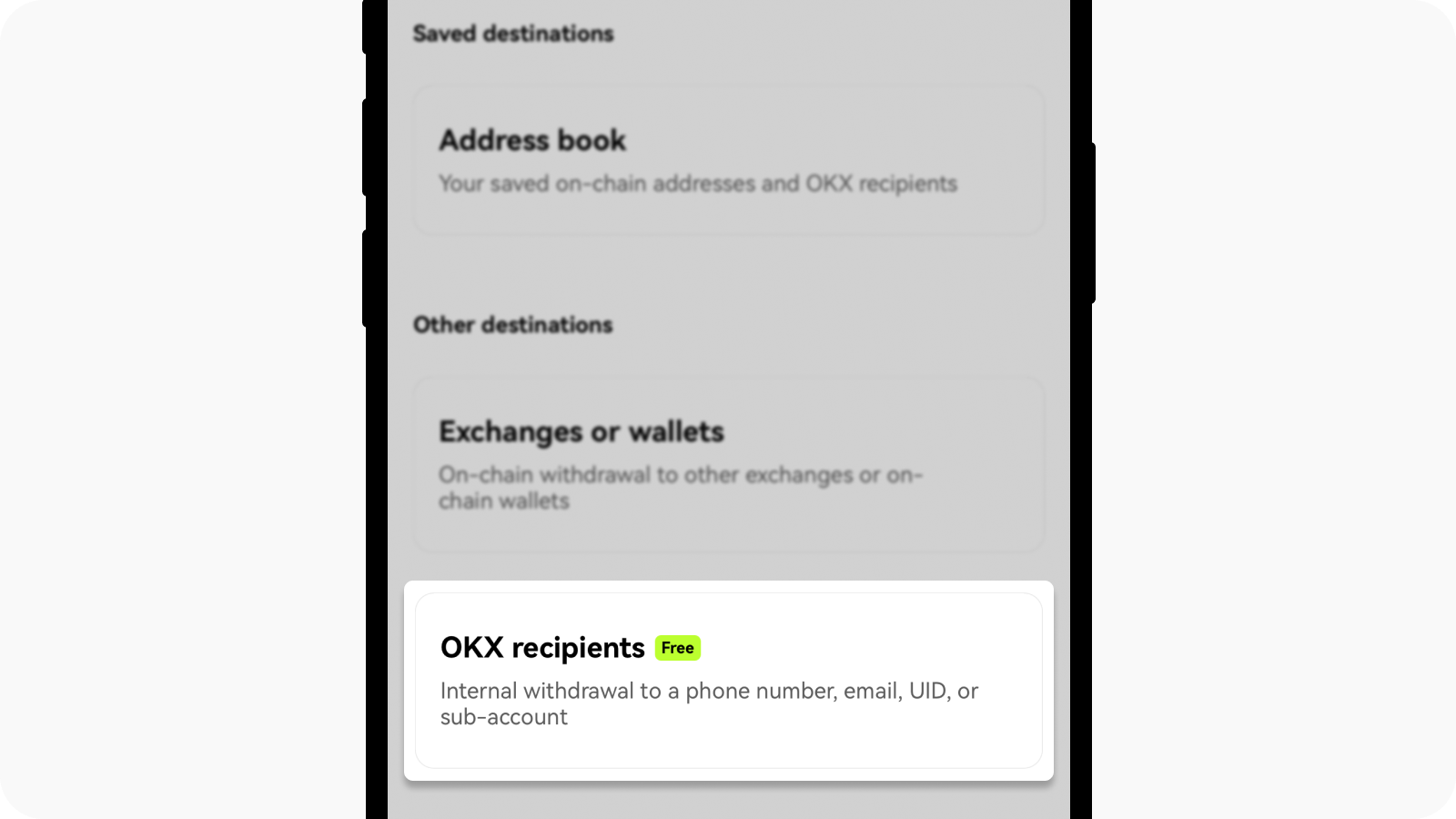
Select OKX recipients to perform an internal transfer
Complete the withdrawal details and select Submit
Select recipient and insert the recipient info (Phone number / Email / Sub-account / UID)
Note: the withdrawal recipient needs to be a verified user, learn more on how you can be verified here.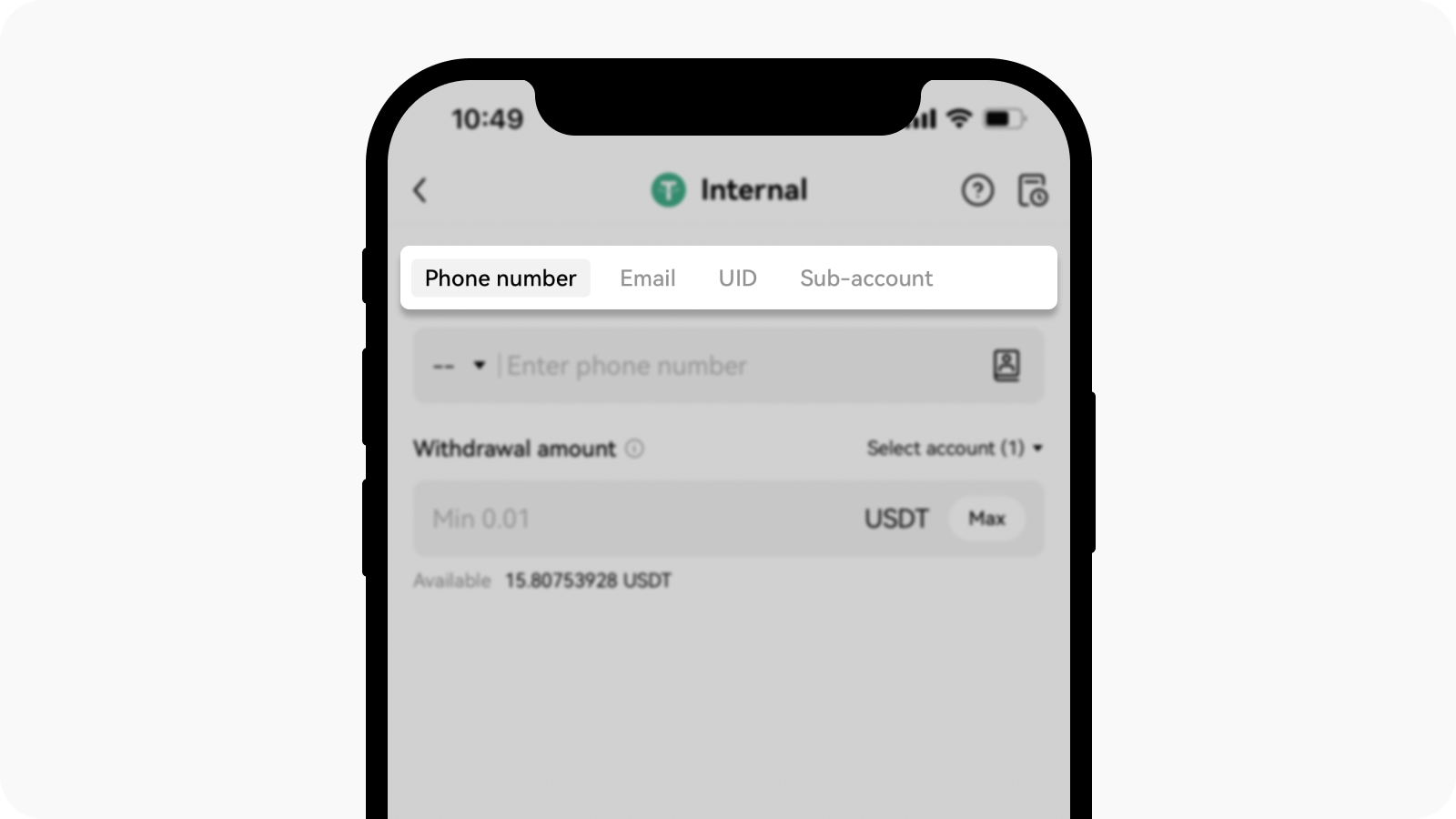
Select recipient type for internal transfer
Insert Withdrawal amount
Note: the withdrawal amount should be more than the minimum amount but can't exceed the limit based on your verification level.Select the withdrawal account from the Select account field
Note: available in Funding or Trading account options; if your funding account is insufficient, the remaining amount will be withdrawn from your trading account.
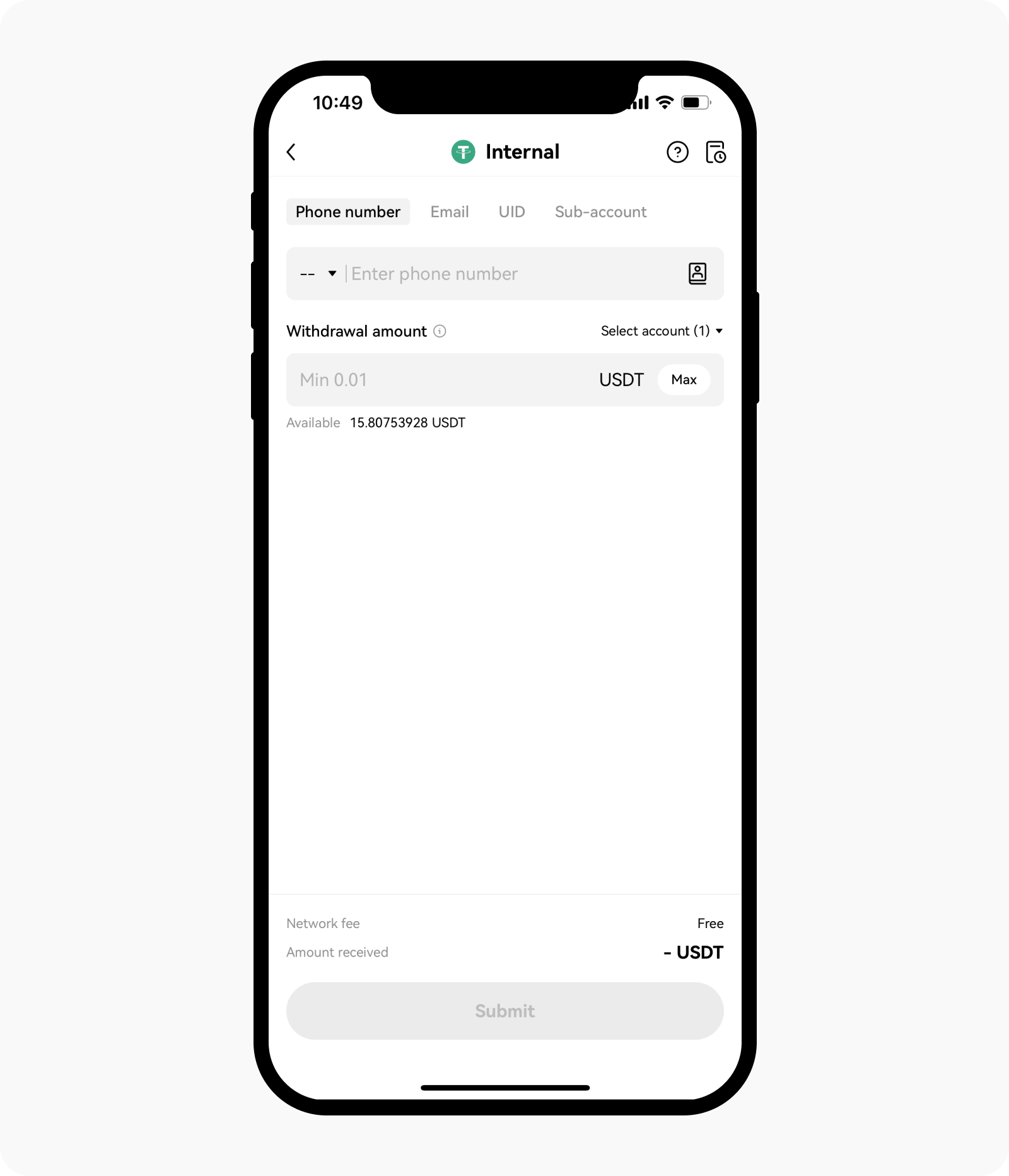
Fill in withdrawal details on the internal withdrawal page
Complete the 2FA verification and select Confirm, your withdrawal order will be submitted
Note: if you change your mind, you can cancel the request within 1 minute and no fees will be charged.