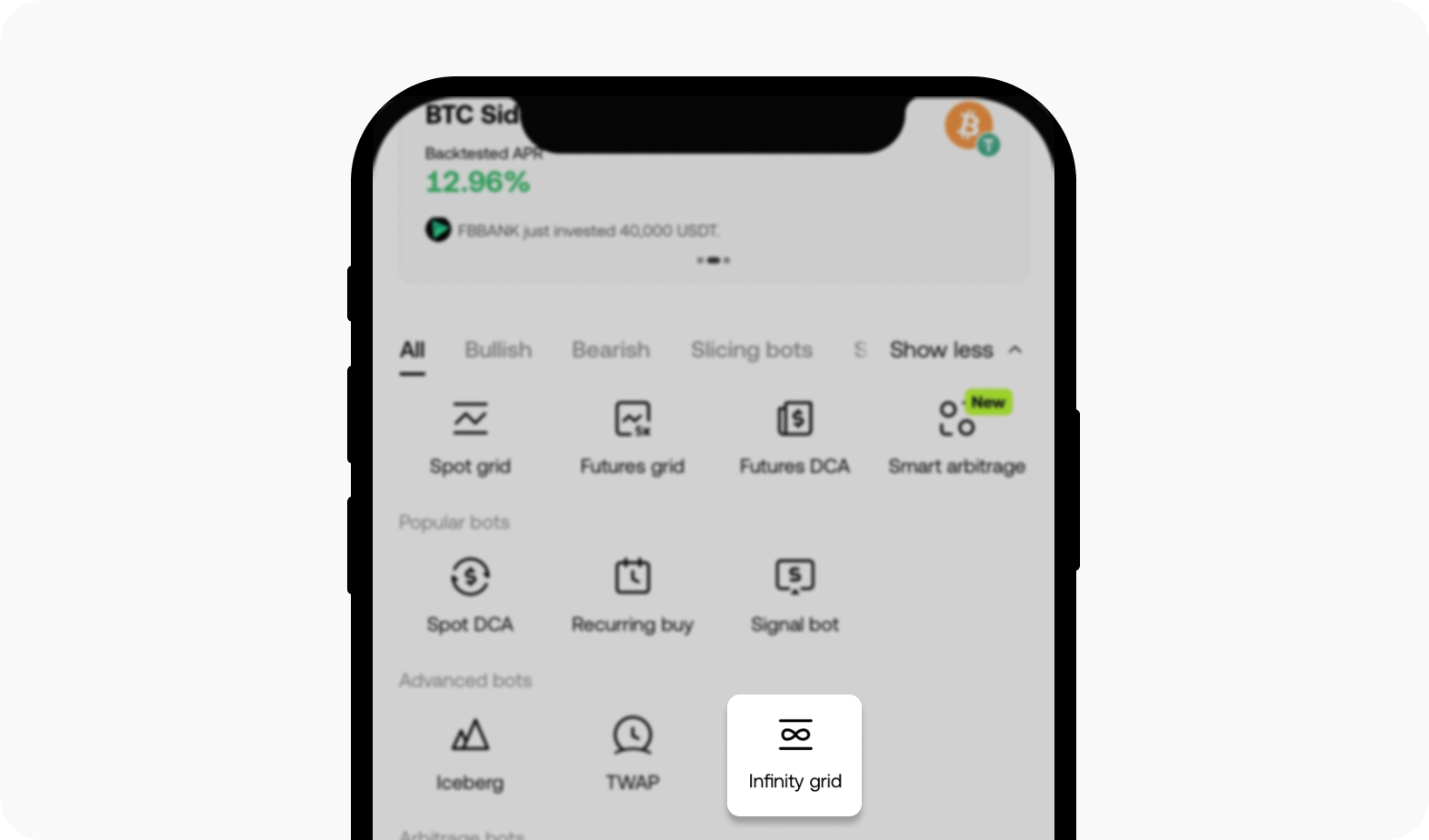How do I set up Infinity Grid trading bot?
What's Infinity grid?
The Infinity grid is a trading strategy available on our platform, designed to automate buying low and selling high within a specific price range, maximizing profit from market fluctuations. Unlike traditional grid trading, Infinity grid doesn't have an upper price limit, making it ideal for long-term strategies in trending markets. This tool works especially well in bullish or upward-trending markets where price surges can be sustained.
How does the Infinity grid work?
The Infinity grid bot divides your allocated investment into equal portions and places buy orders below the current price and sell orders above it. As the market price fluctuates, the bot automatically buys when prices dip and sells when prices rise, allowing you to capture profits from volatility.
The key advantage of the Infinity grid is its ability to continue working even if the market rises beyond a set range, as it has no upper limit. This differs from the standard grid strategy that operates within predefined price boundaries.
How do I use the Infinity grid bot?
Go to the Trade section on the main dashboard
Select Trade from the homepage
In the Trade menu, select Trading bots
Select Trading bots from the trade menu
From the list of available bots, select Infinity grid
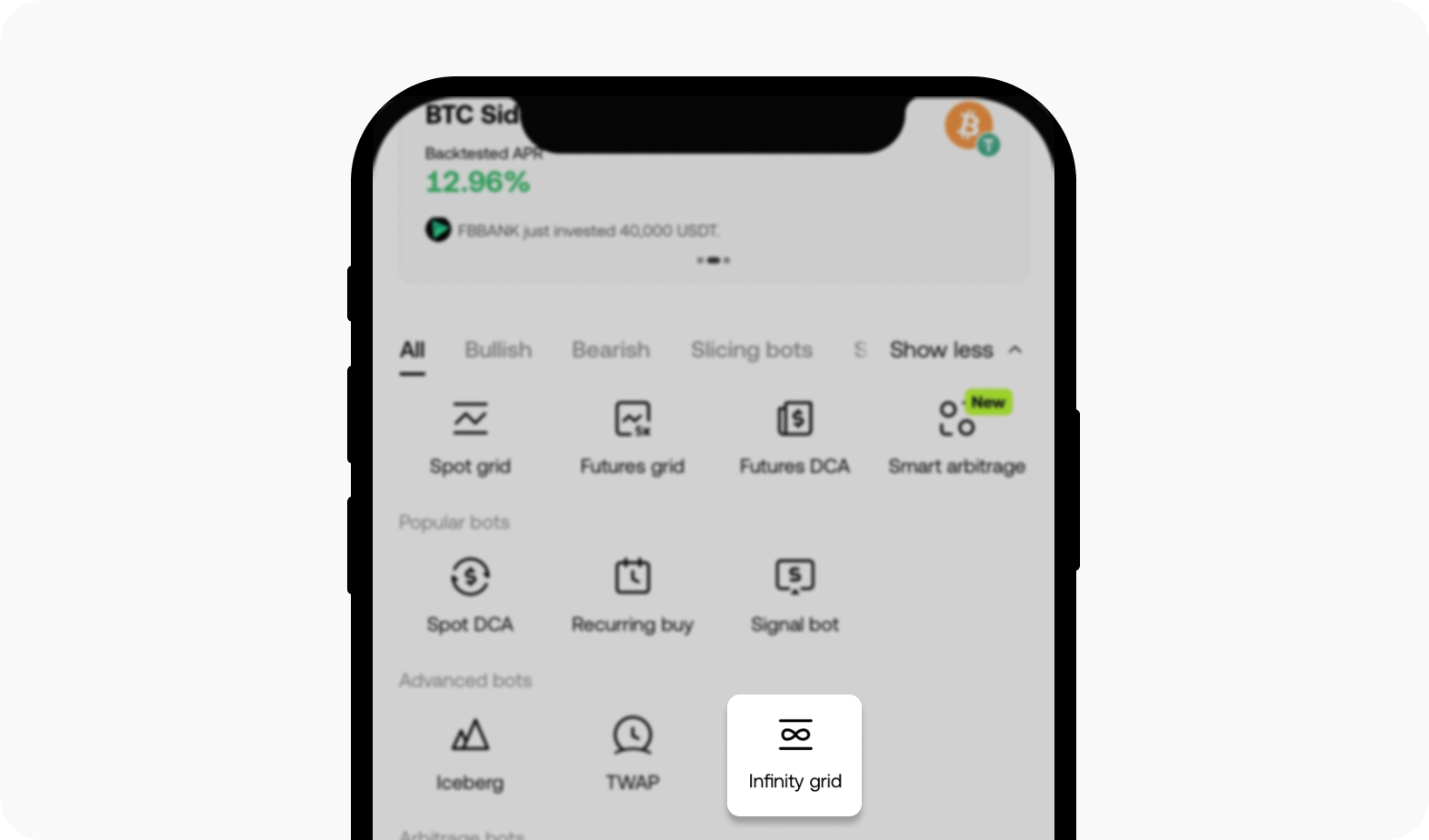
Select Infinity grid under the Advanced bots selection
Select the asset pair you want to trade (for example, BTC/USDT). Ensure the asset aligns with your market expectations (for example, bullish trend)
Set the amount of capital you wish to allocate for the bot
You’ll need to configure certain parameters such as:
Price lower limit: this is the lowest price the bot will place buy orders for the selected asset.
Profit per grid: choose how much profit you want to target for each price level.
Once the parameters are set, select Start to activate the bot. The Infinity grid will now begin placing automatic buy and sell orders based on your configuration
FAQ
Can I monitor the bot’s performance?
After activating the bot, you can monitor its performance in real-time through the Trading bots section under your account. You'll see data on:
Current positions
Profits and losses (P&L)
Completed orders
You can stop the bot at any time if the market changes or if you want to take profits.
Can I adjust the settings once the bot is active?
Yes, you can modify the parameters such as grid size or investment amount while the bot is active. However, it’s important to note that changing the grid size might close some open positions, depending on the current market conditions.
What fees apply to using the Infinity grid?
The Infinity grid bot on our platform applies standard trading fees for each executed trade (buy or sell). Make sure to check our fee structure for details specific to your trading pair, as fees can impact your overall profitability.
Learn more on how you can level up your Infinity grid trading by visiting here.