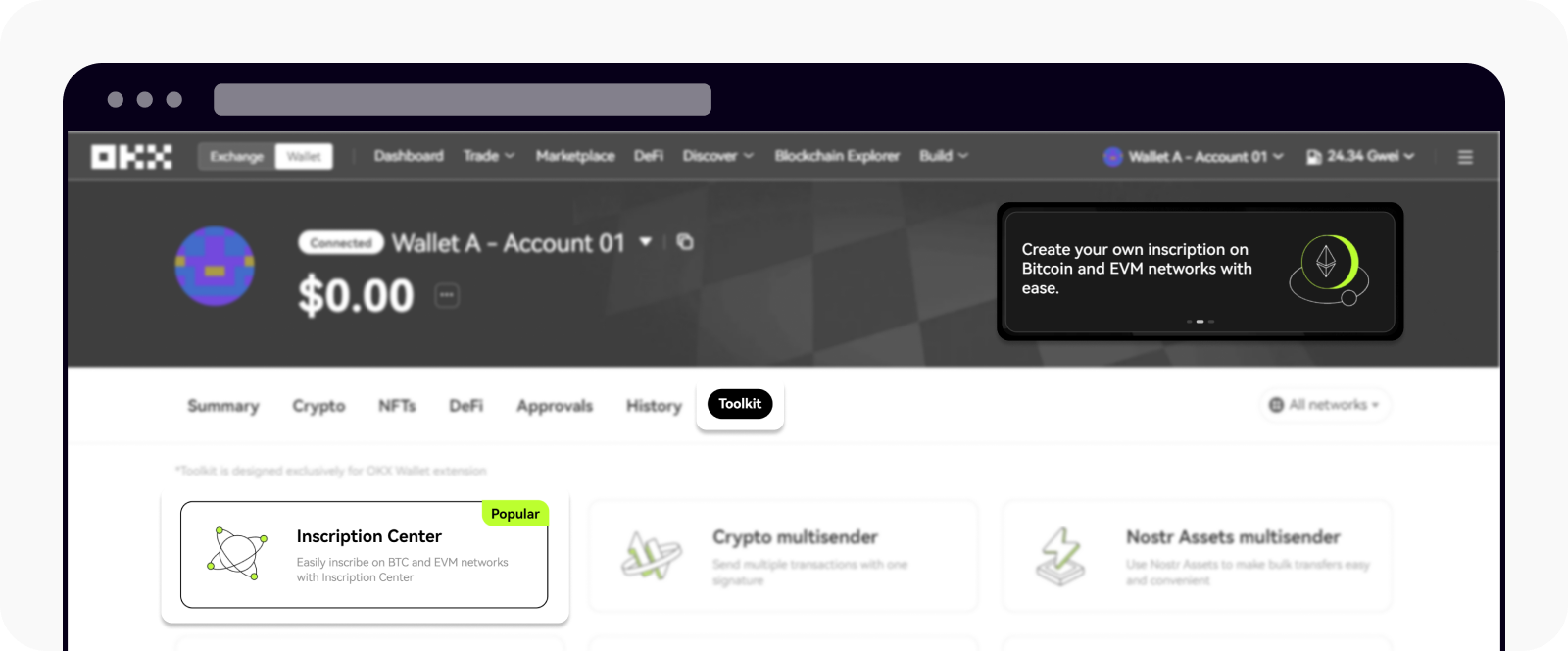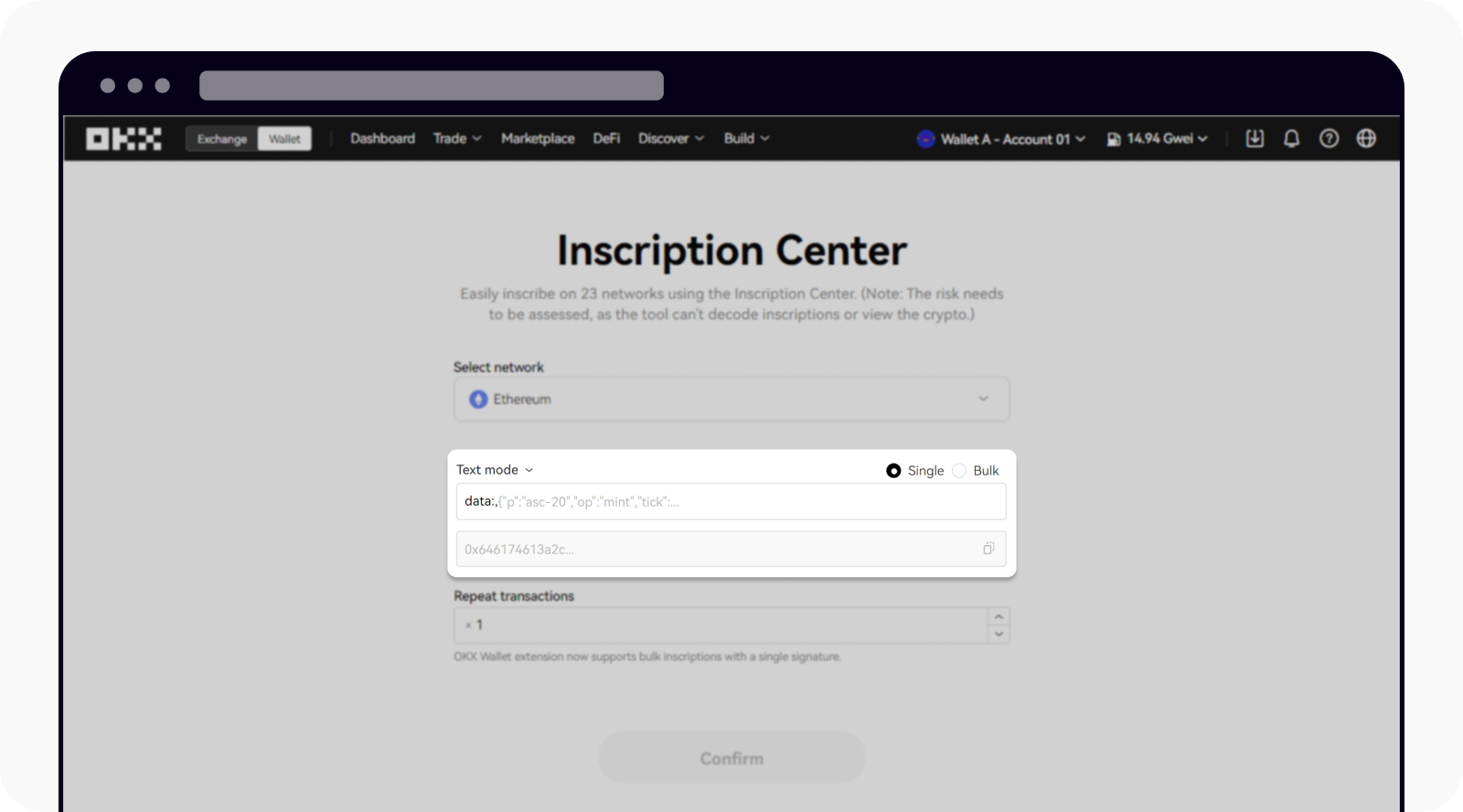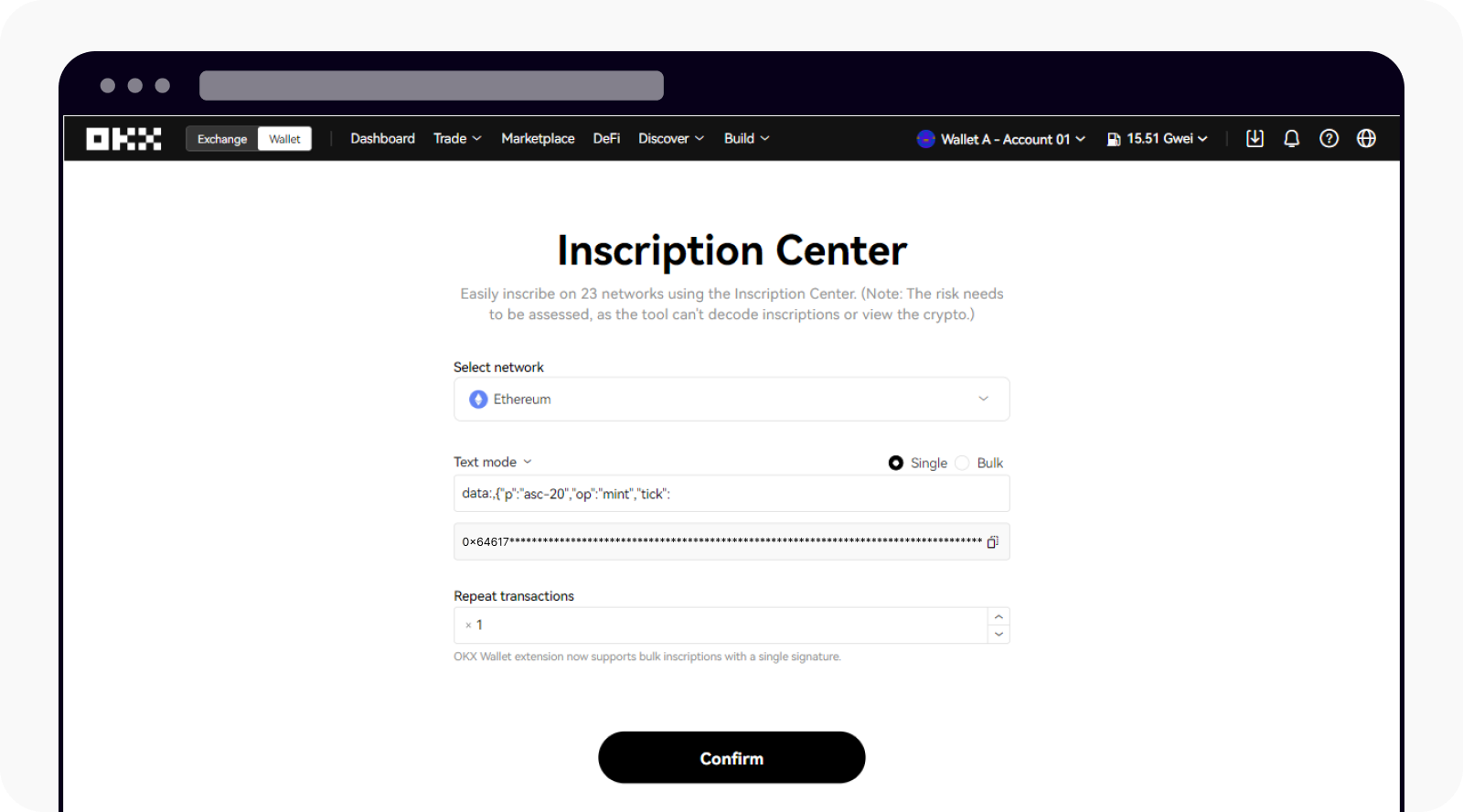EVM Inscription Tool FAQ
1. What are EVM Inscriptions?
EVM Inscriptions, also known as Ethscriptions are similar to Bitcoin's Ordinals protocol. This allows you to record various files on the Ethereum mainnet as long as the file size doesn't exceed 96 KB. This protocol essentially involves adding memo information, in hexadecimal characters, within transactions completed on the blockchain. As a result, the information you recorded can't be changed and is protected by the Ethereum network's security features.
2. How do I use EVM Inscriptions?
Here is a simple guide about how to use the EVM chain inscription tool:
You can create an inscription via below entry point
Go to Wallet and select Dashboard, find the inscription banner
Go to Wallet and select Dashboard, then select Toolkit and Inscription Center
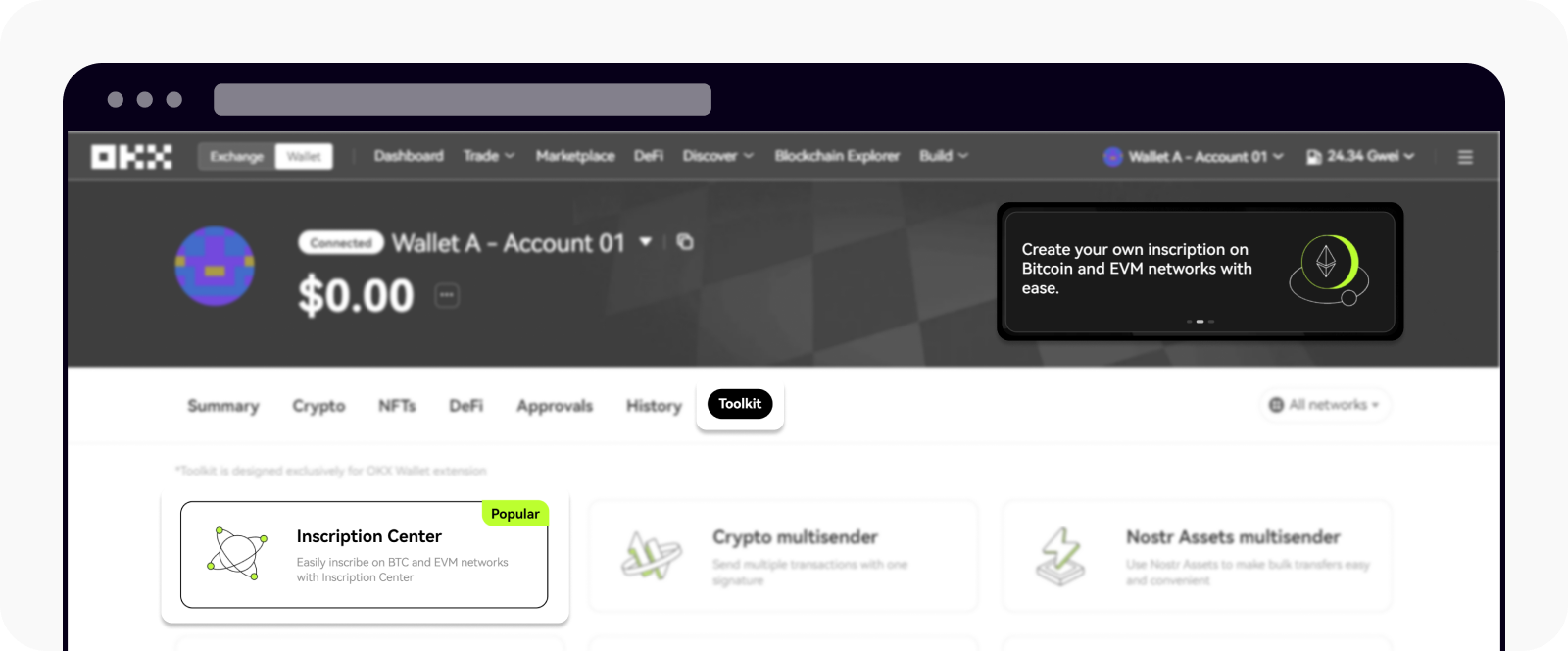
Open the inscription page
Select your preferred network in the Select network field
Select your preferred text mode:
Single-text mode: if you would like to inscribe the same content multiple times.
Bulk-text mode: if you would like to inscribe different inscriptions.
Insert your transaction data, excluding "data:," as it has been pre-filled by the system in the Text mode field
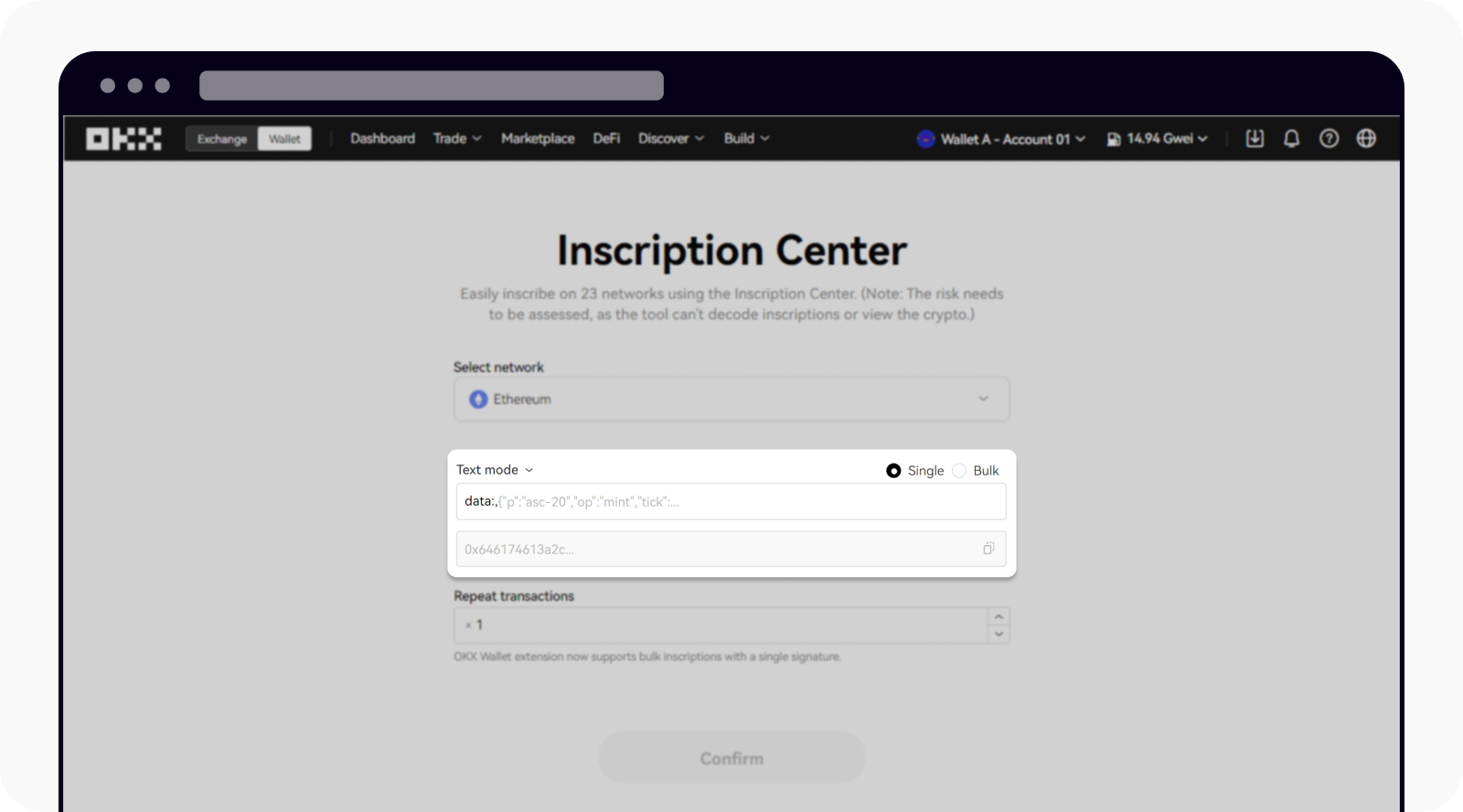
Always exclude "data:," while inputting the inscription data
Select your preferred frequency in the Repeat transactions field
Note: the number of transaction data that you have inserted represents the number of signatures required for the inscriptionSelect Confirm to begin the inscription process
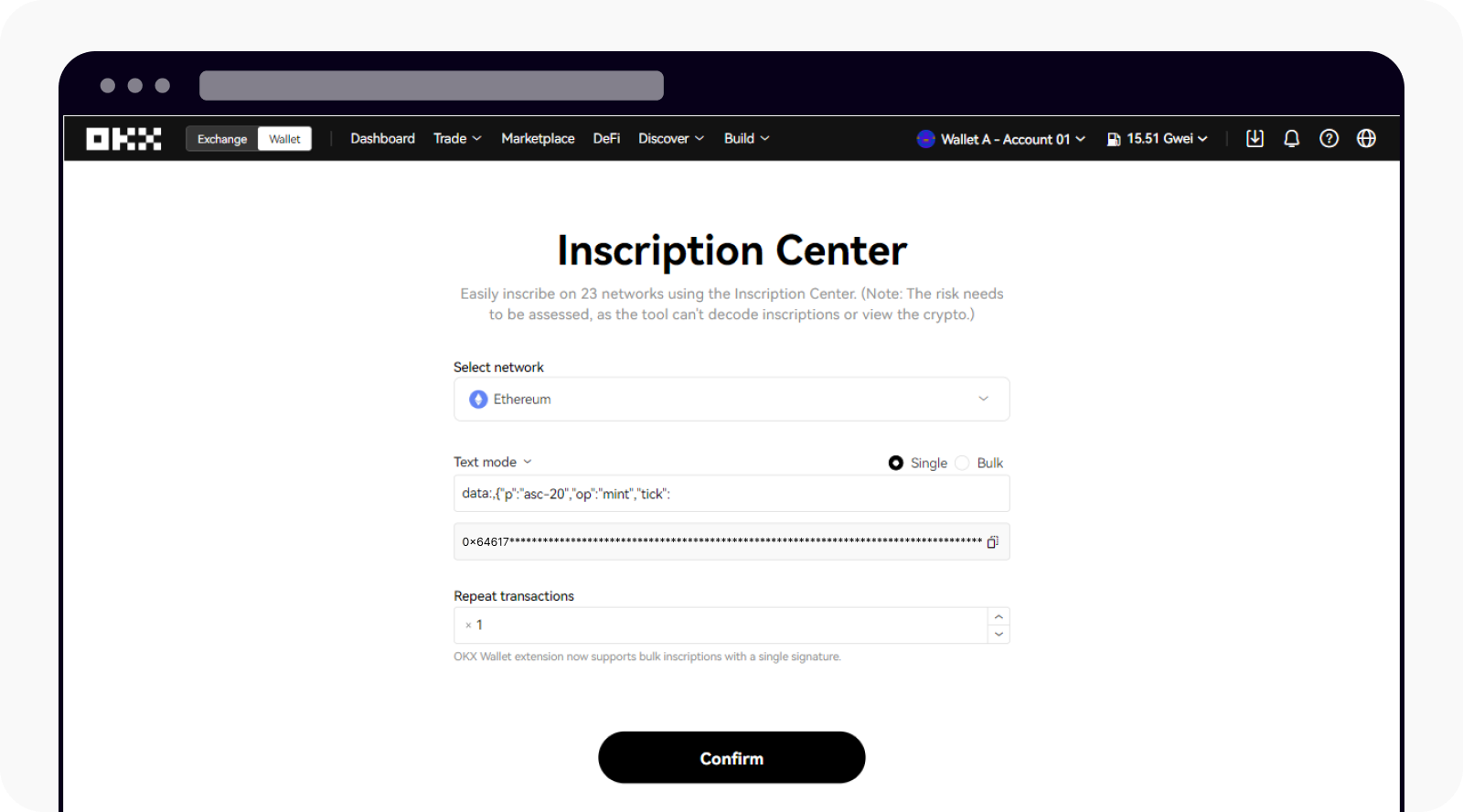
Select Confirm to complete the inscription
3. How do I access EVM inscribed assets?
The OKX Inscription Tool will inscribe your text information into blockchain data (calldata). Currently, you don't have access to your inscribed assets on OKX Wallet. However, stay tuned for our inscription deciphering feature, which gives you access to your inscribed assets on OKX Wallet.
4. Do OKX inscription tools support various EVM networks?
The OKX Inscription Tool currently supports some of the most popular EVM networks. Before using it, make sure you've correctly selected the mainnet and text mode, and then proceed with your transaction.
5. What should I keep in mind when filling in text mode?
When inputting text, the OKX Inscription Tool automatically includes 'data:' before it, eliminating the need for users to input it separately.