How do I delete my AA Smart Account?
Published on Aug 30, 2023Updated on Jan 15, 20252 min read162
1. Open your OKX app, select Wallet > select your wallet name > Manage > Edit wallet
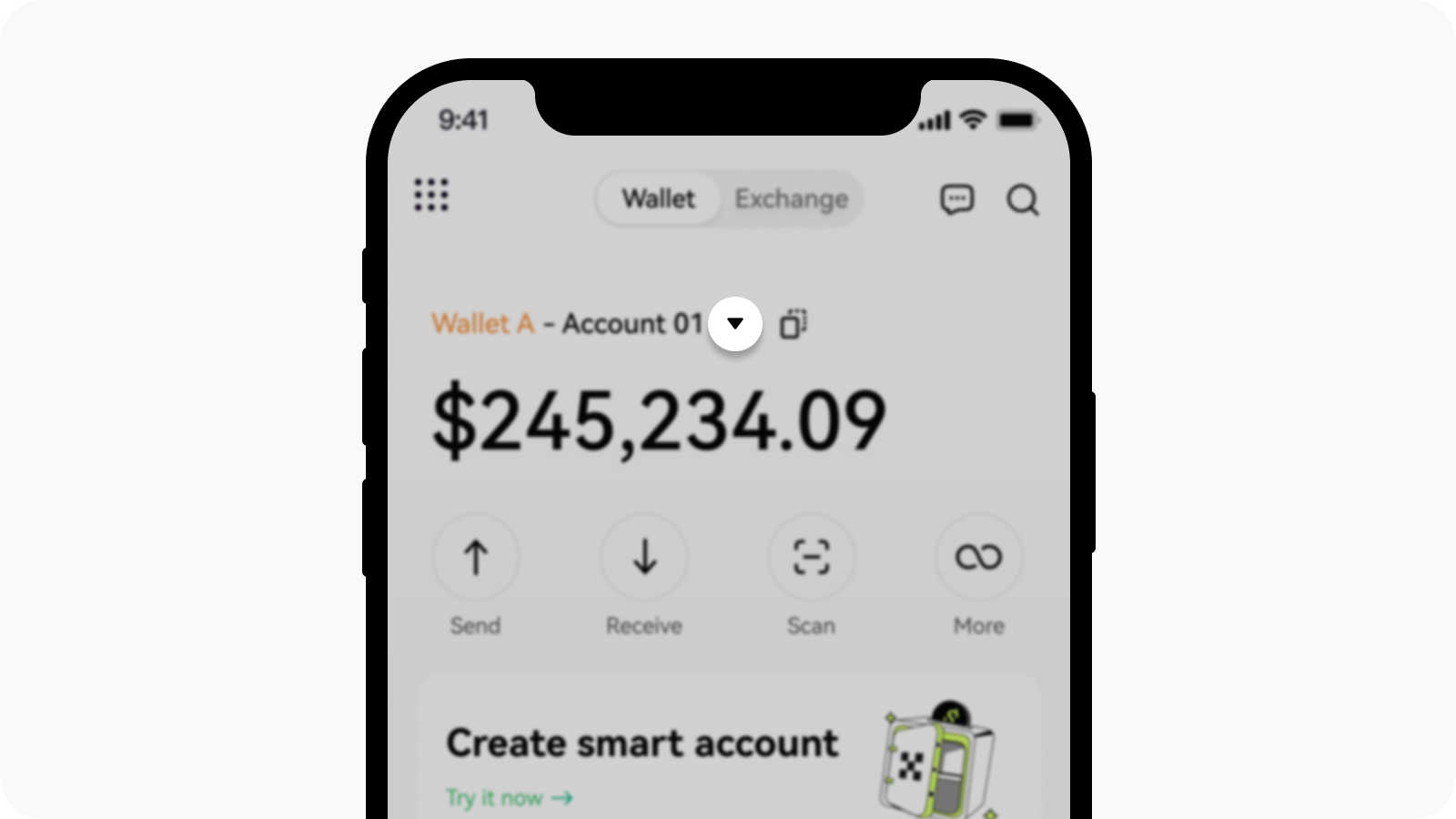
Select ▼ to manage an AA Smart Account
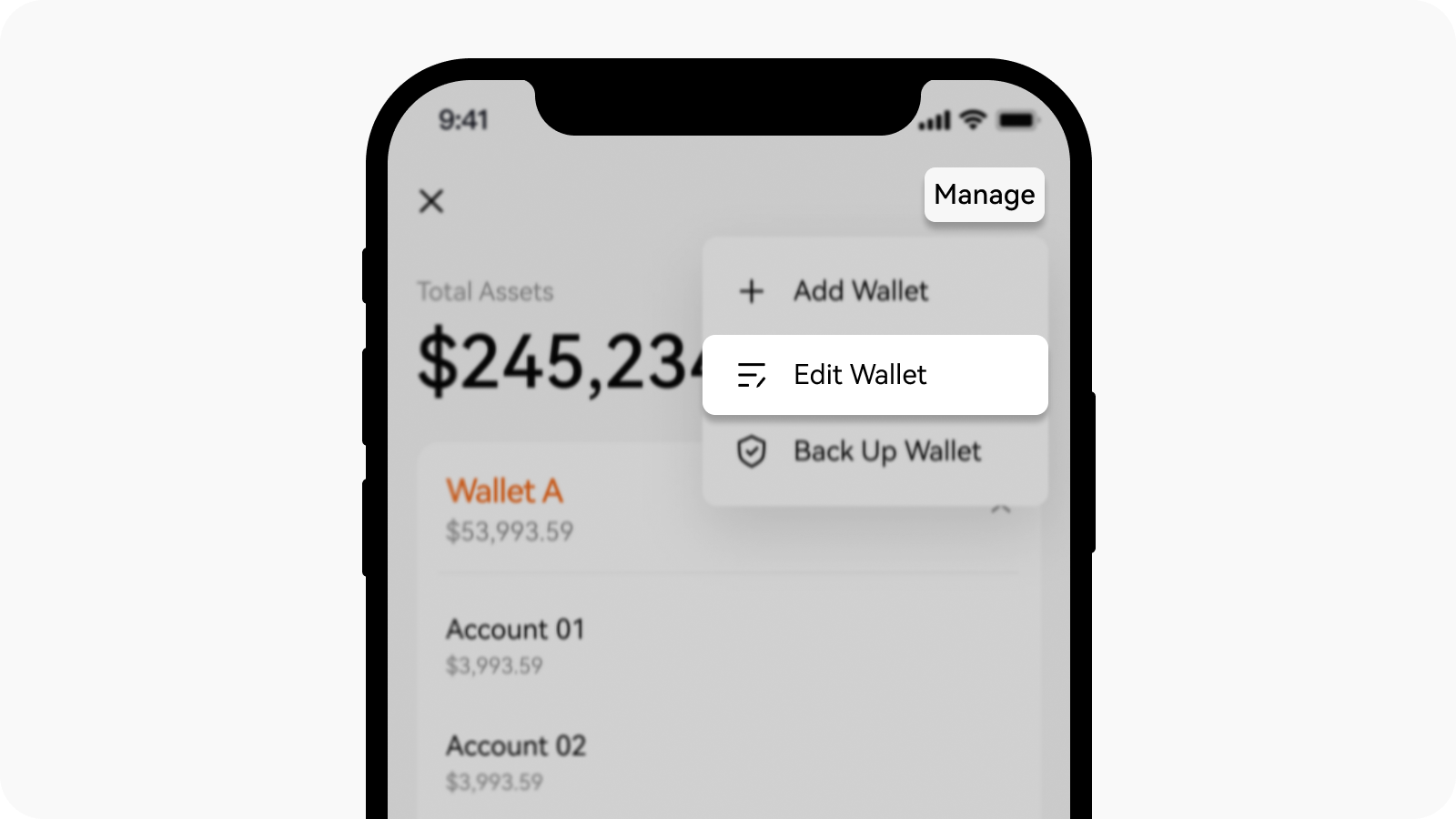
Select Manage > Edit Wallet to delete your AA Smart Account 2. Select remove to delete your AA Smart Account
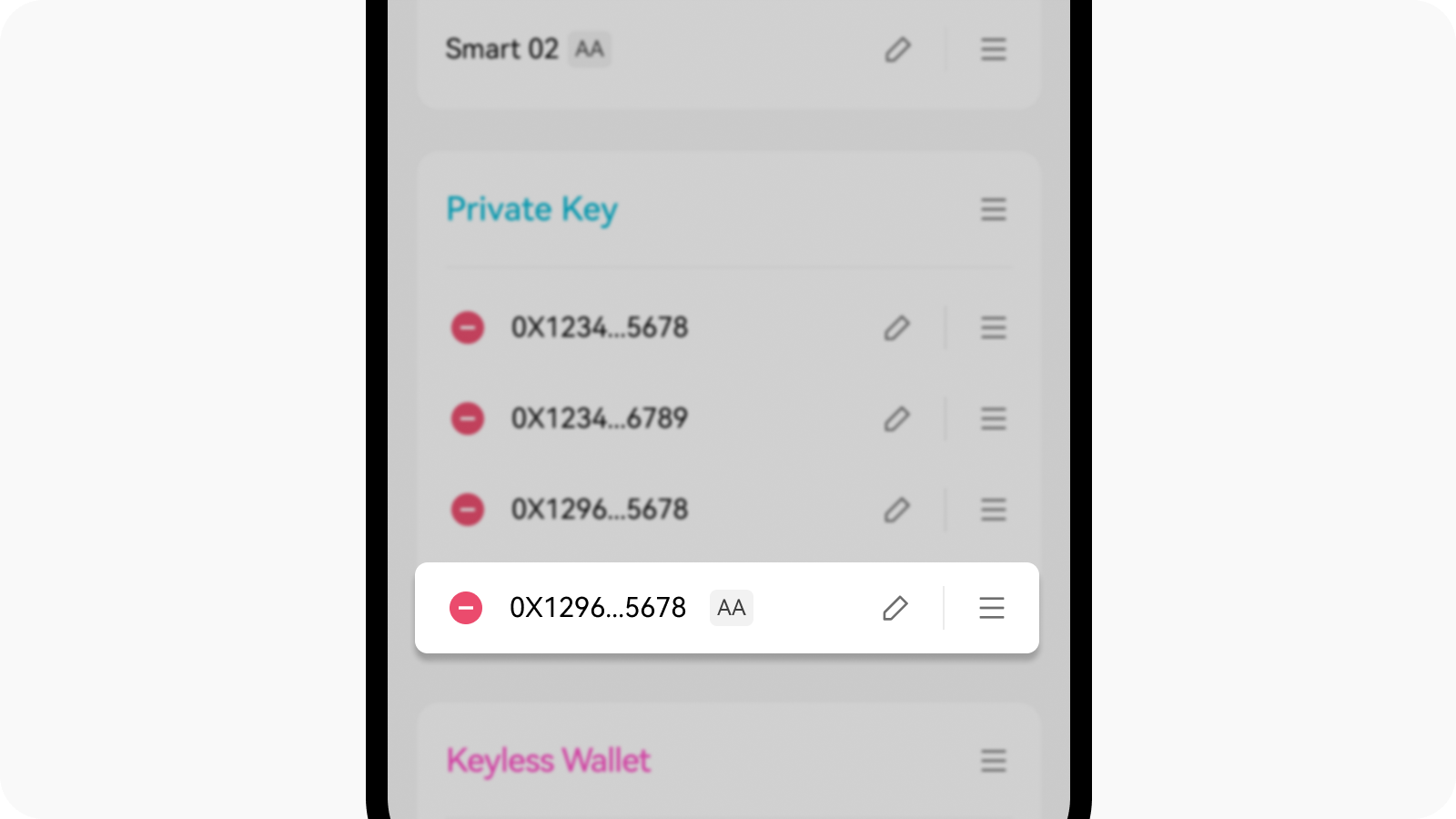
Select ➖ to remove your AA Smart Account 3. Select Confirm to complete the action.
Note: if your AA Smart Account is created under a seed phrase wallet, it is not available to delete the individual account but to delete the entire seed phrase wallet.
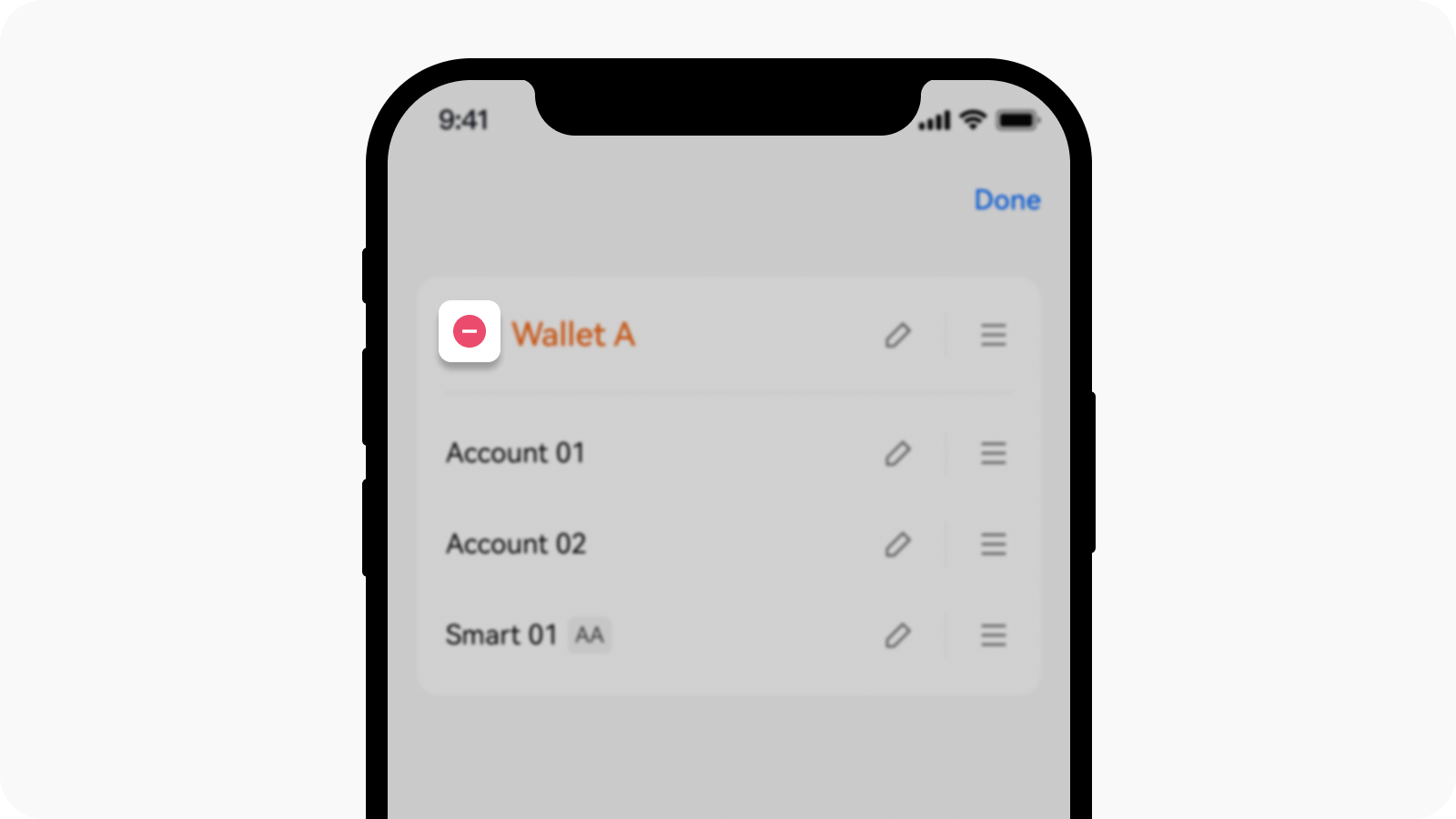
Deleting the entire wallet