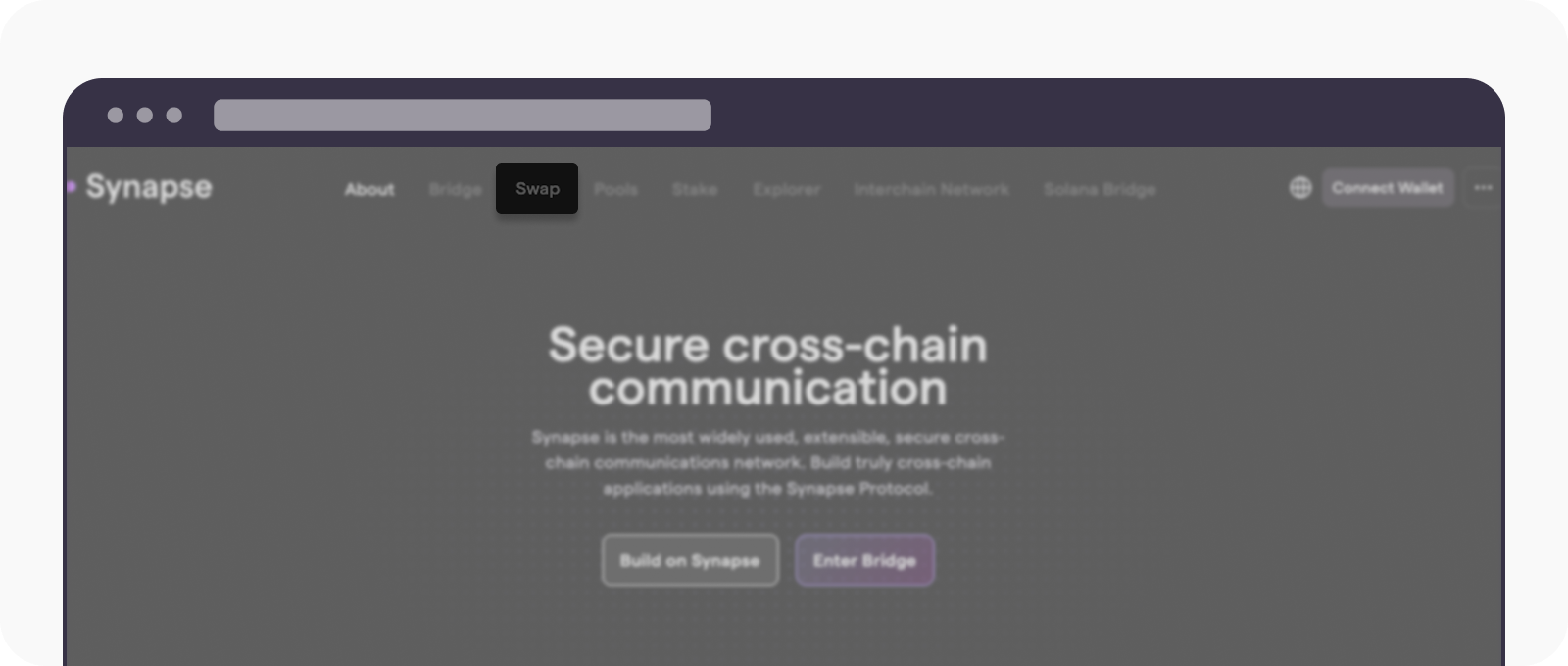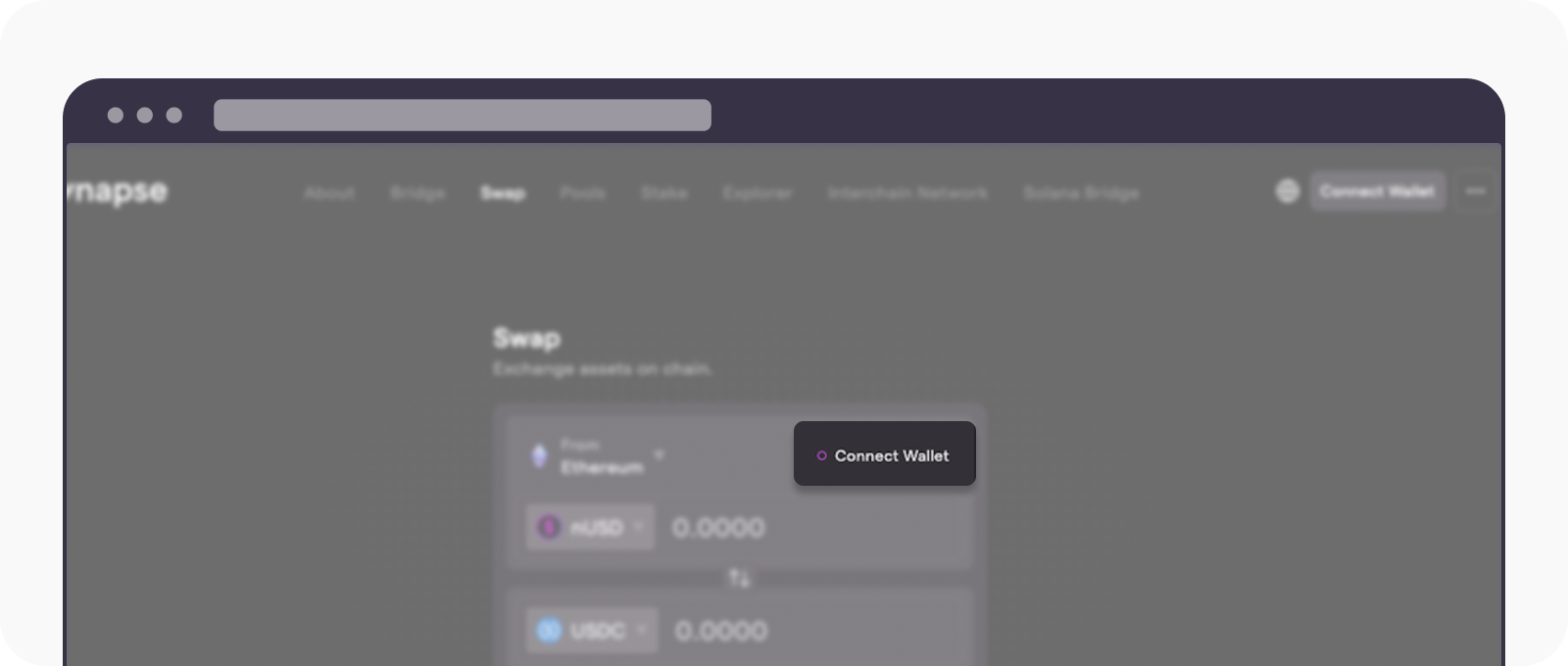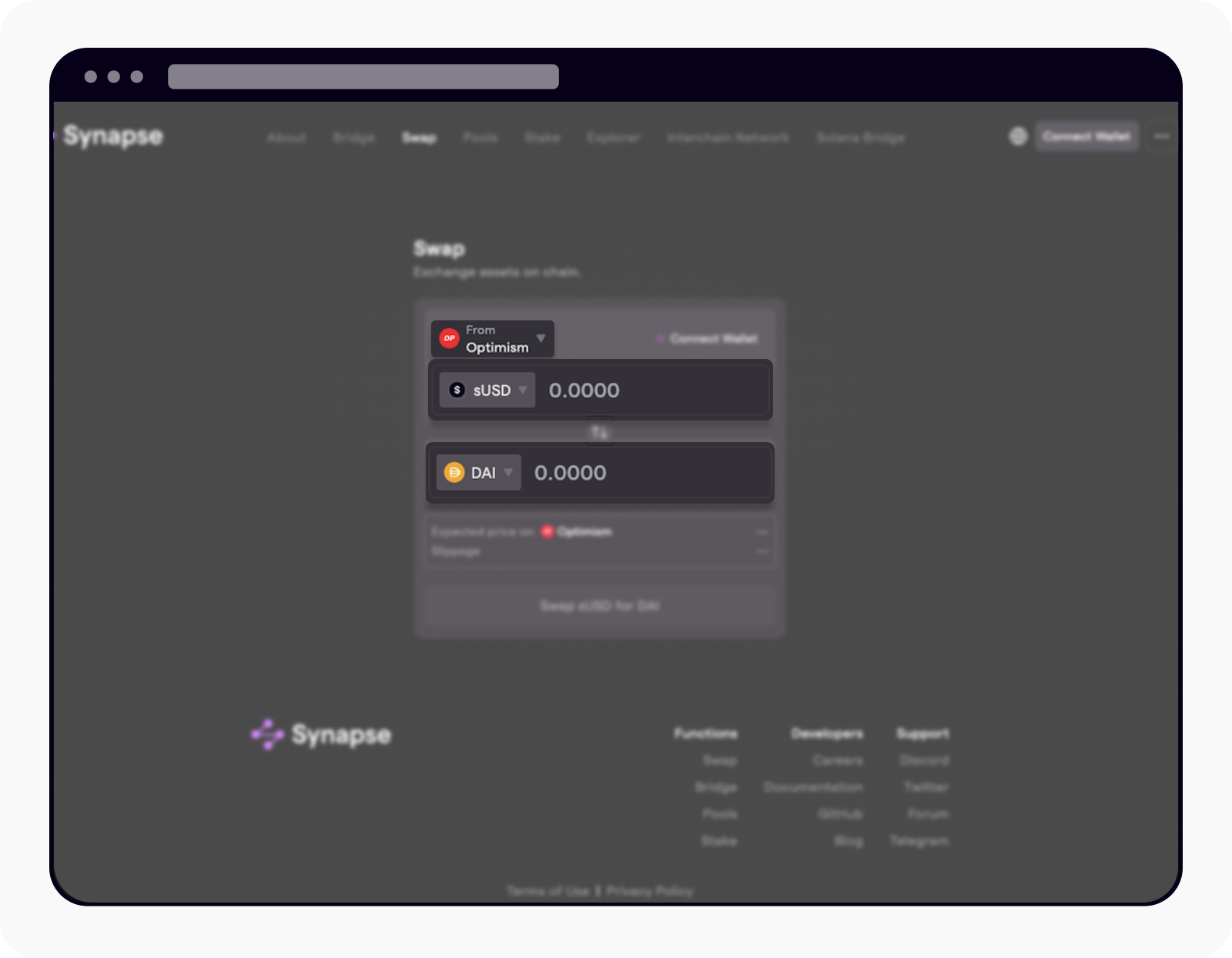How do I manually swap assets from Synapse?
Published on Oct 24, 2024Updated on Dec 25, 20242 min read3
If you've received a token other than your desired token due to liquidity issues, you can swap it to get your desired assets on the Synapse platform.
Go to Synapse's official website:
Select the Swap option from the main menu
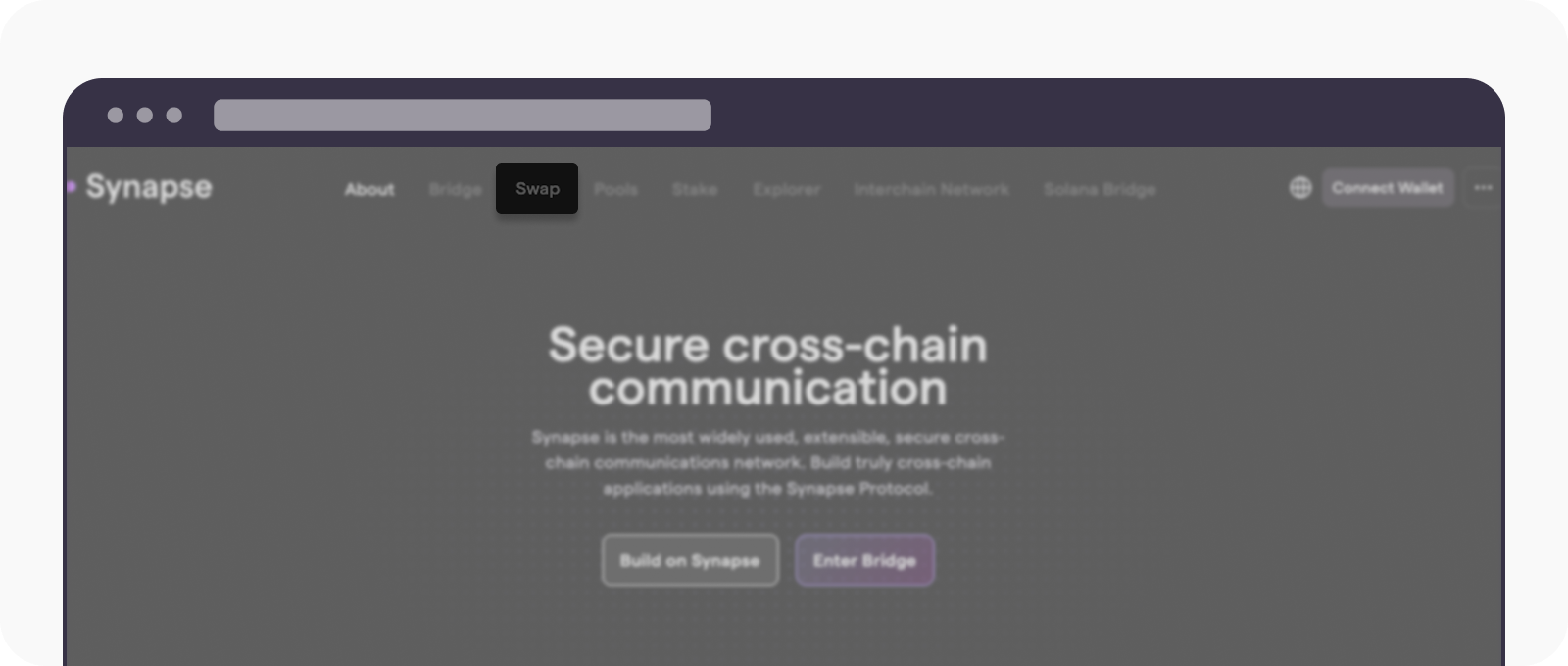
Navigate to the Swap page by selecting it from the main menu
Once the Swap page is loaded, connect your OKX wallet by selecting the Connect Wallet option
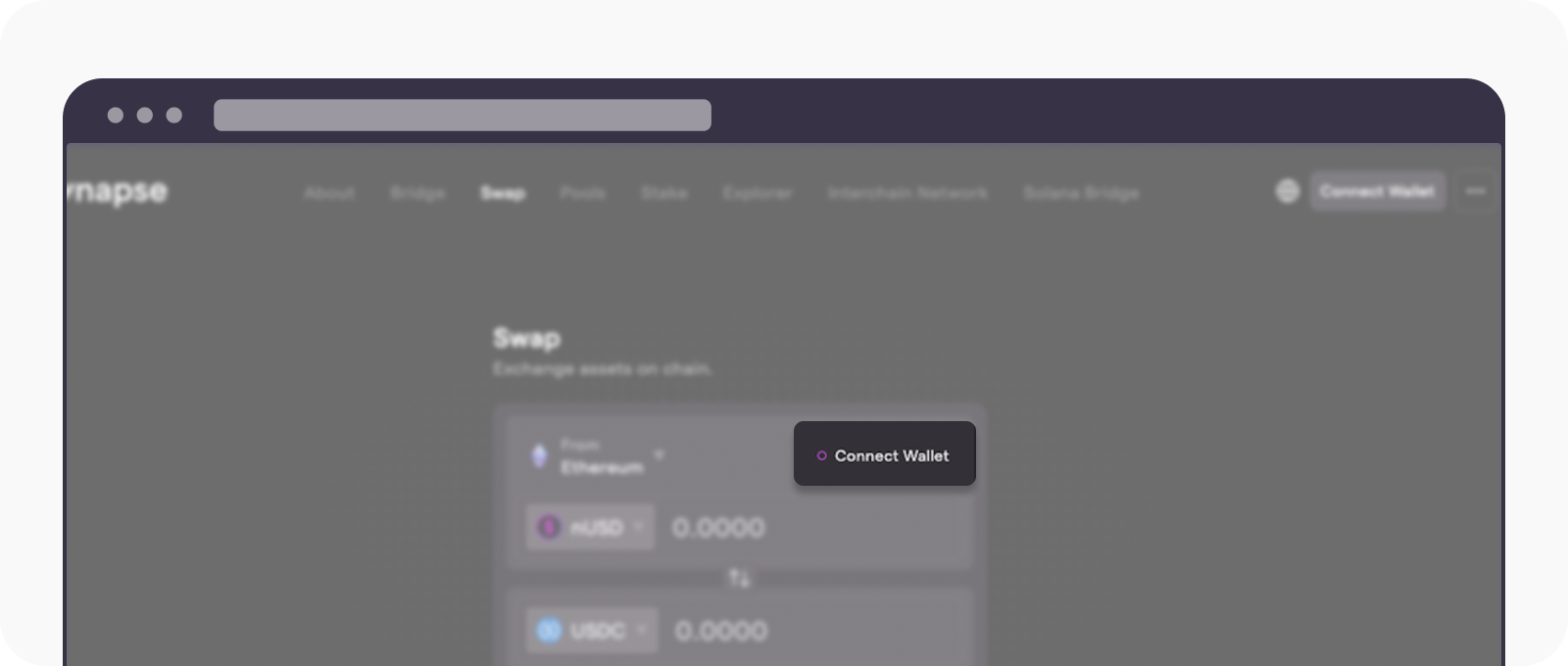
Connect your wallet once you're on the Swap page
Select the chain and the desired token for swapping from the received token before proceeding
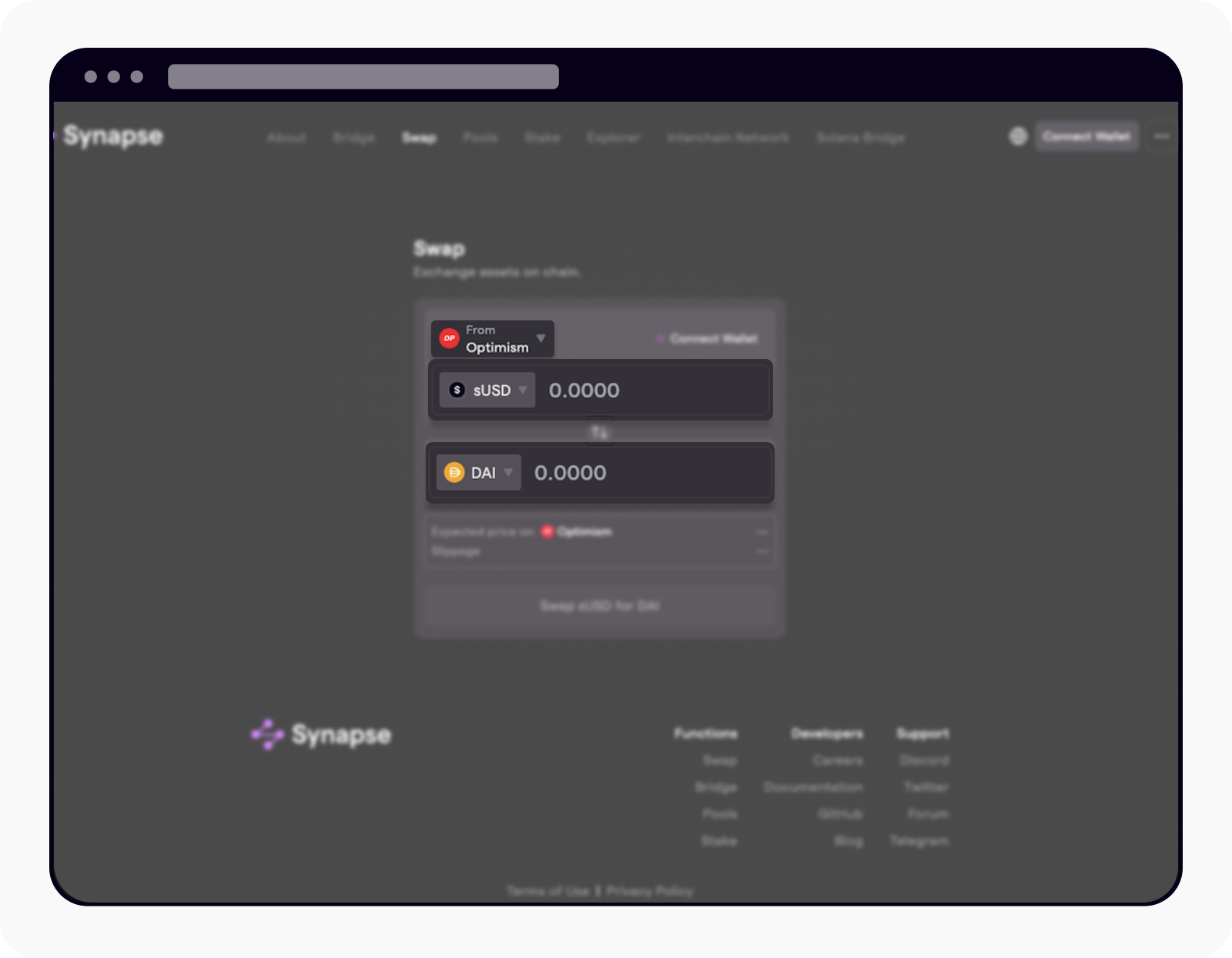
Fill up the details according to your preference
Once the swap is completed, you'll receive the final desired token in your wallet