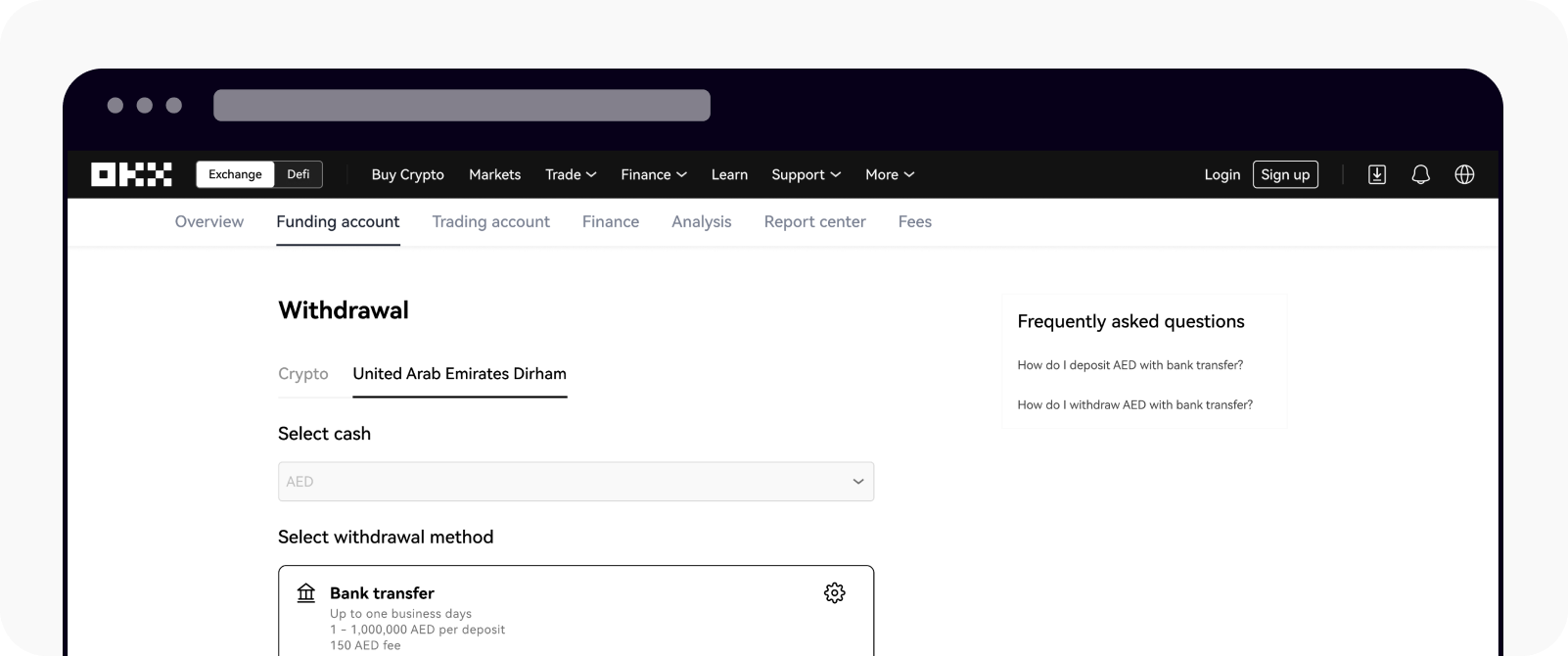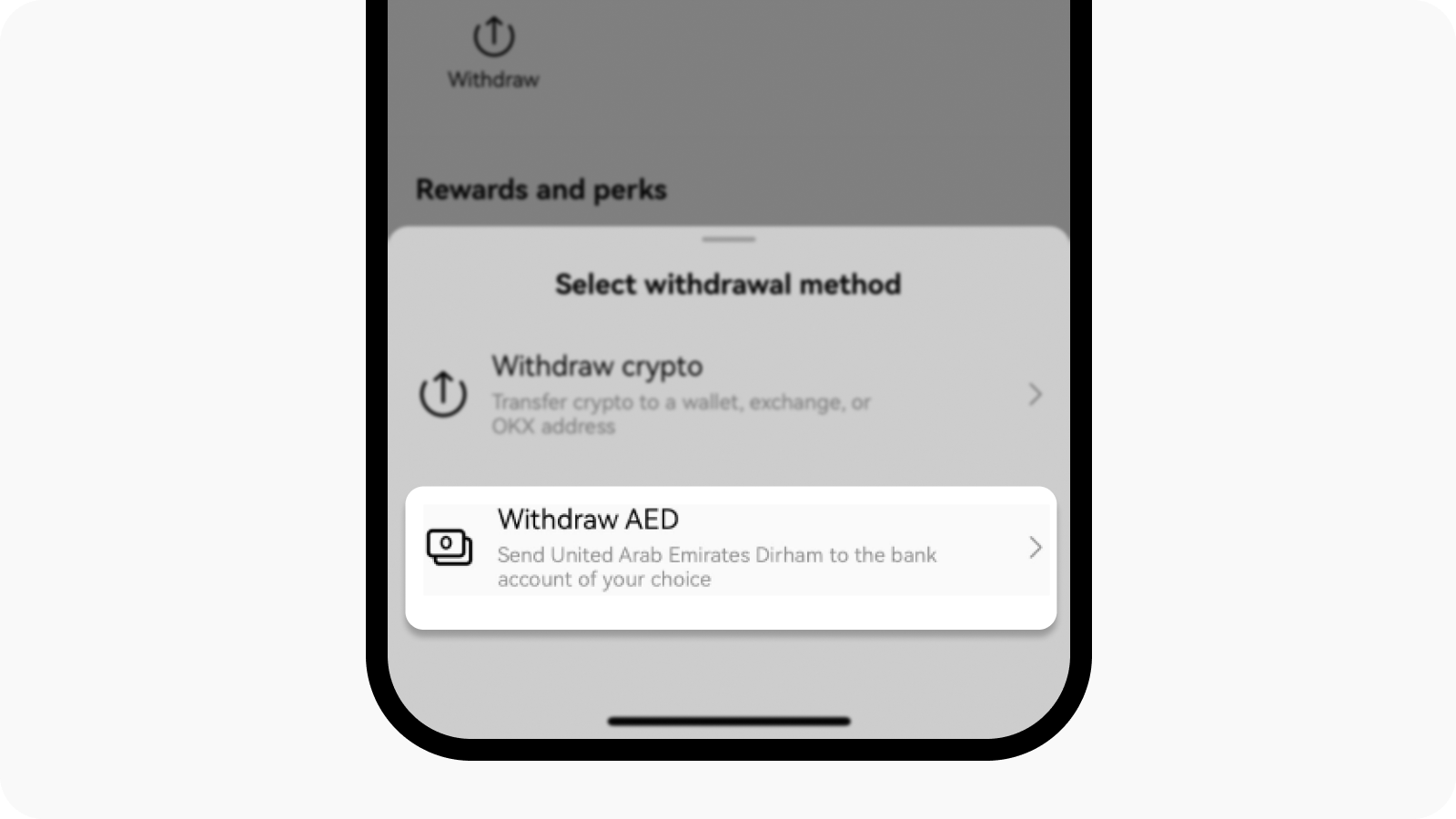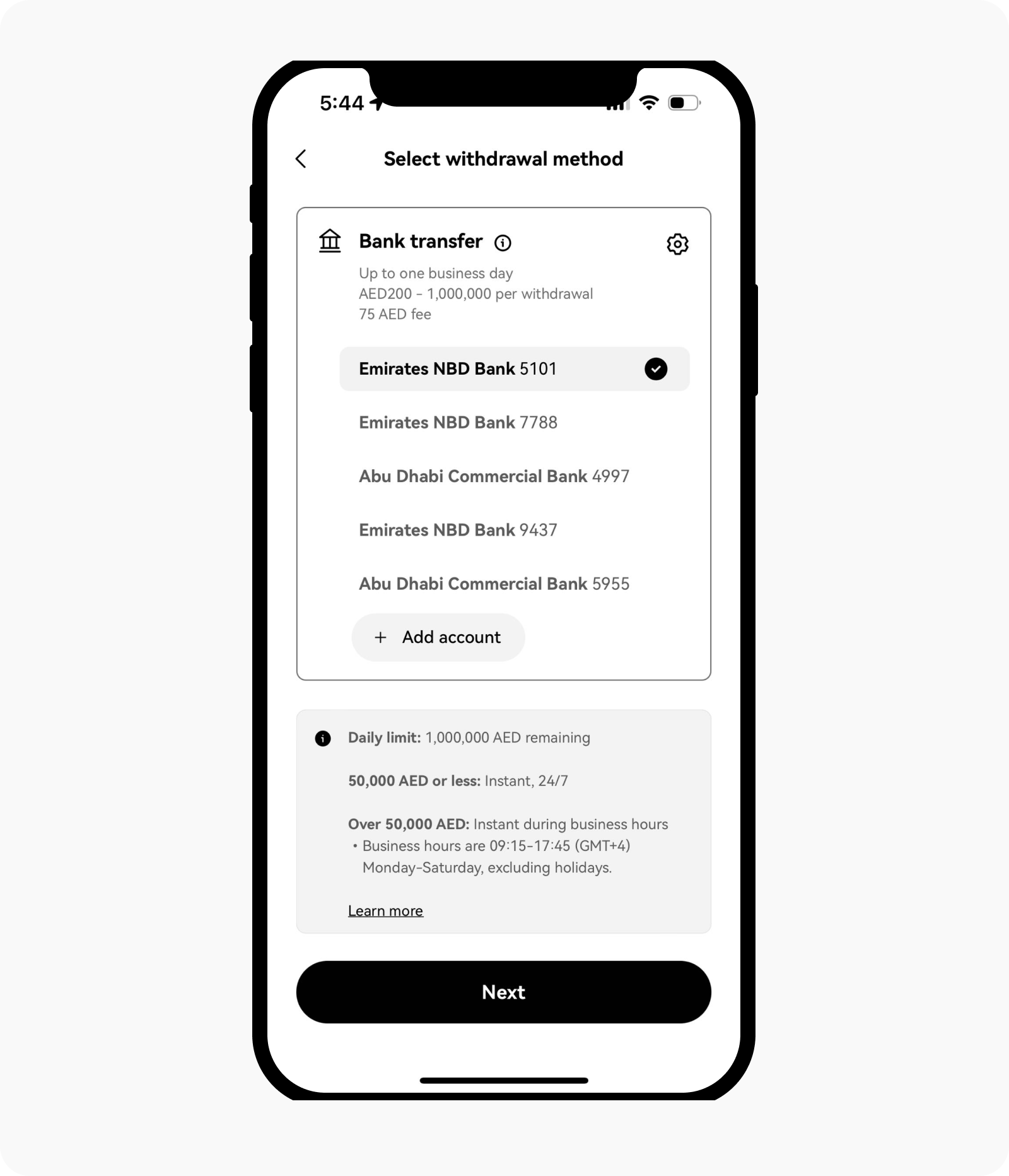Comment retirer des AED par virement bancaire ?
Vous pouvez effectuer un retrait d’AED depuis votre compte OKX vers votre compte bancaire. Les virements bancaires locaux d’AED ne sont actuellement proposés qu'à nos clients des Émirats arabes unis.
Comment effectuer un retrait de liquidités ?
Sur le Web
Connectez-vous à votre compte sur okx.com. Accédez à Actifs, et sélectionnez Retirer
Sélectionnez Dirham des Émirats arabes unis pour commencer le retrait de liquidités
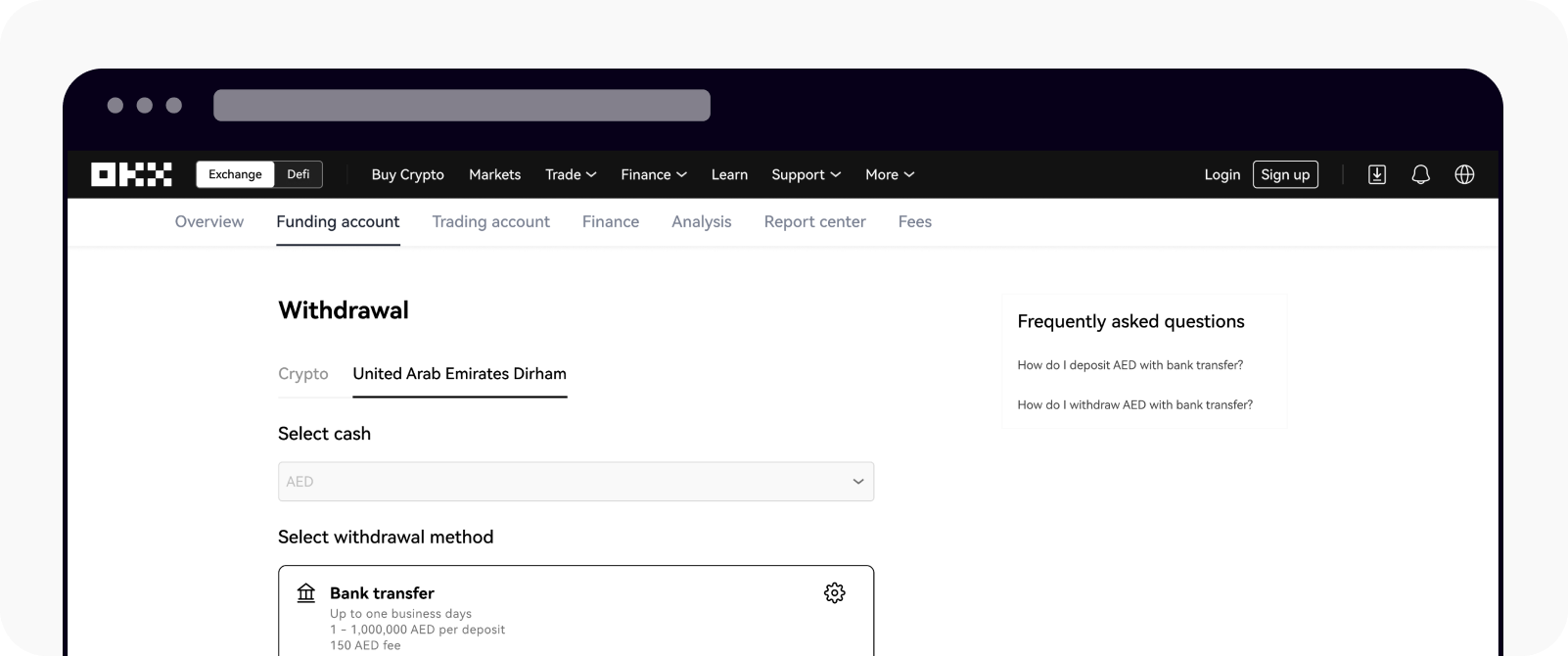
Sélection de la méthode de retrait pour les retraits de liquidités
Sélectionnez la méthode de retrait, saisissez le montant et cliquez sur Aperçu du retrait
Saisissez votre code d'autorisation ou votre code SMS et sélectionnez Retirer pour effectuer le retrait de liquidités
Sur l’appli
Ouvrez votre appli OKX. Accédez à Retirer, et sélectionnez Retirer des AED
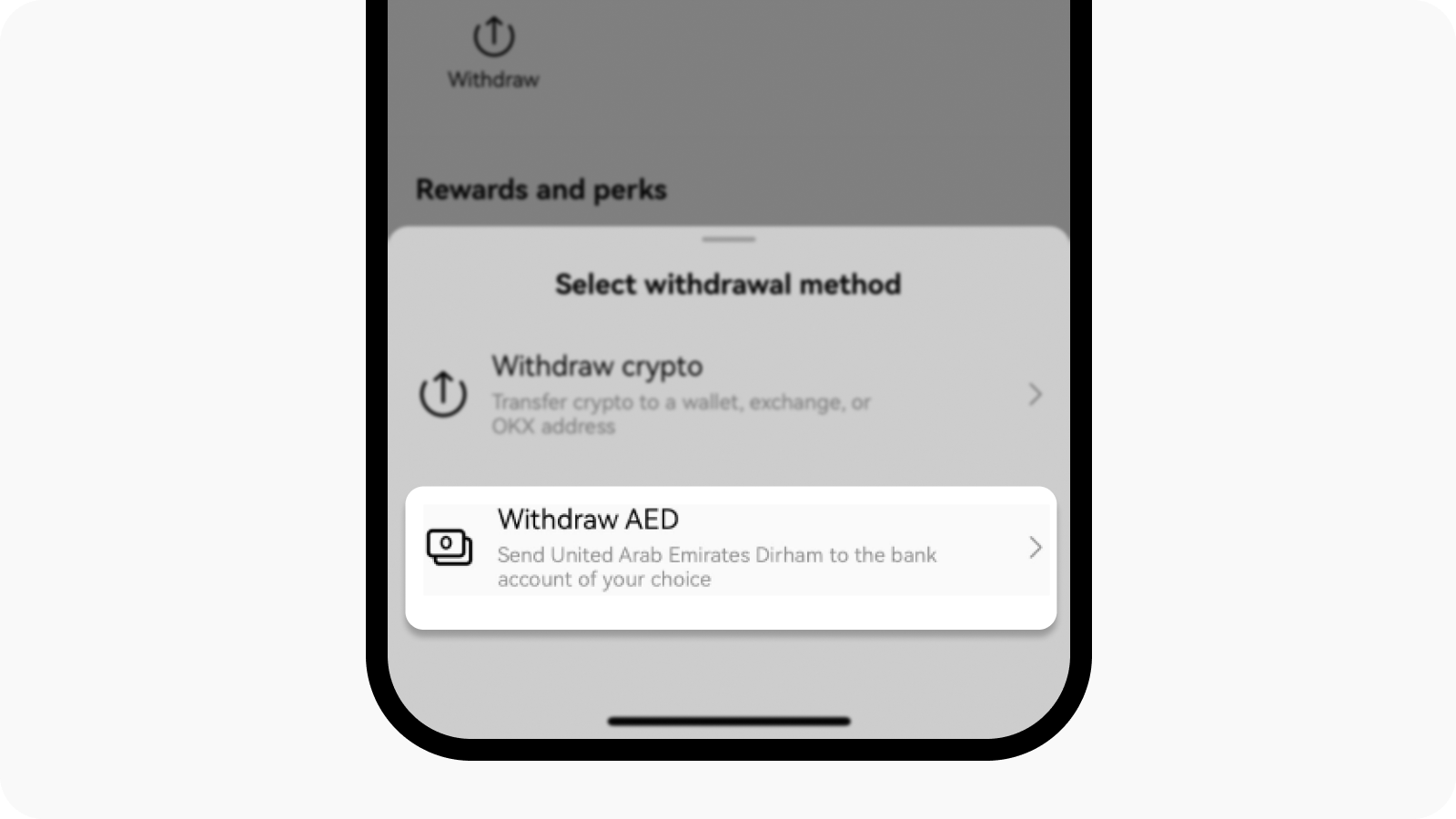
Ouvrir la page de retrait
Sélectionnez la méthode de retrait, saisissez le montant et cliquez sur Aperçu du retrait
Saisissez votre code d'autorisation ou votre code SMS et sélectionnez Retirer pour effectuer le retrait de liquidités
Remarque :
Vous êtes tenu de vérifier la propriété du compte destinataire lorsque vous effectuez un retrait de liquidités pour la première fois.
Il n'est possible d'effectuer des retraits qu'à partir de comptes bancaires vérifiés. Les comptes en gris clair doivent faire l'objet d'une vérification par dépôt sur votre compte bénéficiaire OKX avant de pouvoir être choisis en vue d'effectuer un retrait.
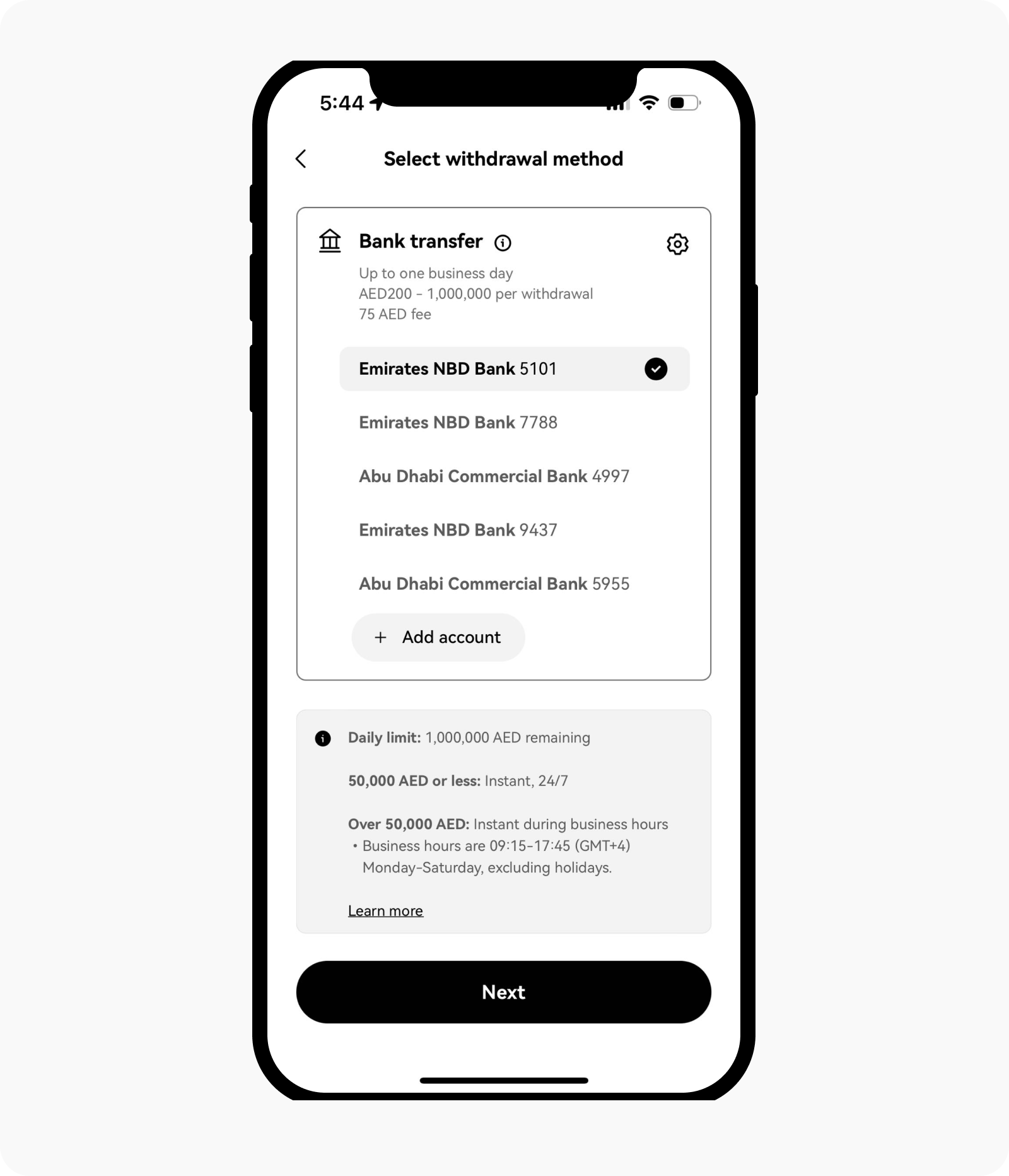
Exemple de comptes en gris clair
Une commission de 75 AED est prélevée sur les retraits effectués par virement bancaire. Le montant minimum de retrait est de 200 AED (dont 75 AED de frais).
Délai de traitement des retraits : les transactions de 50 000 AED ou moins sont traitées dans un délai de 1 jour ouvrable, tandis que les montants dépassant 50 000 AED peuvent prendre jusqu’à 5 jours ouvrables. Le traitement a lieu pendant les heures ouvrables (9 h 15 - 17 h 45 GMT+4, du lundi au samedi) ; les demandes en dehors de ces heures sont traitées le jour ouvrable suivant.
En cas de panne du système ou d'indisponibilité de nos fournisseurs de services bancaires, les retraits peuvent être retardés.
Comment vérifier la propriété du compte destinataire lors de votre premier retrait de liquidités ?
Conformément à la réglementation et aux lois locales en vigueur, vous devrez peut-être vérifier la propriété du compte destinataire pendant la procédure de retrait de liquidités.
Vérifiez en effectuant un dépôt de liquidités sur OKX avec le même compte bancaire.
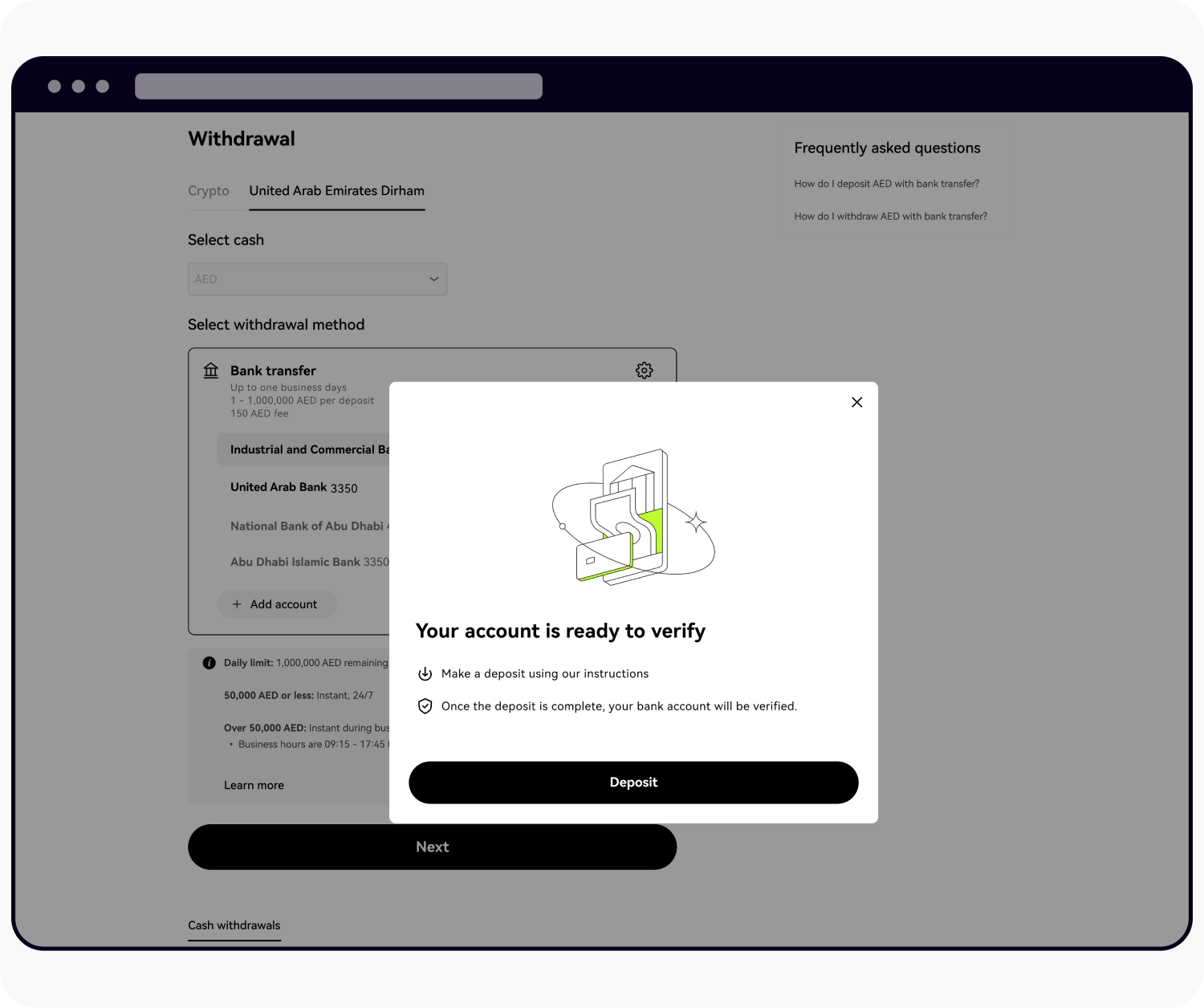
Web : vérifiez la propriété du compte destinataire lors de votre premier retrait de liquidités
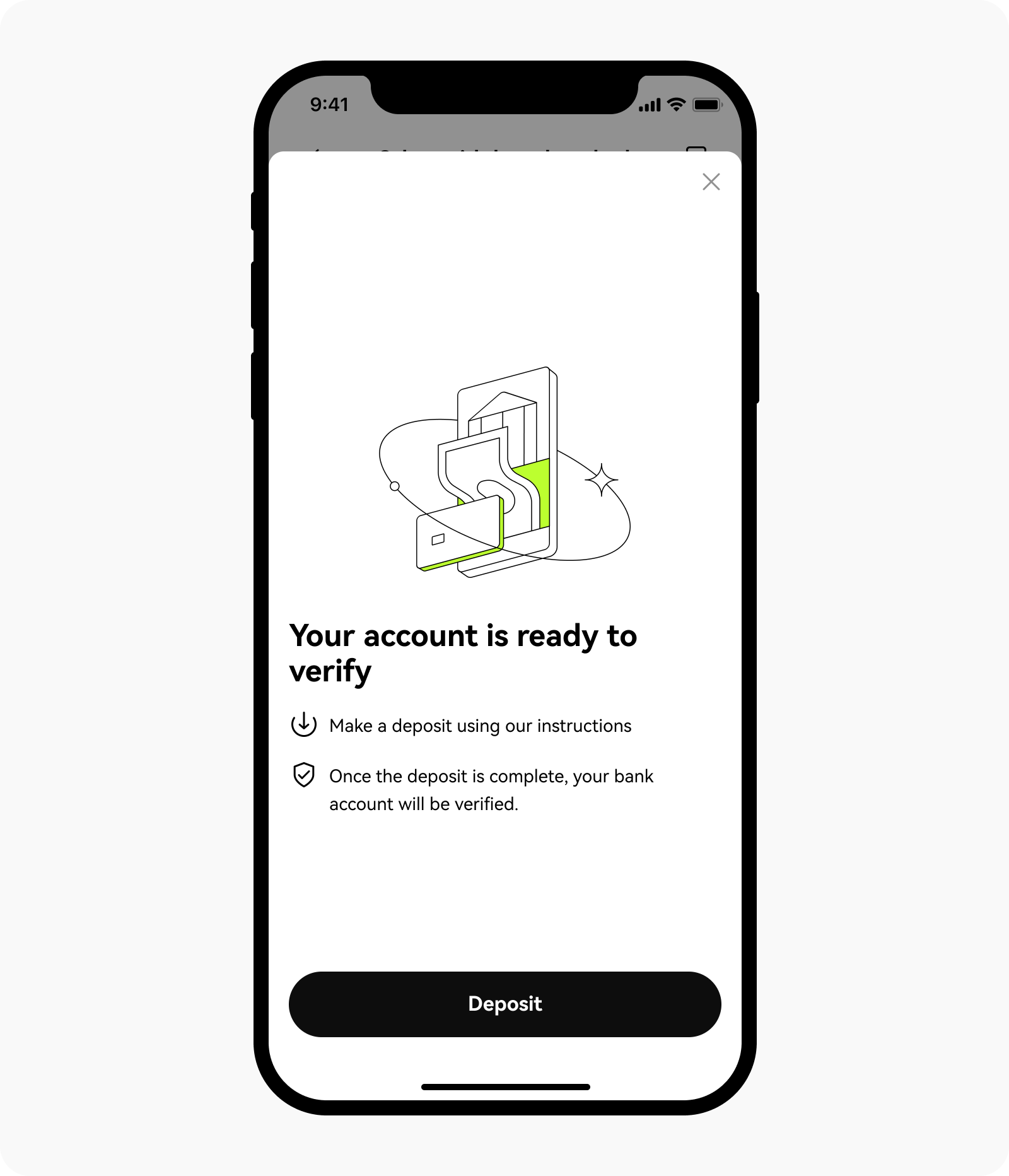
Application : vérifiez la propriété du compte destinataire lors de votre premier retrait de liquidités
FAQ
Pourquoi n'ai-je pas accès à la fonctionnalité « Retirer des AED » ?
Pour se conformer aux lois et réglementations locales, les dépôts de liquidités ne sont disponibles que dans certaines régions. Il se peut que votre compte ne soit actuellement pas autorisé à accéder à cette fonctionnalité.
2. Puis-je effectuer un retrait alors que la vérification de mon compte bancaire est toujours en cours ?
Non. Vous ne pouvez effectuer le retrait qu’une fois la propriété de votre compte vérifiée avec succès.
3. Comment savoir si mon compte bancaire est vérifié ?
Votre compte bancaire sera vérifié et prêt à effectuer un retrait, une fois que le dépôt aura été traité avec succès sur votre compte OKX.
4. Où consulter l’historique de mes retraits ?
Vous pouvez consulter l’historique de vos retraits :
Sur le Web : sélectionnez Actifs > Retrait > Tous les retraits
Sur l’appli : sélectionnez Portefeuille > Transactions > Filtre Type de retrait de liquidités
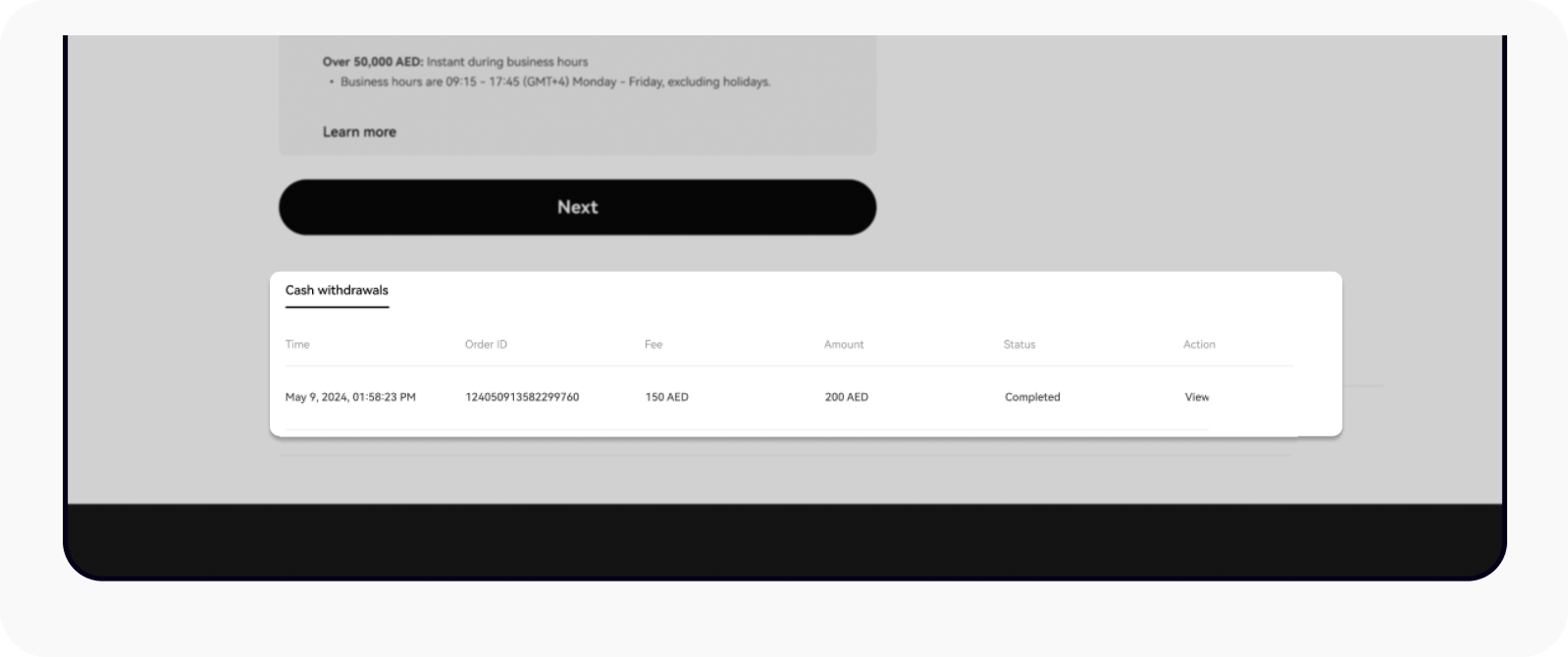
Sur le Web : tous les retraits sur la page de retrait
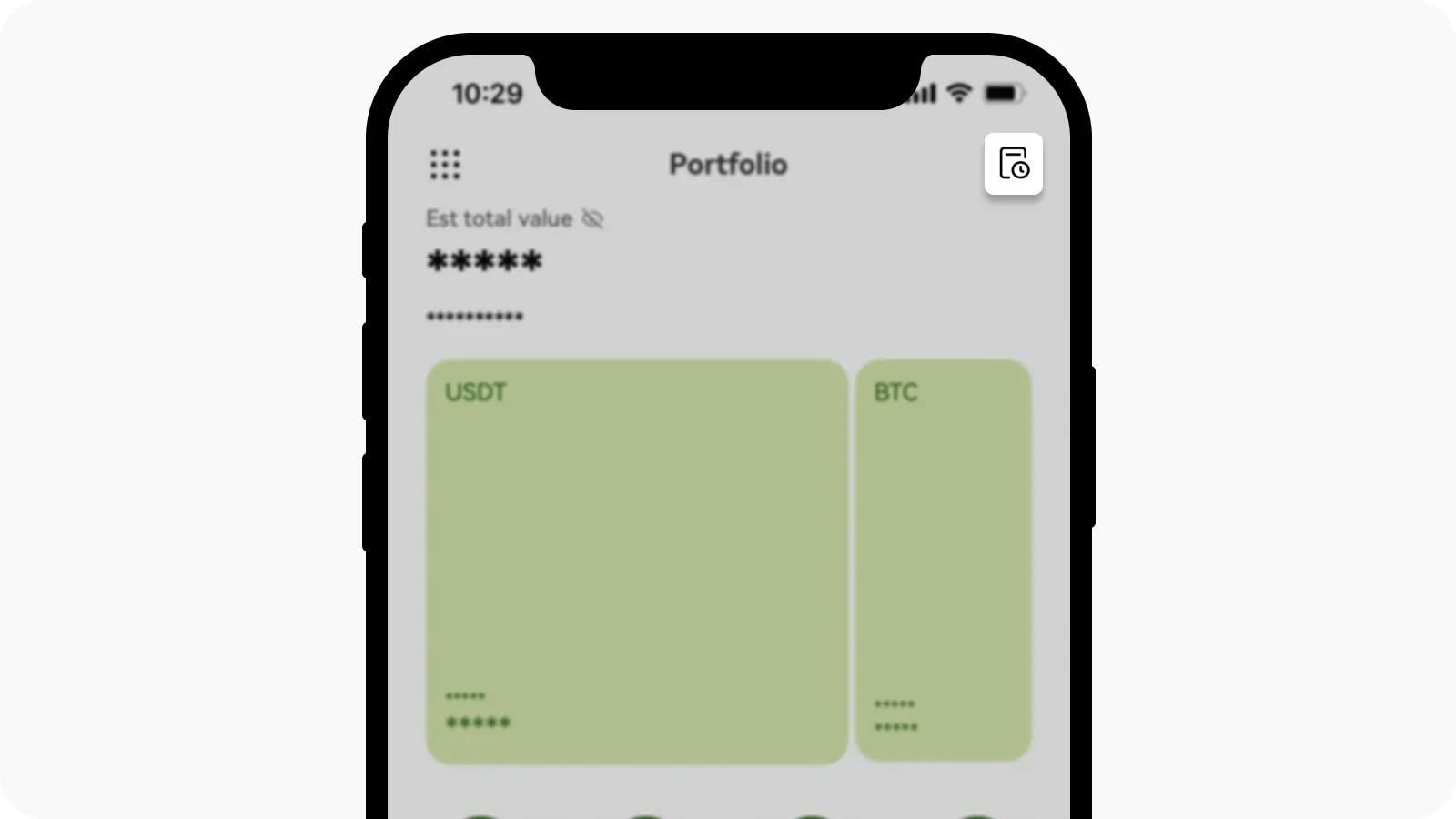
Sur l’appli : transactions sur la page Portefeuille