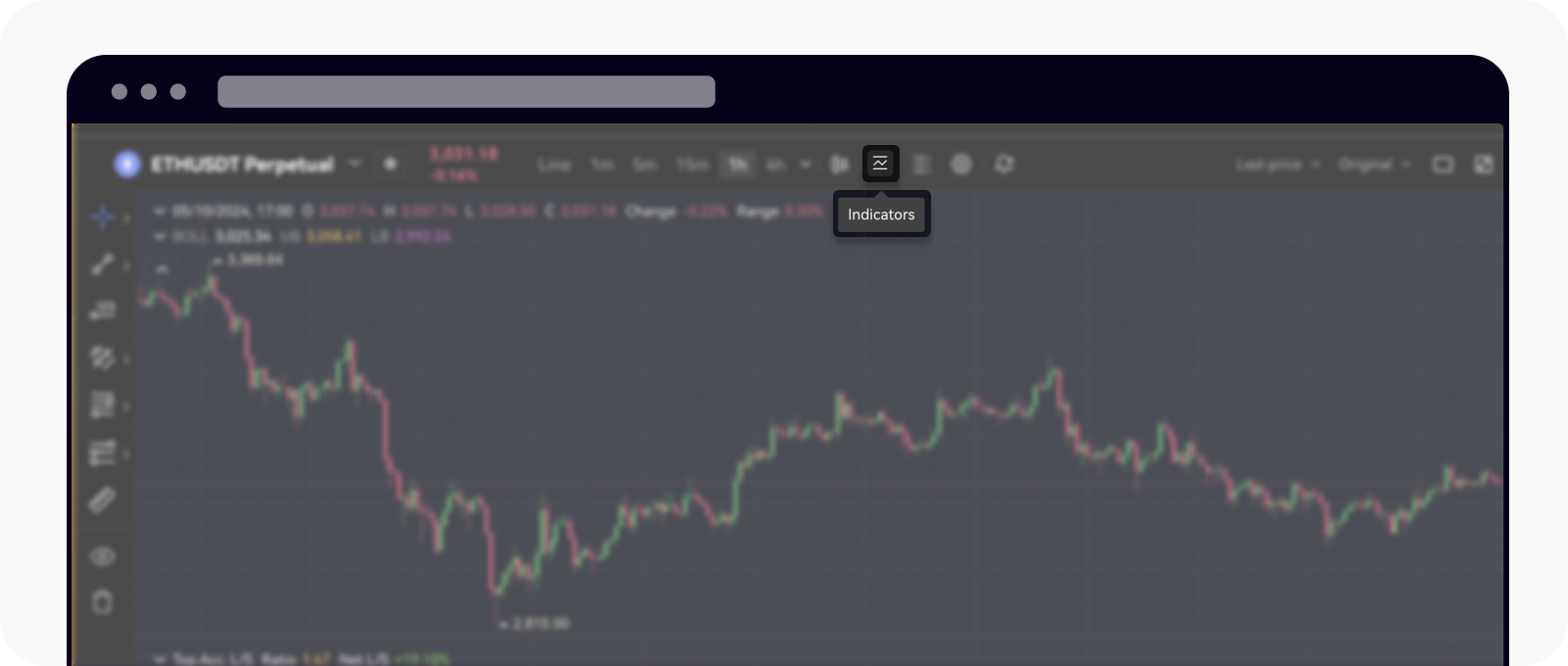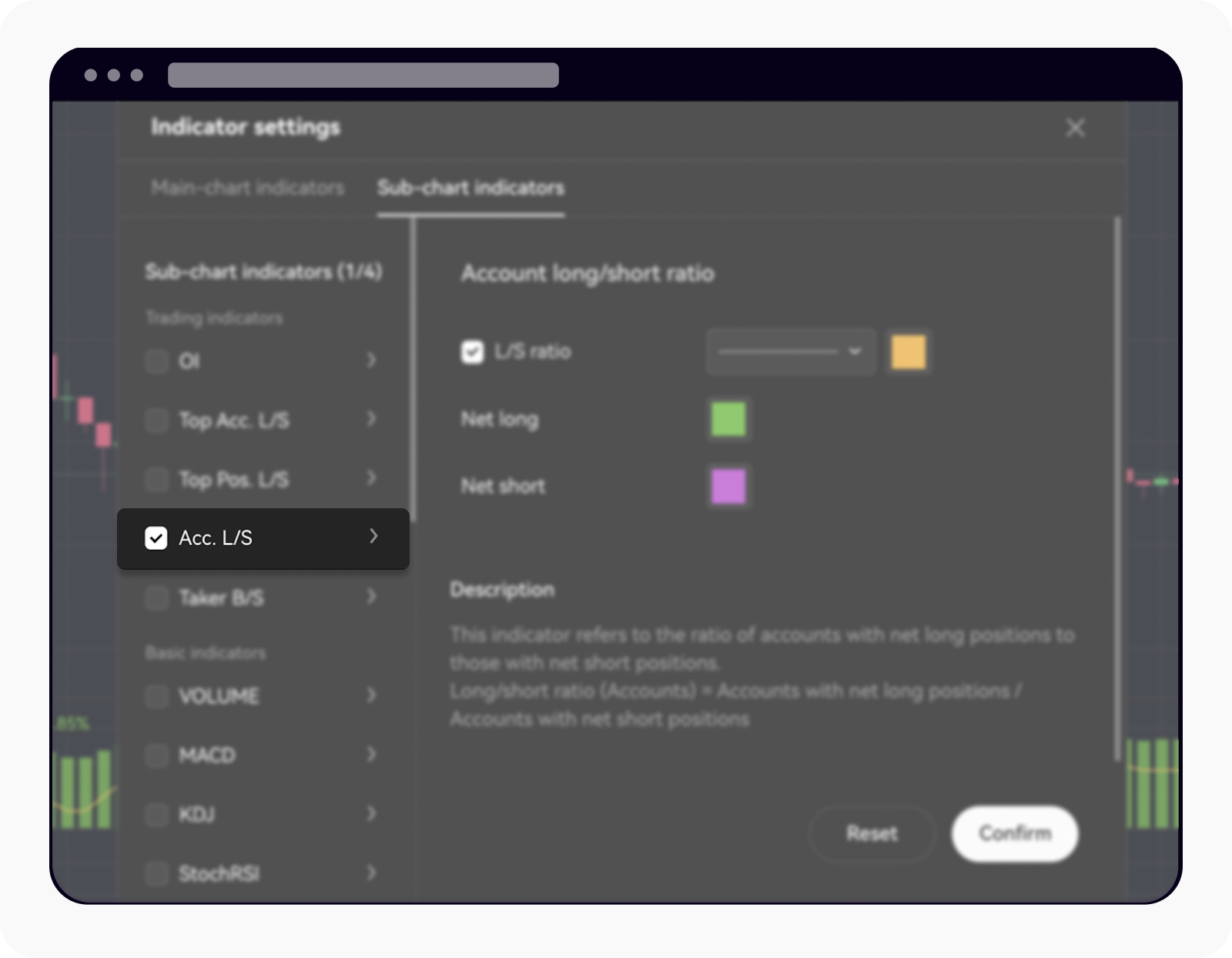How do I use the Account long/short ratio indicator?
What's the Account long/short ratio indicator?
The Account long/short ratio indicator visualises the ratio of accounts with net long positions to those with net short positions.
This is a sentiment analysis indicator. An indicator featuring a high long-short ratio signifies positive expectations among investors.
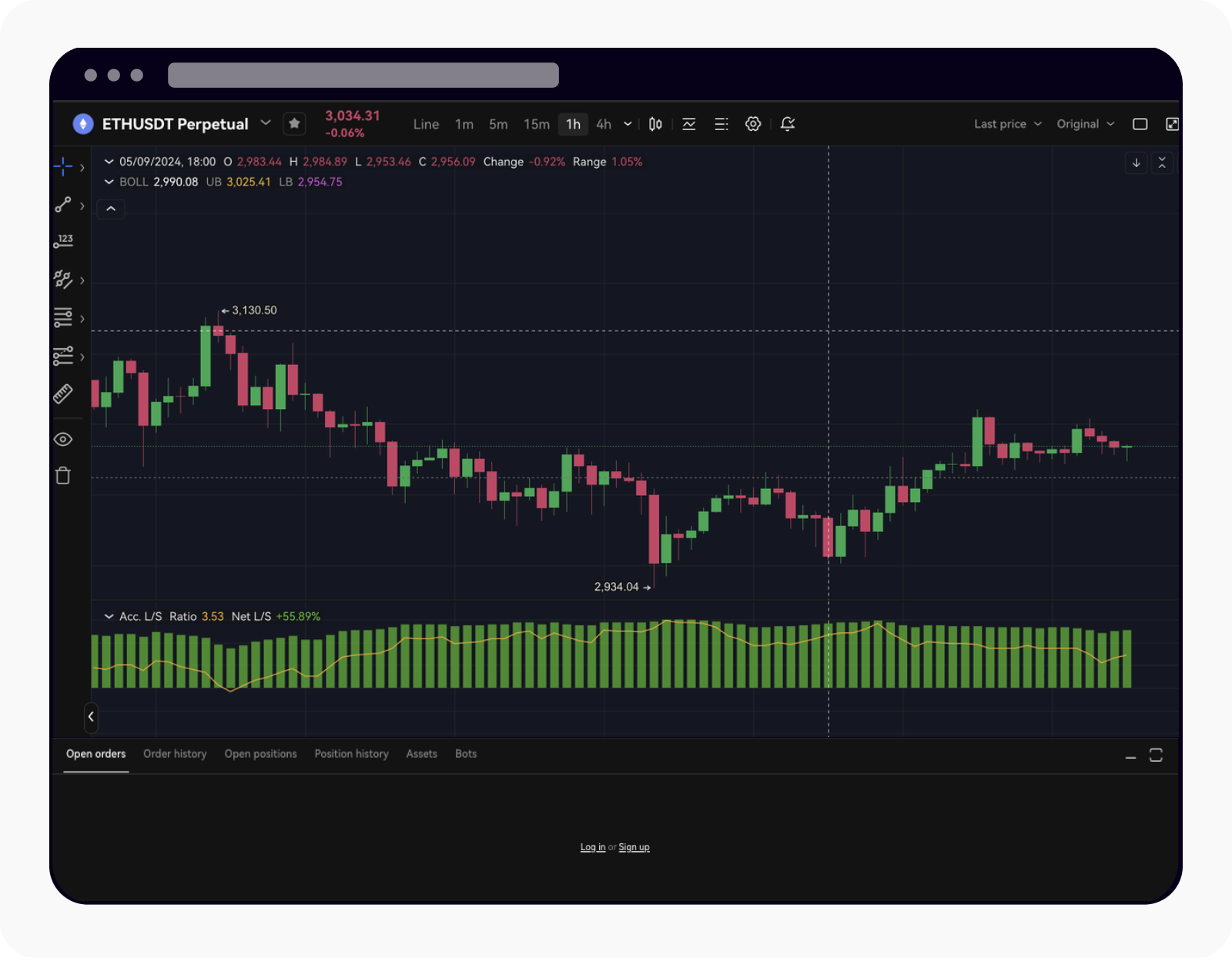
The display of Account long/short ratio indicator
How do I turn on the Account long/short ratio indicator?
When trading futures, head over to the Indicators option on the top menu above the chart and select it
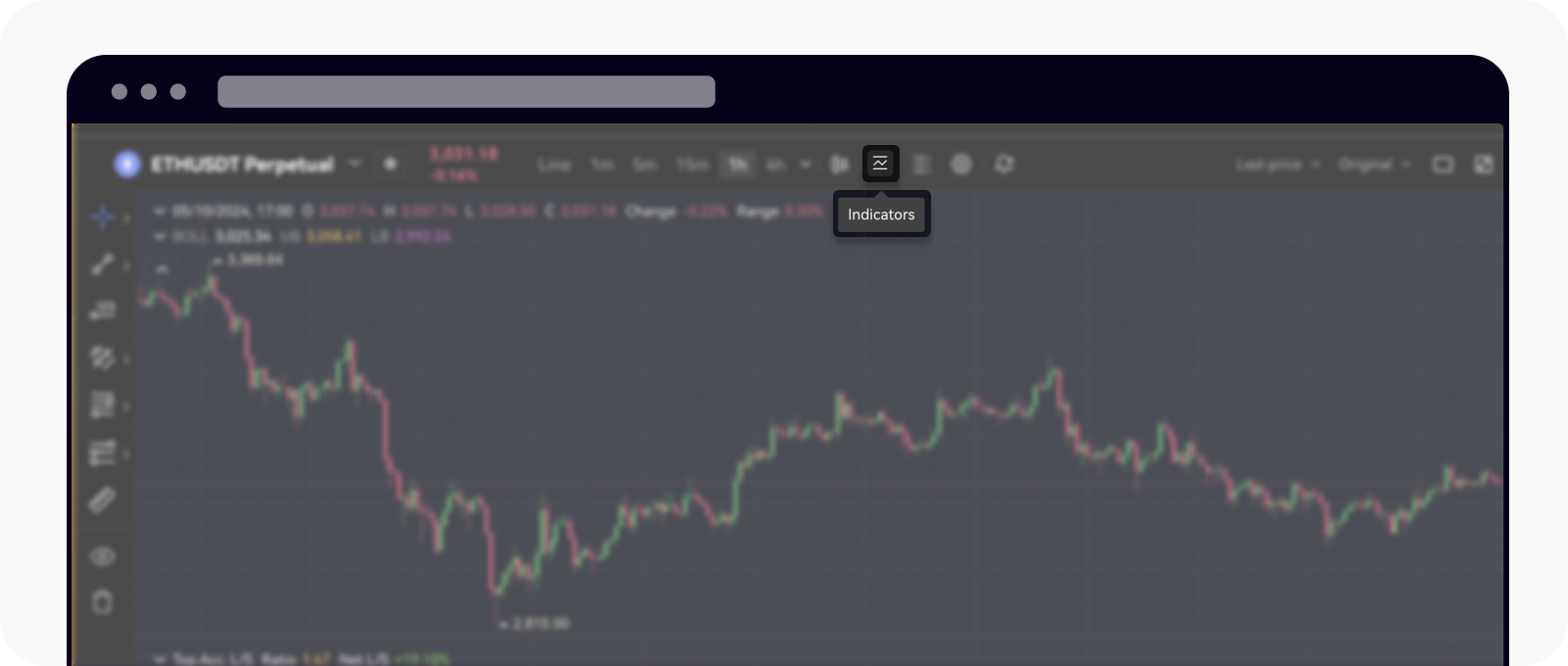
Select the Indicators option to load the indicator settings page
Indicator settings pop-up page will appear, select sub-chart indicators option on the top menu
Check the box of the trading data indicators for the Account long/short ratio
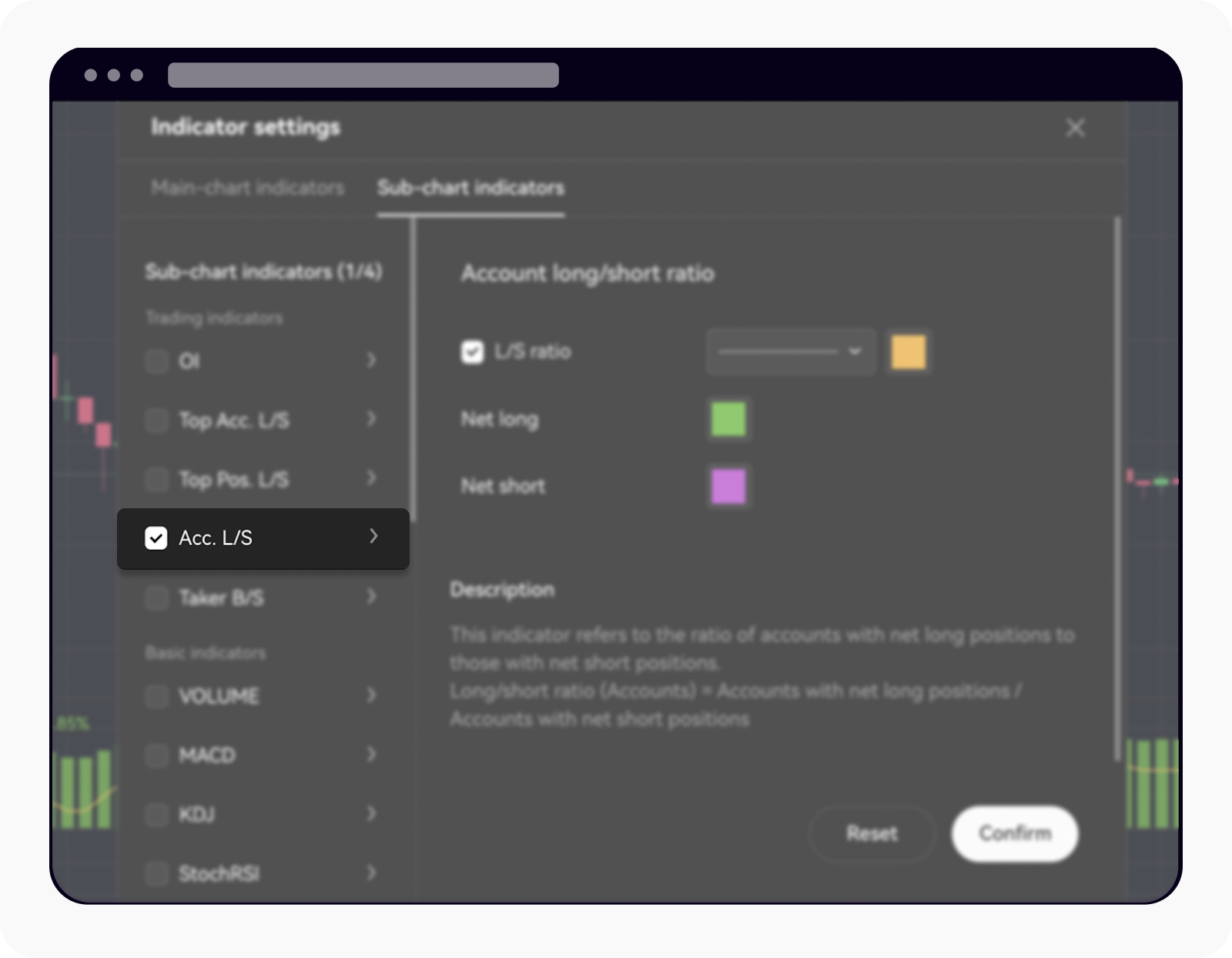
Select Acc. L/S indicator and set your preference on the details before proceeding
Learn more on how you can explore the chart trading layout here.