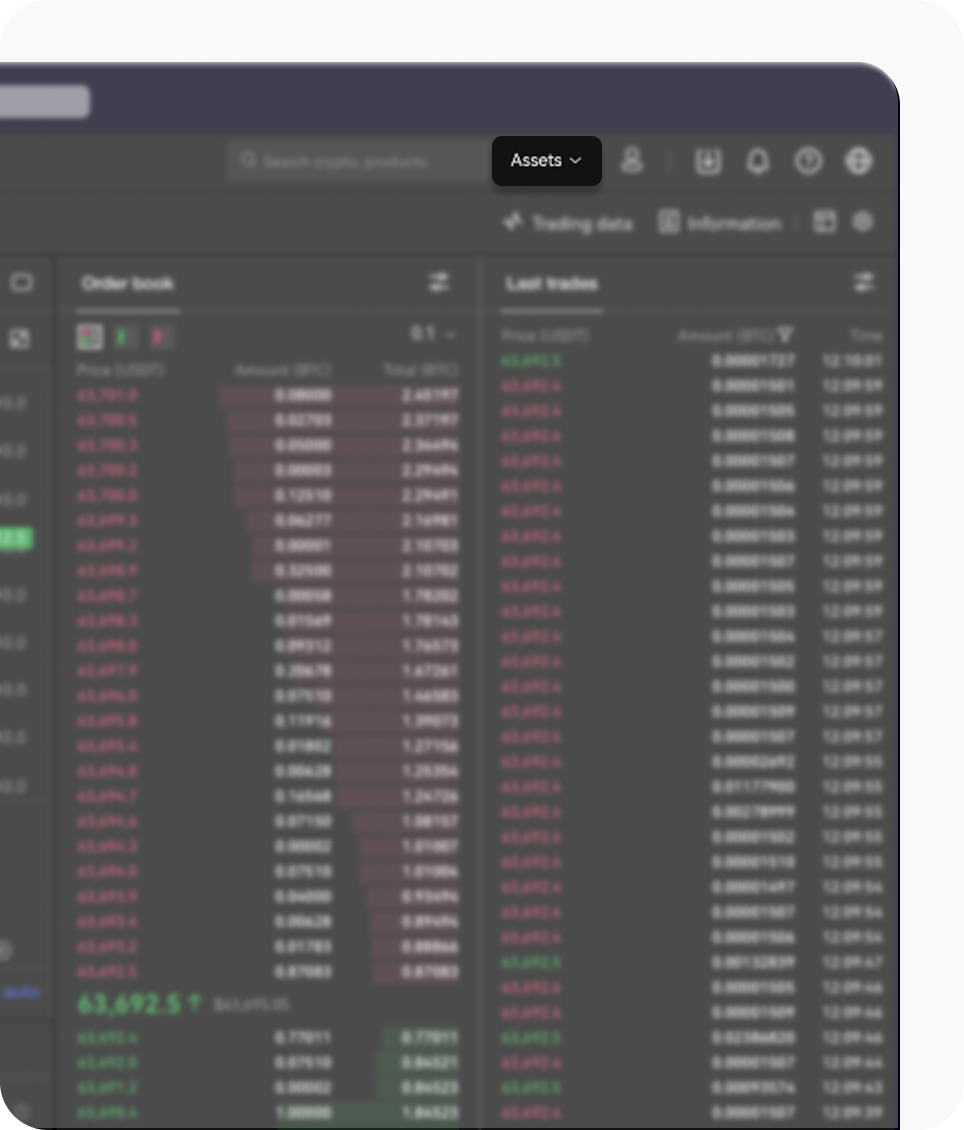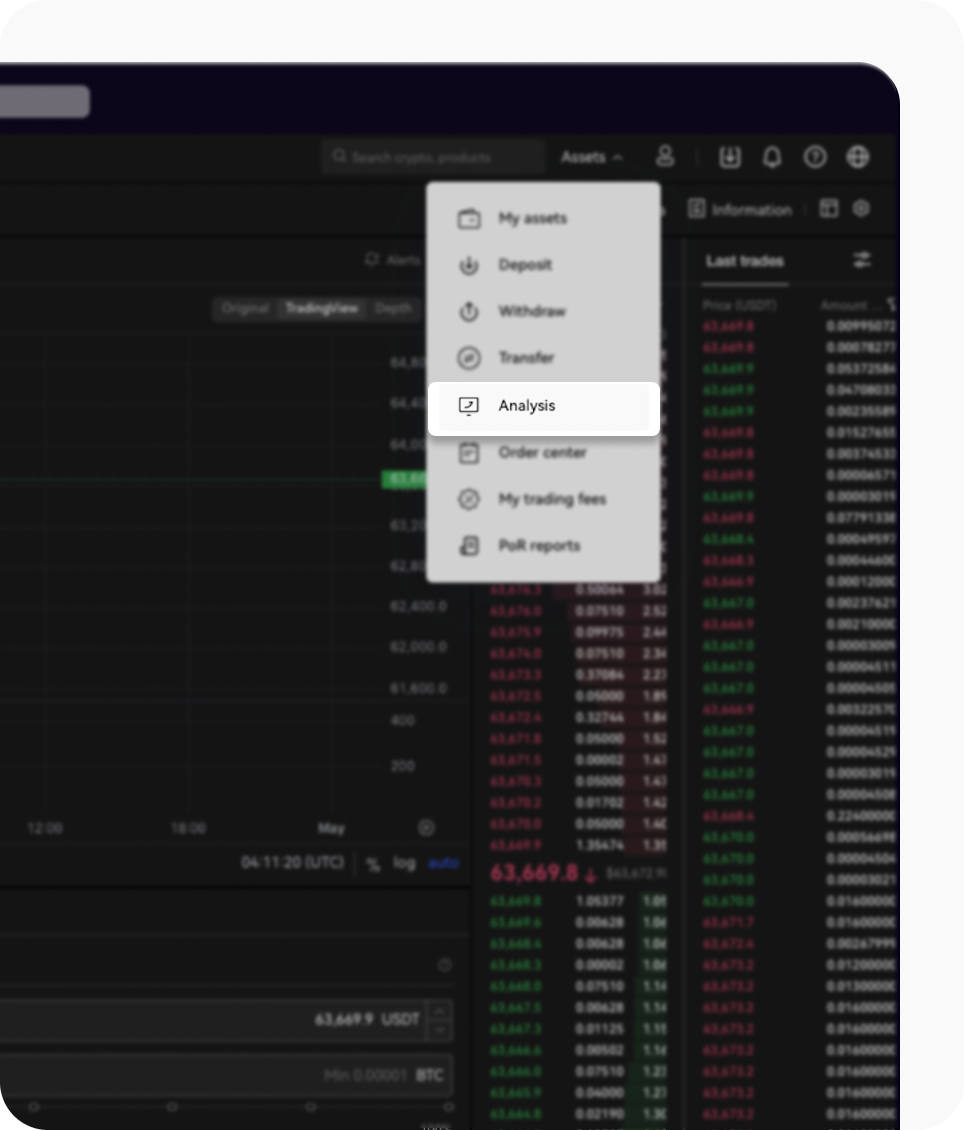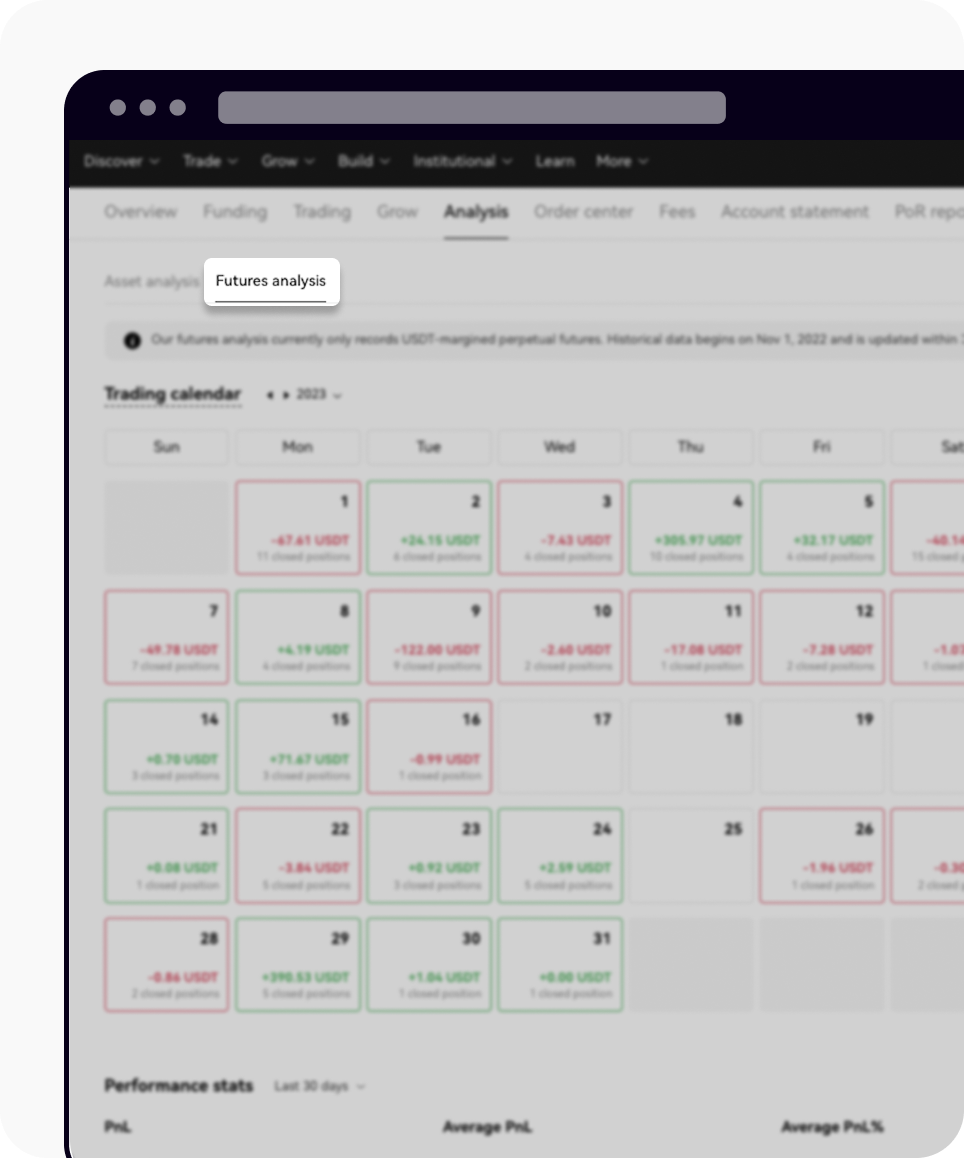How do I use the Futures Analysis tool?
What's the Futures Analysis tool, and how does it work for me?
Regardless of your trading experience, documenting your trades and understanding your trading performance is the first step in becoming a better trader. The futures analysis tool allows traders to quickly and easily evaluate your historical trading performance.
With this tool, you'll be able to track your trades in a calendar view, profitability by ticker and see detailed trading related metrics. Some of the advanced metrics include:
Realized PnL: Closed PnL + Trading fee + Funding fee + Liquidation fee.
Profit factor: which is calculated as the total profit divided by the total loss. It measures the effectiveness of a trading strategy in generating profit.
Risk/reward ratio: which is calculated as the average PnL of losing positions divided by the average PnL of winning positions. It measures the average reward in comparison to the average risk of a position, providing insight into the balance between potential gains and losses.
How can I use the Futures Analysis tool?
Head to the Assets option on the menu and hover on it to load the options menu
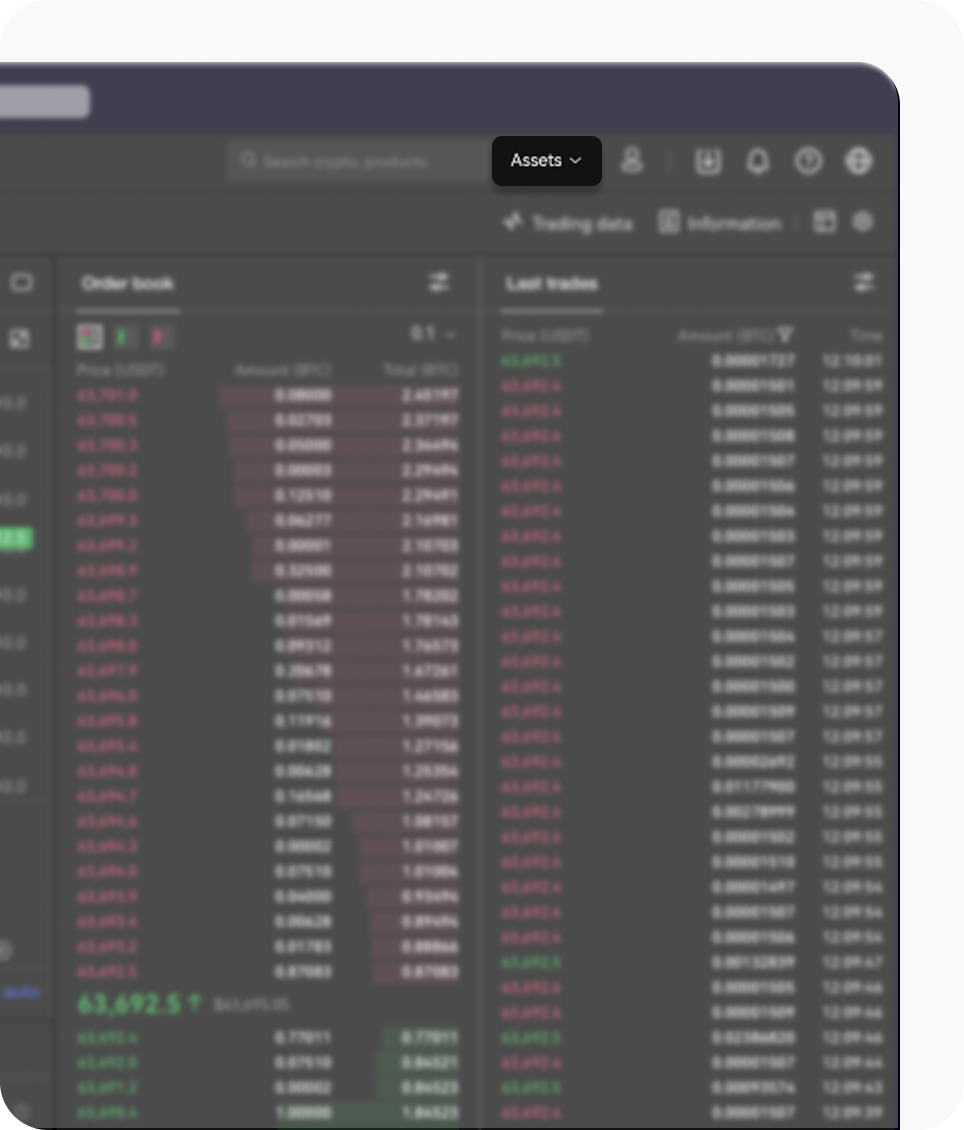
Load other options when you hover on the Assets option
Select Analysis from the drop-down menu
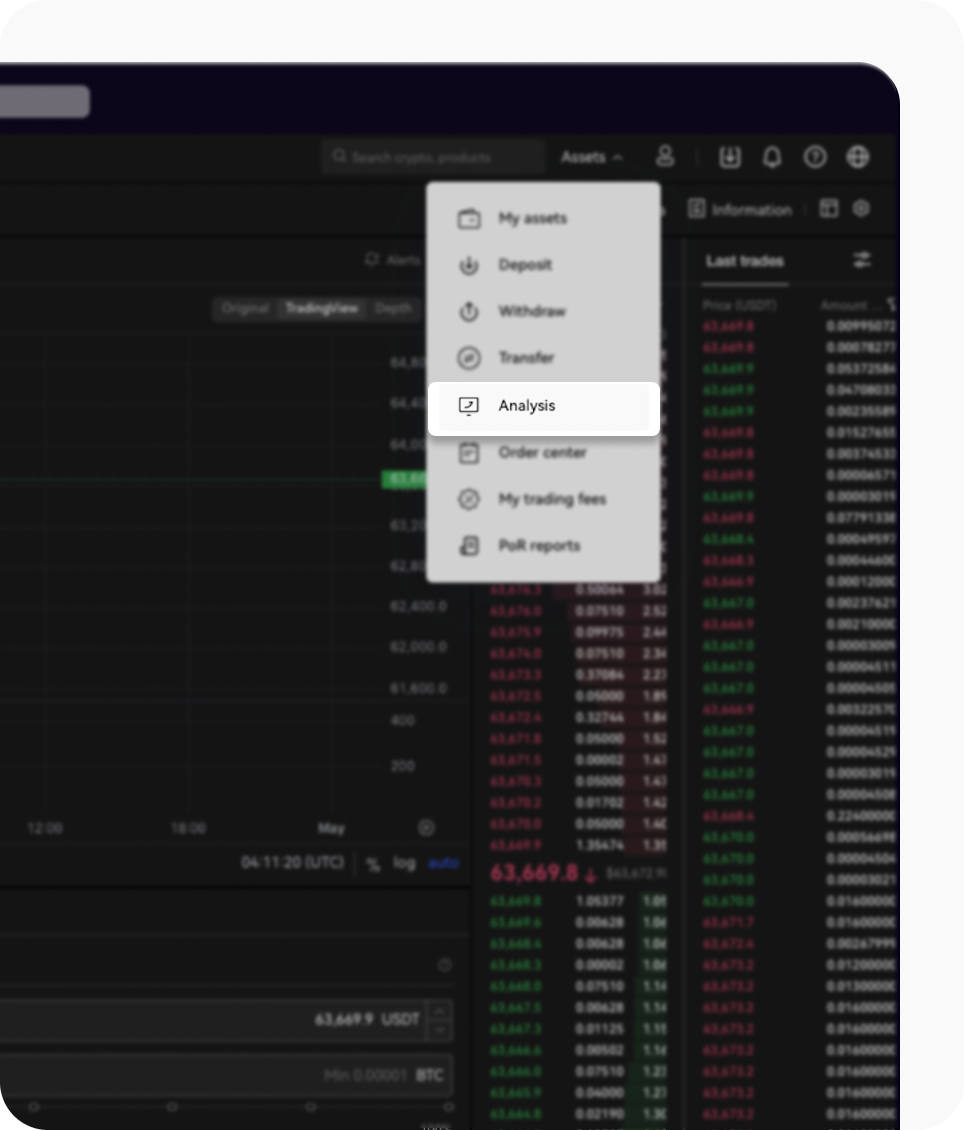
Analysis option can be selected from the options menu
Select Futures analysis once the Analysis page is loaded to view the analysis throughout the month
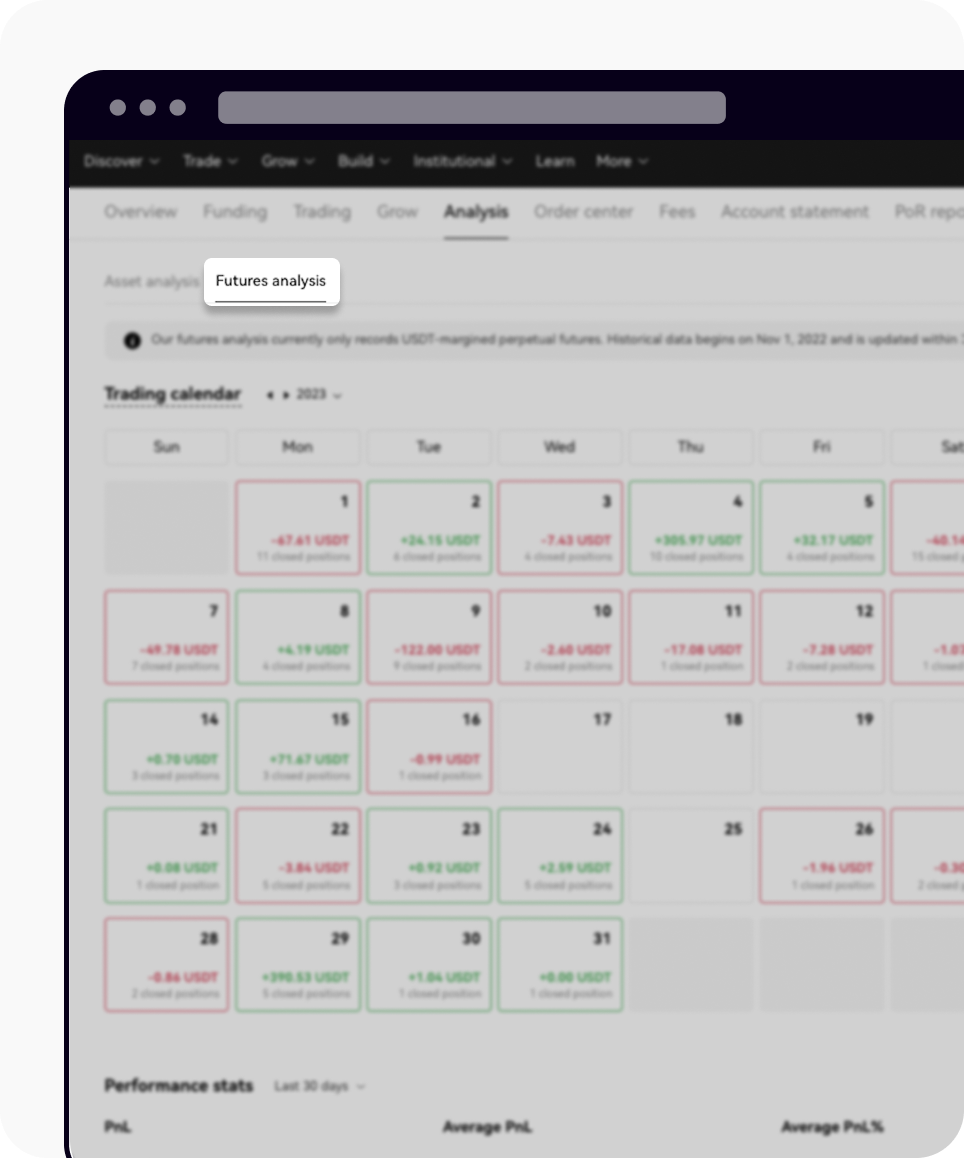
Futures analysis is available for selection under the Analysis page
How do I view the Performance stats feature?
Hover on the Assets option on the menu and select Analysis
Once in, select the Futures analysis
Scroll over to the Performance stats section to view the statistics on your trading
Note: you can switch between several options for the period of stats according to your preference using the options menu located beside the section's title.
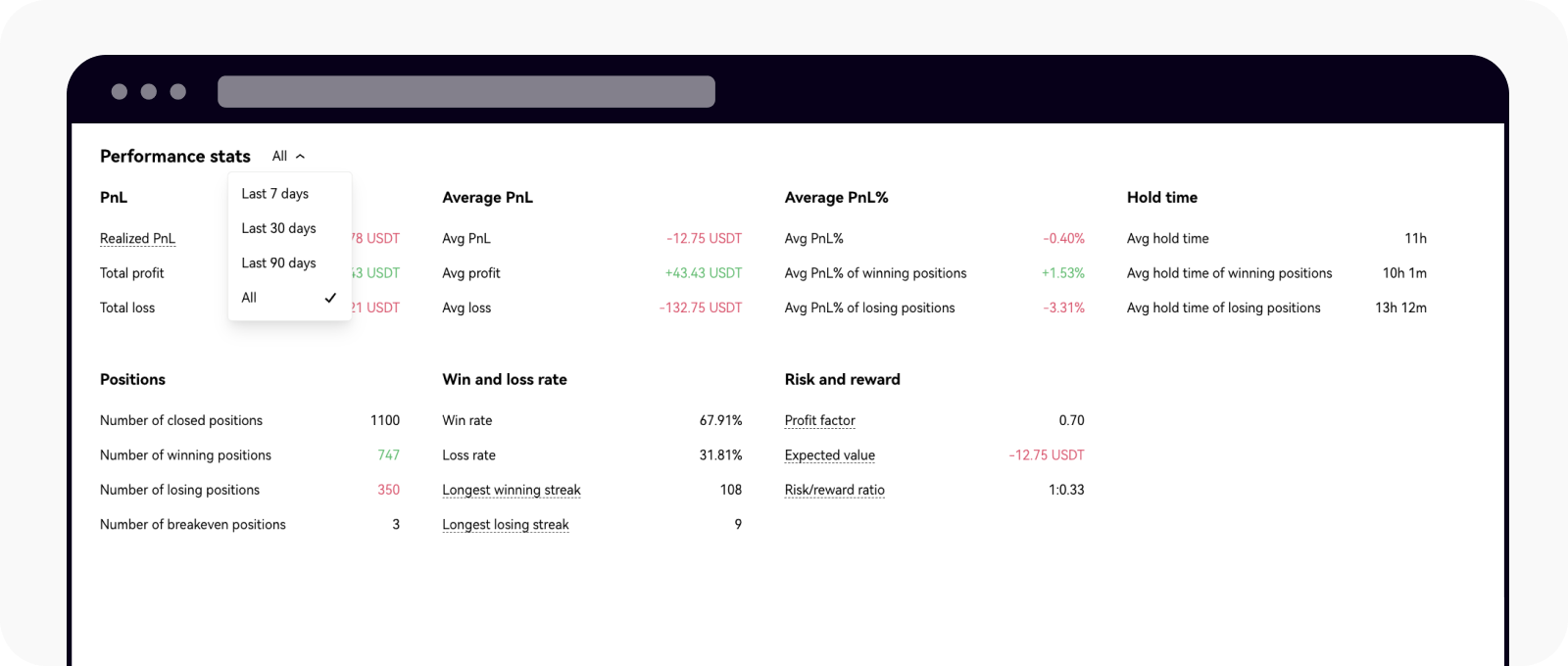
Performance stats section is up for view after the Trading calendar part under Futures analysis
How do I access the PnL by symbol feature?
Hover on the Assets option on the menu and select Analysis
Once in, select the Futures analysis
Scroll over to the PnL by symbol section after the Trading calendar and Performance stats sections to view the statistics on your trading
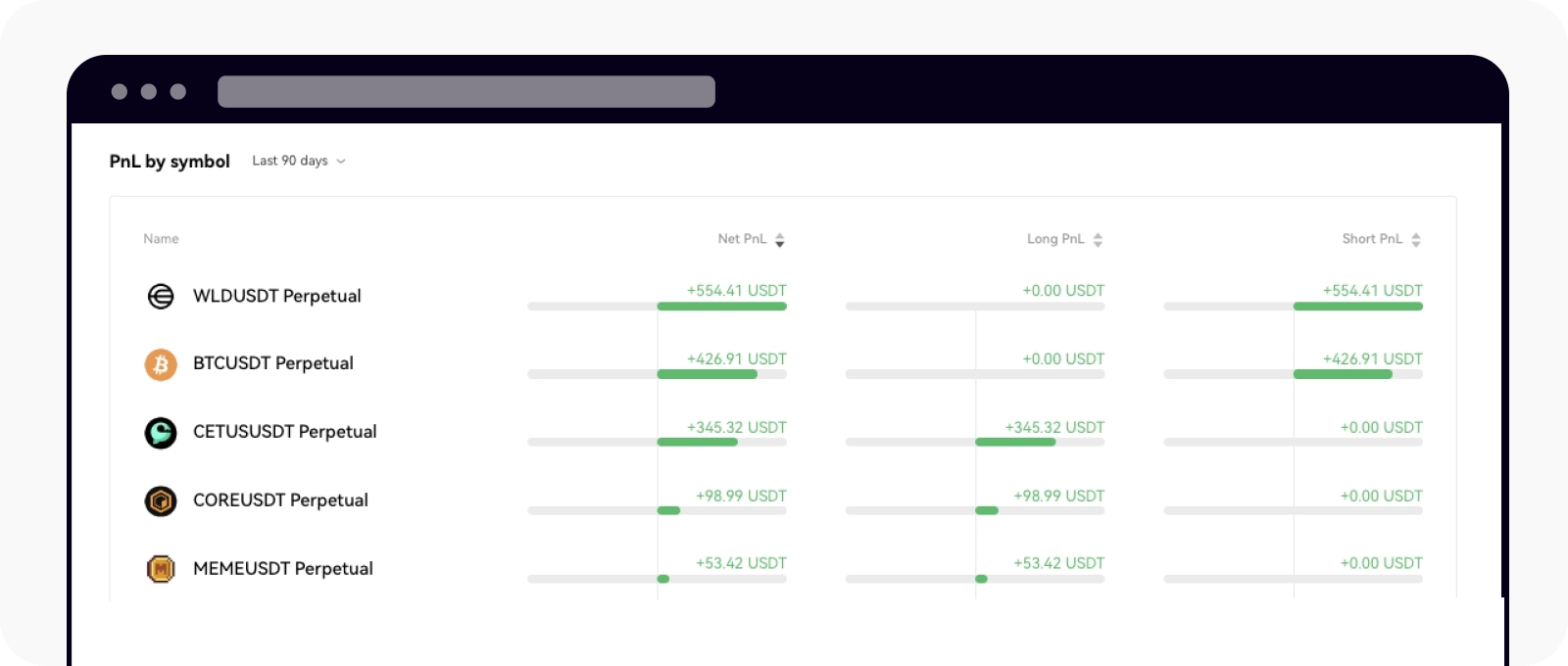
PnL by symbol data can be determined in several period of time options