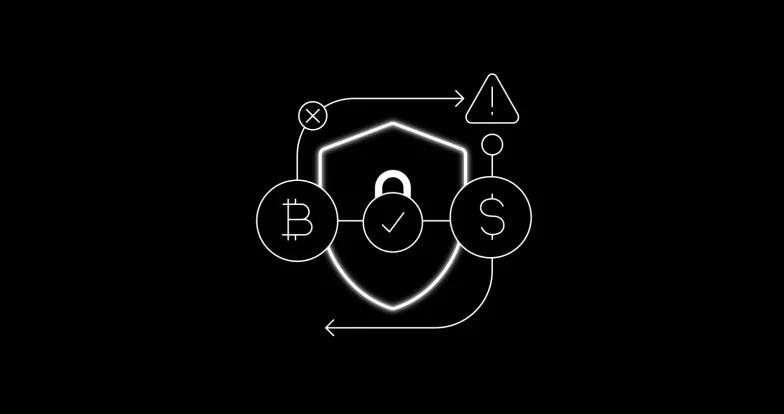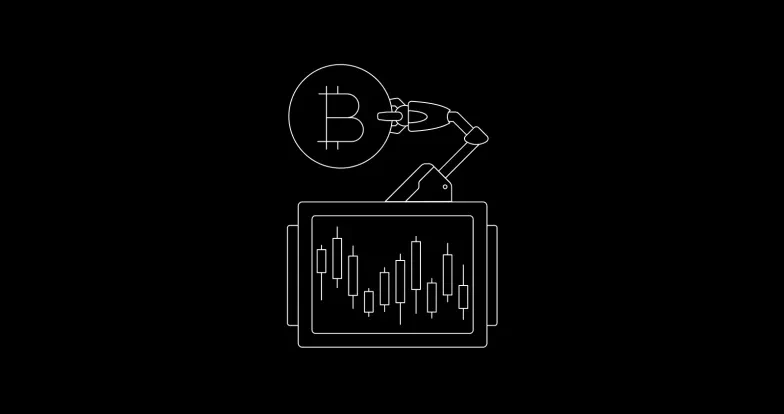What are iceberg orders?
Iceberg orders are large buys or sells broken down into many smaller orders. They're beneficial when making a significant trade relative to the size of a given market. Even small orders risk moving the asset price in an illiquid market, resulting in less favorable entry or exit prices for traders. Iceberg orders are designed to mask large orders and limit the impact of price slippage.
For users who have yet to trade futures or perpetual swaps, we recommend reading OKX’s tutorials about each product before using the iceberg orders bot. This will help you to understand the risks of trading futures or perpetual swaps. In this short guide, we'll explain how to place orders using the OKX iceberg trading bot.
How to place iceberg orders using the OKX trading bot
Step 1
Navigate to the trading bots section under the 'trade' option on the main navigation bar.

Step 2
To enter iceberg mode, click 'iceberg' from the 'slicing bots tab.

Step 3
In the iceberg section, select the product and trading pair you want to trade using the menu in the top-left corner. You can use the trading bot in the spot, perpetual, futures, margin, and options markets. Select the desired instrument and then the trading pair from the list.

Step 4
Next, enter the order amount of each limit order you want to place and the number of visible orders, defining how many orders will be placed on the order book. And, enter the order amount as the total amount you want to place with the iceberg order.

Step 5
OKX also provides access to advanced settings, which are optional. You can choose from different order preferences, including quick execution, price-speed balance, and passive queuing. The default mode is price-speed balance. You can also define the desired limit price to control the overall cost. Also, you can select different start conditions from instant, price trigger, and RSI trigger.

Step 6
Then, click buy (long) or sell (short) to place your iceberg trade.
Step 7
Lastly, you can see the overview of the running iceberg strategy at the bottom and click details to view more information.


If you experience any difficulties using the trading bot, feel free to contact our support team via the OKX Telegram group or our dedicated support center.
تنطوي الأصول الرقمية، ومنها العملات المستقرة، على درجة عالية من المخاطر وقد تتقلب تقلبًا كبيرًا. لذلك، يجب أن تفكر بعناية فيما إذا كان تداول الأصول الرقمية أو الاحتفاظ بها مناسبًا لك أم لا في ضوء وضعك المالي وقدرتك على تحمل المخاطر. ولا تقدم OKX توصيات استثمارية أو بشأن الأصول. ومن ثمَّ، تتحمل وحدك المسؤولية عن قراراتك الاستثمارية، كما لا تتحمل OKX المسؤولية عن أي خسائر محتملة. ولا يعني الأداء السابق تحقيق نتائج في المستقبل بالضرورة. من فضلك استشر متخصصًا قانونيًا/ضريبيًا/استثماريًا إذا كانت لديك أي أسئلة بخصوص ظروف محددة تمر بها. وتخضع ميزات OKX Web3، ومنها محفظة OKX Web3 وسوق رموز NFT من OKX، لشروط خدمة منفصلة على www.okx.com.
© 2025 لشركة OKX. يجوز إعادة إنتاج هذه المقالة أو توزيعها بالكامل، أو يجوز استخدام مقتطفات من 100 كلمة أو أقل من هذه المقالة، شريطة أن يكون هذا الاستخدام لأغراض غير تجارية. ويجب أيضًا أن تنص أي عملية إعادة إنتاج أو توزيع للمقالة بالكامل بوضوح على ما يلي: "هذه المقالة تحمل حقوق الطبع والنشر © 2025 لشركة OKX ويجب استخدامها بإذن." ويجب أن تشير المقتطفات المسموح بها إلى اسم المقالة وتتضمن إسنادًا، على سبيل المثال "اسم المقالة، و[اسم المؤلف إن أمكن]، و© 2025 لشركة OKX." ولا يُسمح بأية أعمال مشتقة أو استخدامات أخرى لهذه المقالة.