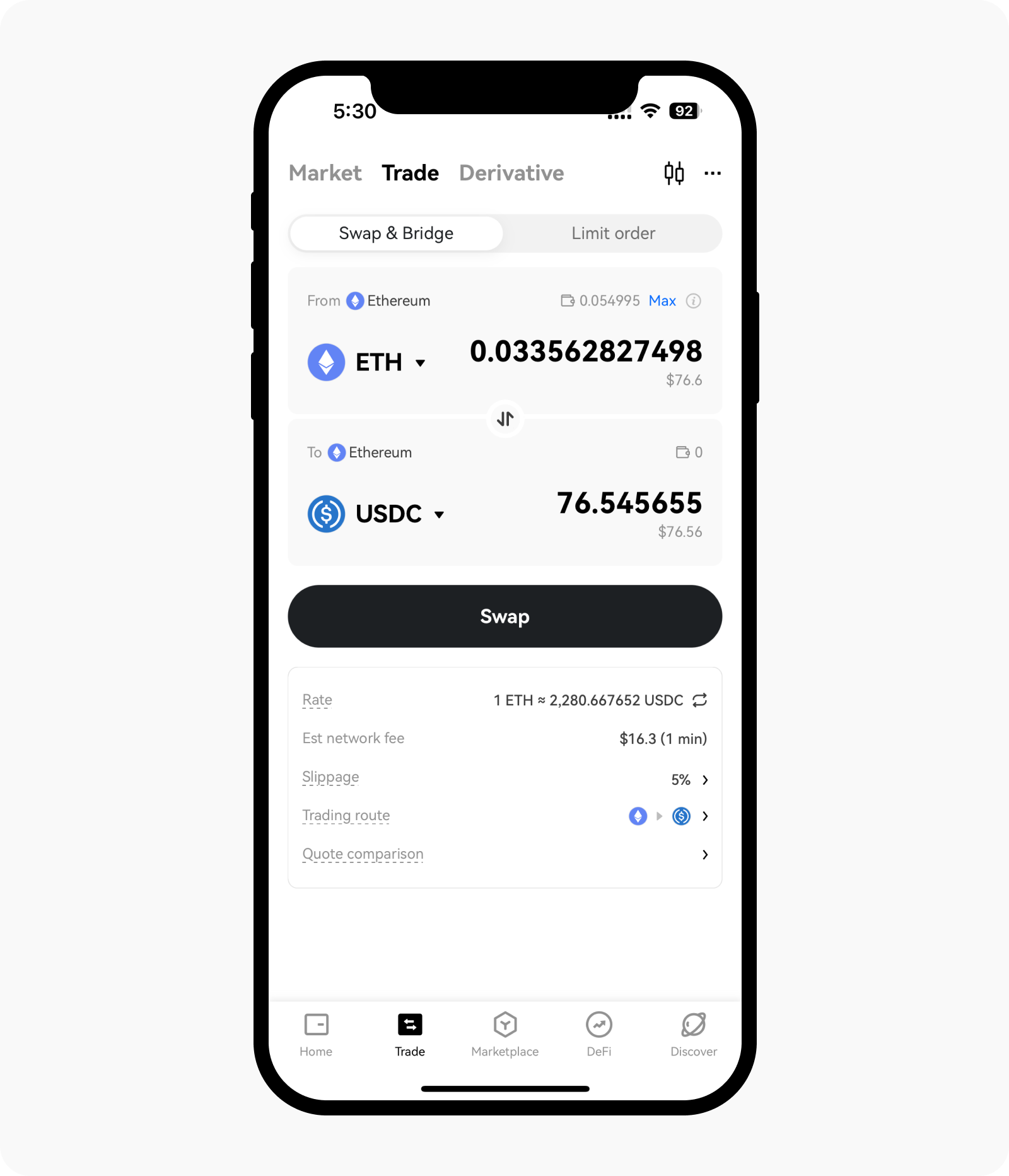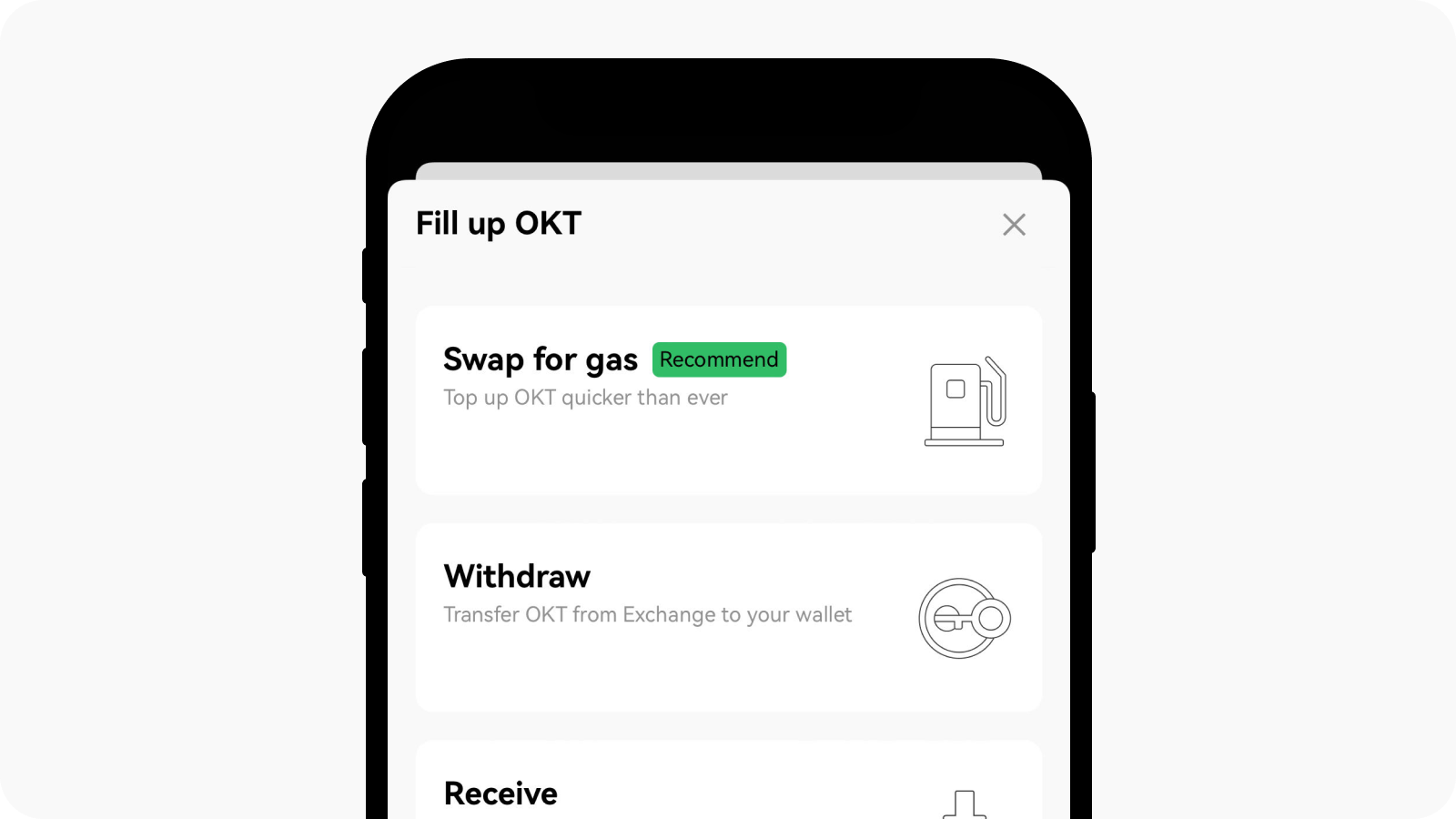Panduan Pengguna OKX DEX (Aplikasi)
OKX DEX adalah agregator trading satu atap, multirantai, dan lintas rantai. OKX DEX membantu Anda menemukan rute terbaik untuk melakukan order di berbagai DEX melalui X Routing. Dengan membandingkan harga di seluruh kumpulan likuiditas dan order pemisahan, Anda bisa mendapatkan harga trading terbaik dengan selisih harga minimal, dan biaya gas jaringan yang lebih rendah dalam skenario multirantai dan lintas rantai. Ada 2 fitur utama yang dapat Anda gunakan:
Catatan: saat ini, OKX DEX mendukung 20+ chain, 400+ DEX, dan menawarkan 3.000.000+ aset kripto di satu tempat, termasuk bridge lintas rantai arus utama seperti cBridge, MultiChain, dan SWIFT
Pasar
OKX DEX telah meluncurkan fitur pasar Token, yang bertujuan untuk membantu Anda menemukan token populer kapan saja, di mana saja.
Buka aplikasi OKX Anda, pilih Wallet > Trading > Pasar
Cari token pilihan Anda di Pencarian. Atau, Anda dapat menemukan token pilihan Anda dari daftar token
Pilih token pilihan Anda dan pelajari ringkasannya. Anda dapat memilih ikon bintang untuk menambahkannya sebagai favorit Anda

Tambahkan Kripto Ke Favorit Anda Untuk Akses Yang Lebih Cepat
Pilih Buka Swap atau Order Terbatas untuk melanjutkan
Trading
Dengan Trading, Anda dapat dengan mudah swap kripto Anda dengan 2 fitur yang tersedia. Anda harus menghubungkan wallet Anda sebelum memulai.
Setelah terhubung ke wallet Anda, pilih Wallet > Trading
Di sini, Anda akan menemukan opsi Swap & Bridge atau Order Terbatas
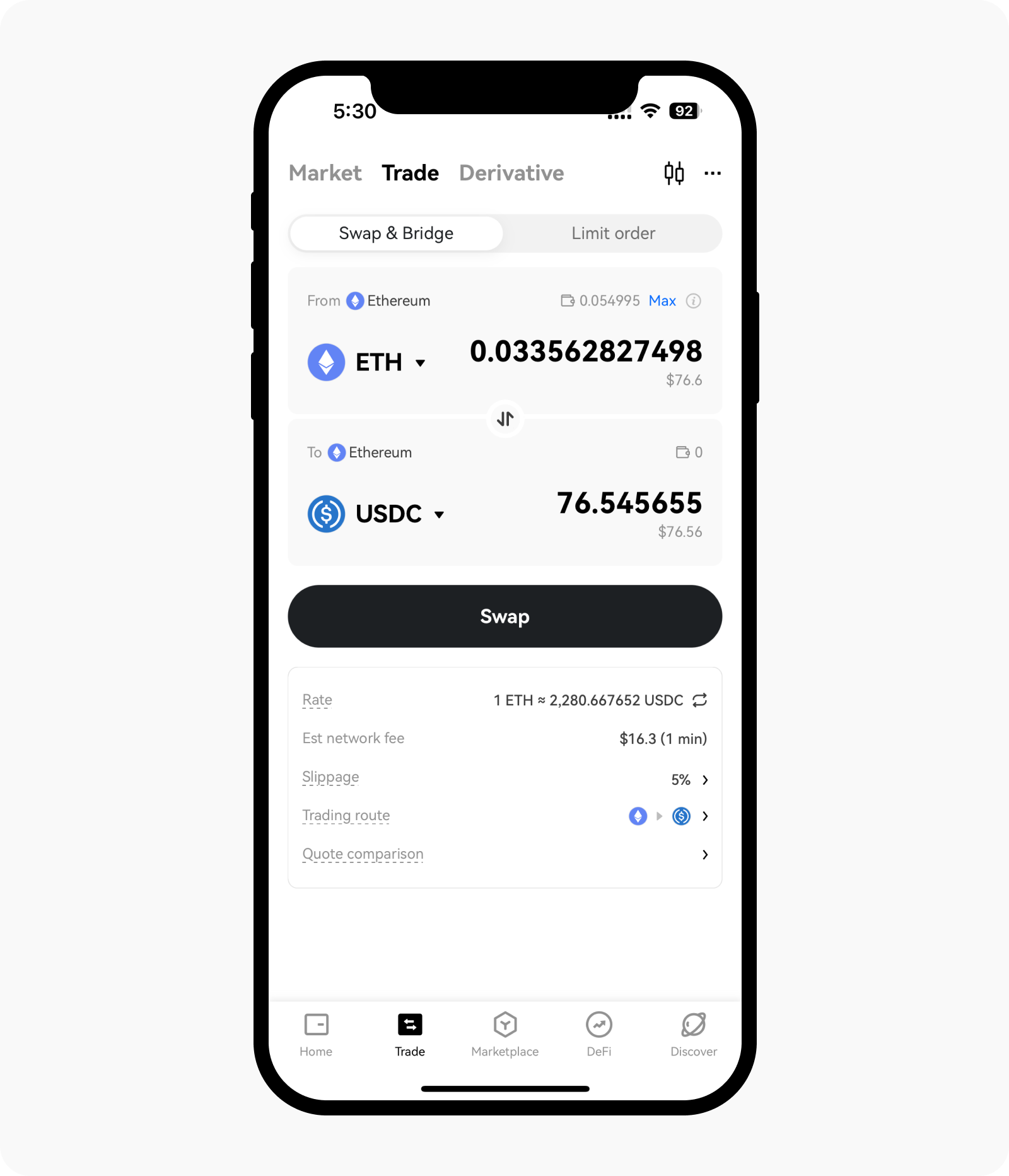
Swap & Bridge (Buka Swap) Dan Order Terbatas Di Trading
Bagaimana Cara Menggunakan Swap & Bridge?
Saat ini, OKX DEX mendukung trading kripto di 26 chain dan swap lintas rantai di 17 chain.
Swap
Pada bagian Dari, pilih jumlah token yang ingin Anda swap; Pada bagian Ke, pilih jumlah token yang ingin Anda swap
Anda dapat menyesuaikan persentase toleransi selisih harga, lalu pilih Swap
Jika Anda memiliki biaya gas yang cukup, Anda akan diarahkan ke halaman ringkasan order dan pilih Konfirmasi Swap setelah mengonfirmasi detailnya
Jika biaya gas Anda tidak mencukupi, pilih Setujui [Kripto] > Isi [Kripto] > Swap untuk Gas, fitur yang disarankan agar Anda dapat mengonversi aset umum menjadi biaya gas dengan cepat
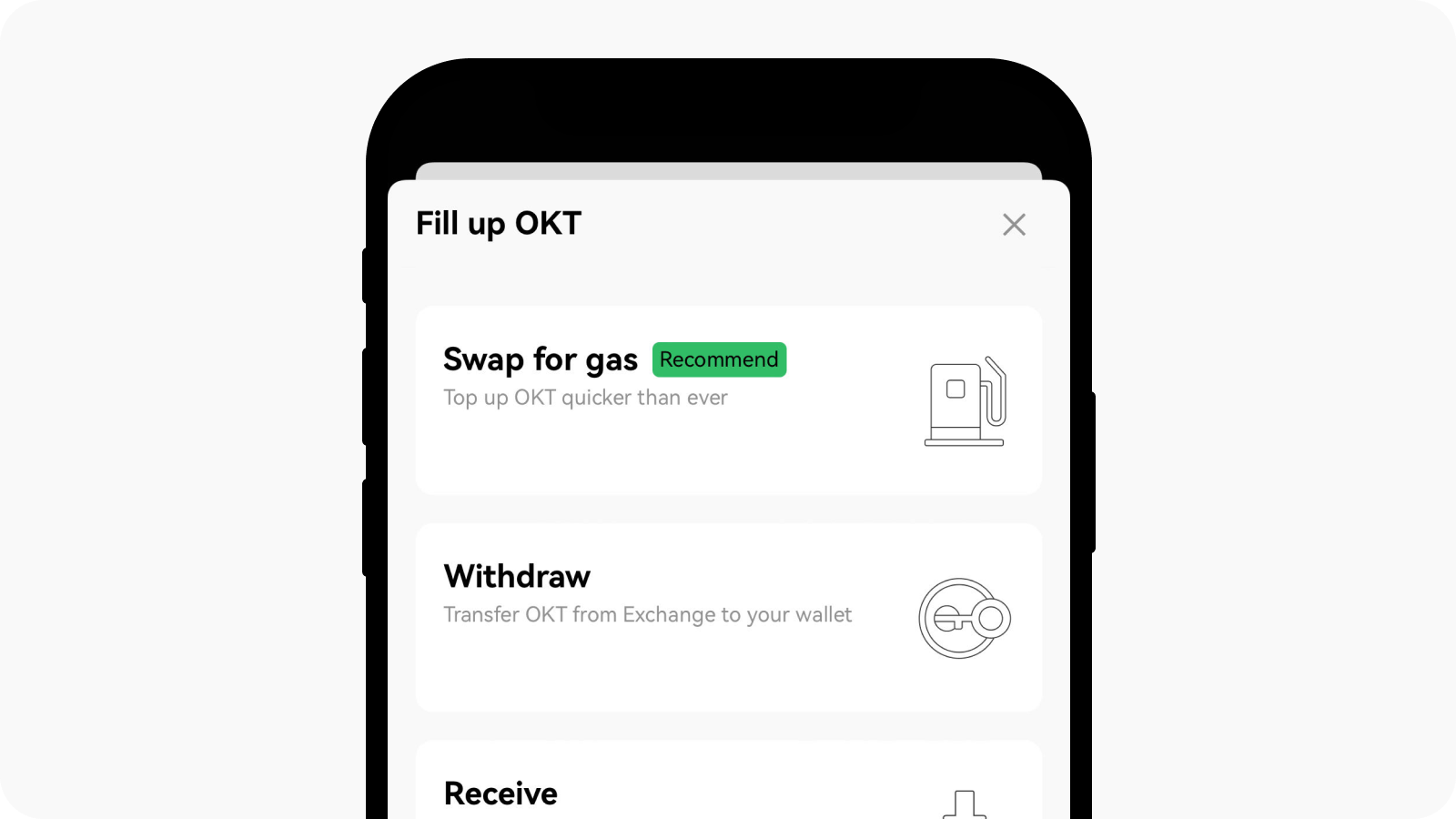
Isi Cepat Dengan Fungsi Swap Untuk Gas
Periksa token dan jumlahnya lalu pilih Isi [Kripto] untuk konfirmasi
Masukkan kata sandi Anda untuk menyelesaikan swap gas
Anda akan dialihkan ke halaman ringkasan order dan pilih Konfirmasi Swap setelah mengonfirmasi detailnya
Bridge
Pilih jumlah token Bayar dan Terima yang Anda inginkan (di jaringan lain)
Anda dapat menyesuaikan persentase toleransi selisih harga, lalu pilih Swap Lintas Rantai
Pilih Konfirmasi setelah mengonfirmasi detailnya

Swap & Bridge (Buka Swap) Dan Order Terbatas Di Trading
Catatan:
Anda dapat memilih rute pilihan Anda di bridge lintas rantai yang berbeda
Beberapa token memerlukan level selisih harga tertentu. Misalnya, beberapa token memiliki likuiditas rendah, dan transaksi mungkin gagal jika Anda menetapkan toleransi selisih harga kurang dari 5%