OKX Wallet now provides cross-chain gas swap
Publicado em 9 de mar. de 2023Leitura de 3min
Dear OKX users,
OKX Wallet's Swap for gas feature now supports cross-chain gas swaps. When you want to make a token transfer/token swap/NFT trade/token investment but don't have native tokens to pay the network fee, you'll see the "Fill up gas token" button, where you can simply choose USDT, USDC, DAI, or any other mainstream tokens on any network to swap for native tokens using the Swap for gas feature to continue with your on-chain transaction. At present, it supports transactions on 9 networks: Ethereum, OKC, BSC, Polygon, Fantom, Avalanche, Arbitrum, Optimism, Tron. Other blockchains are to be supported soon.
Here is how it works:
1. When you're trying to make a transaction on OKX Wallet, you'll see a prompt when you don't have a sufficient balance of native tokens for the network fee. Tap the "Fill up" button to enter the Swap for gas page.
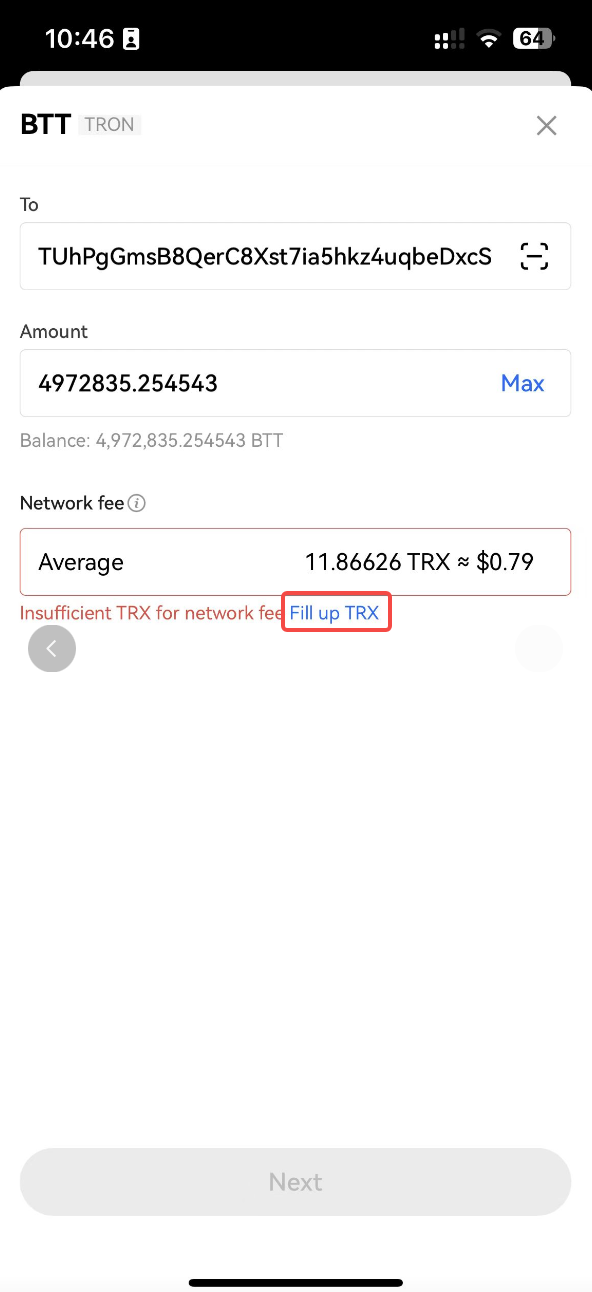
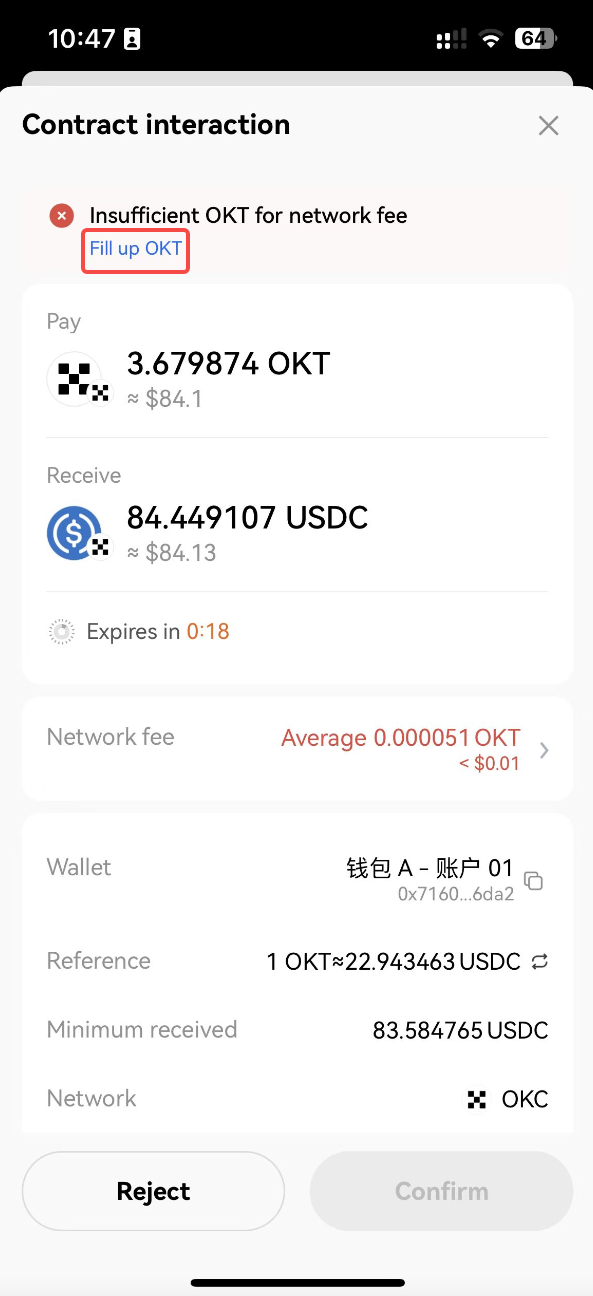
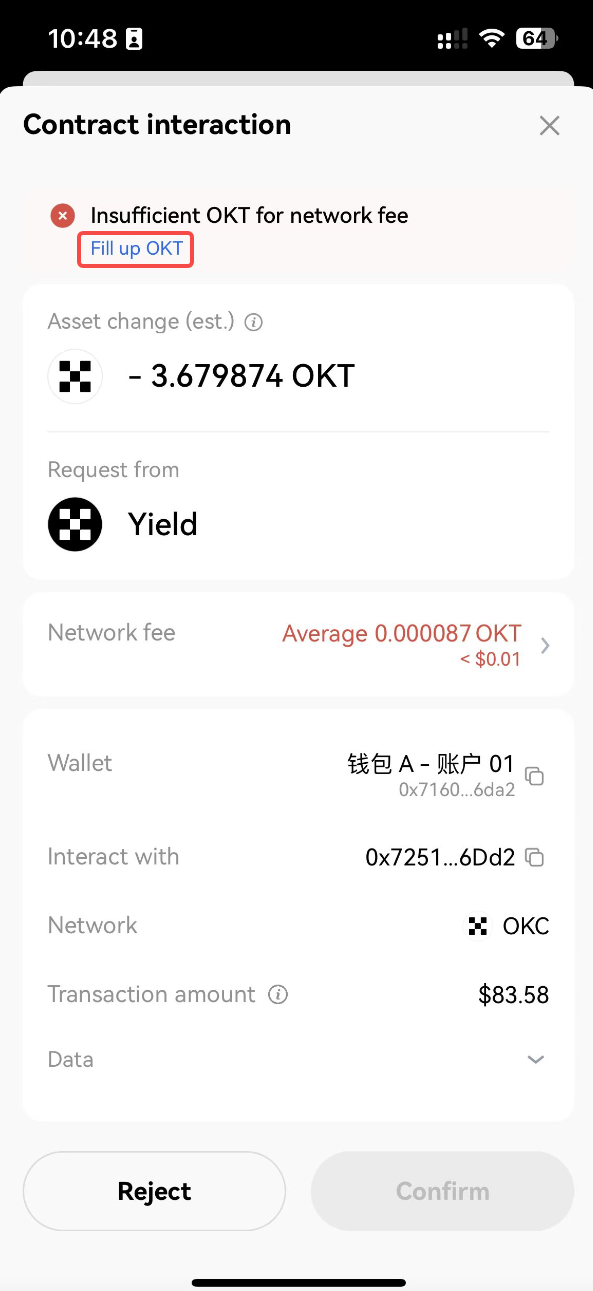
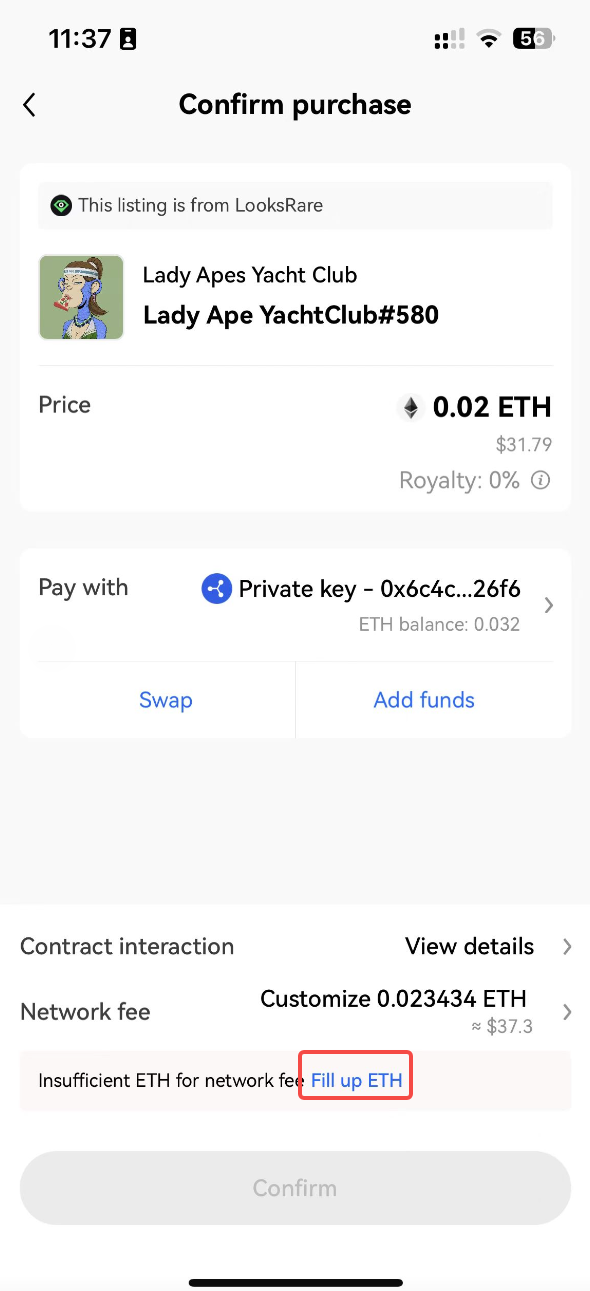
2. The token with the largest balance on your account will be selected as the pay token by default. You can also tap the dropdown icon under "Select pay token" to choose any token from any chain. For example, you can choose USDT on the BSC network to swap for OKT on OKC. Currently, there are 3 options of pay amount to choose from, where you'll see an estimated number of general transactions for each option. It refers to the number of token transfers you can make with your selected amount.
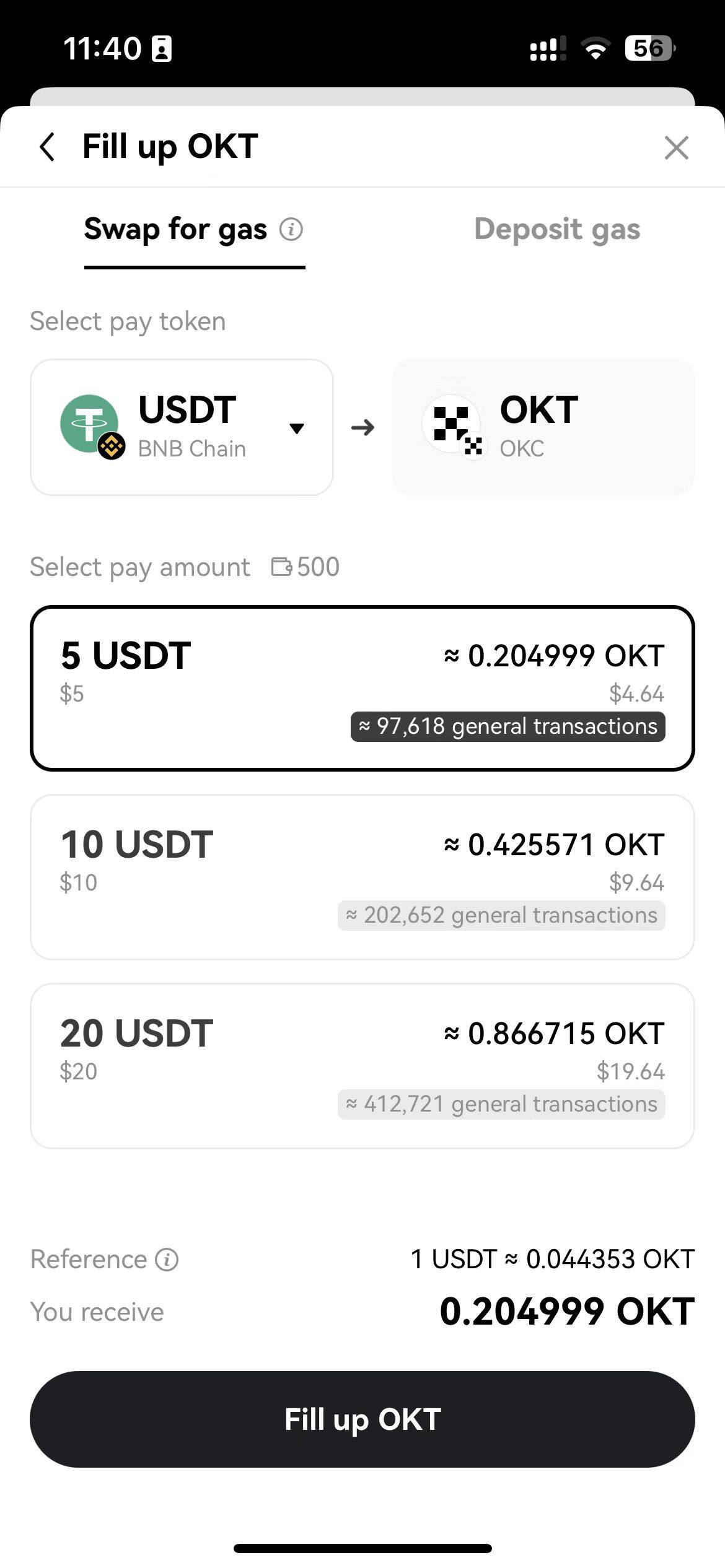
3. Then, tap the "Fill up" button and you'll be prompted to enter the password. After confirming your password, just wait for the transaction to be completed.
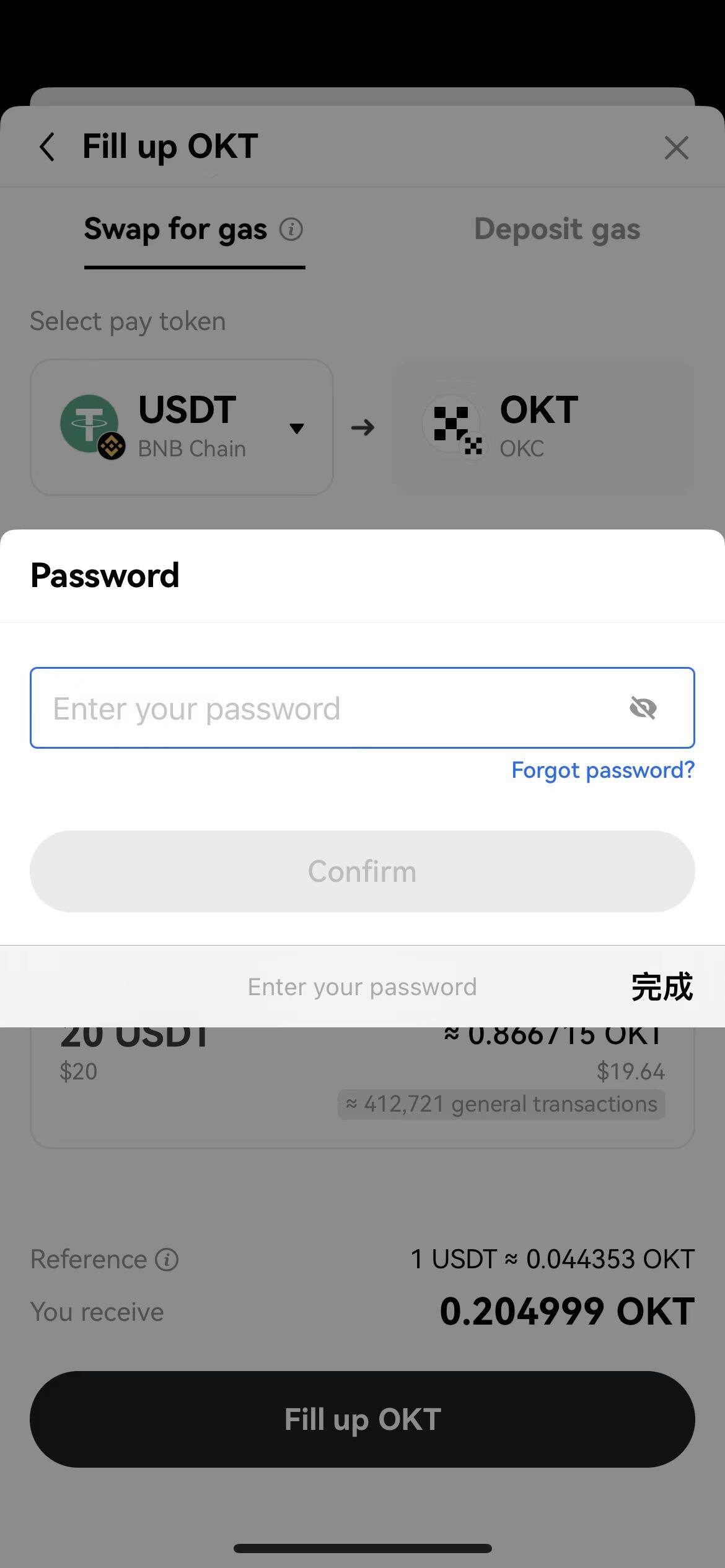
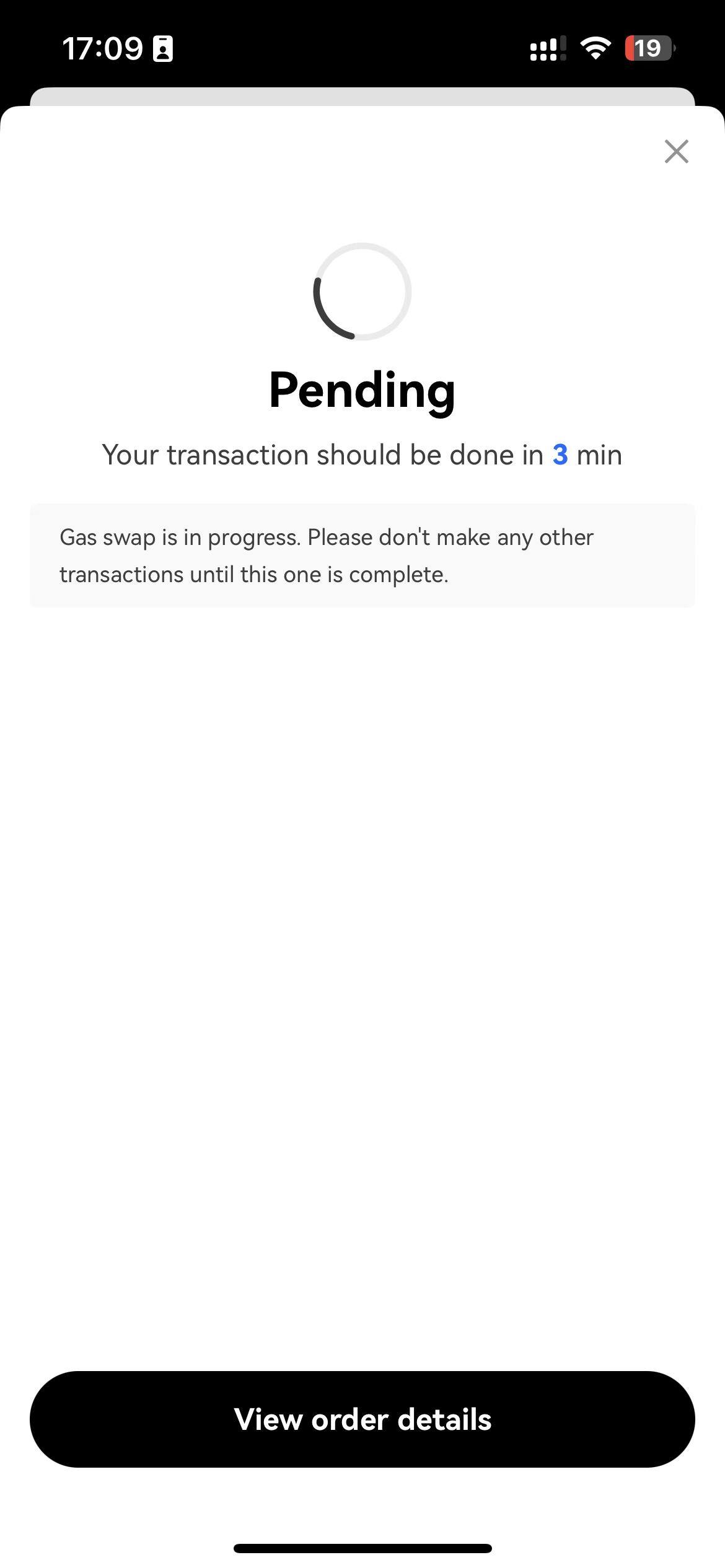
4. Once it's complete, you can go back to the wallet homepage or history page, where you'll see the native tokens you received.
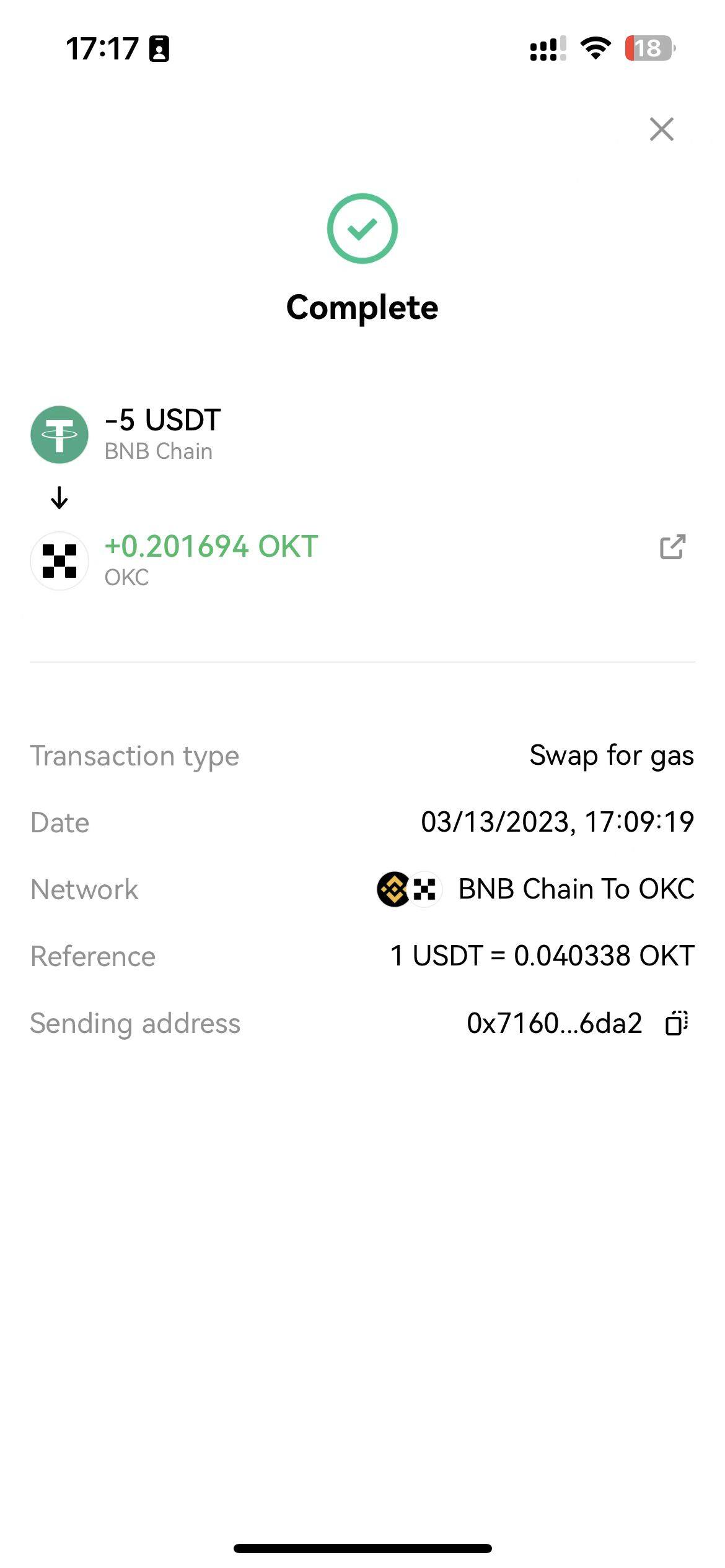
Now you can start your journey of token transfer/swap, on-chain investments, and NFT trading.