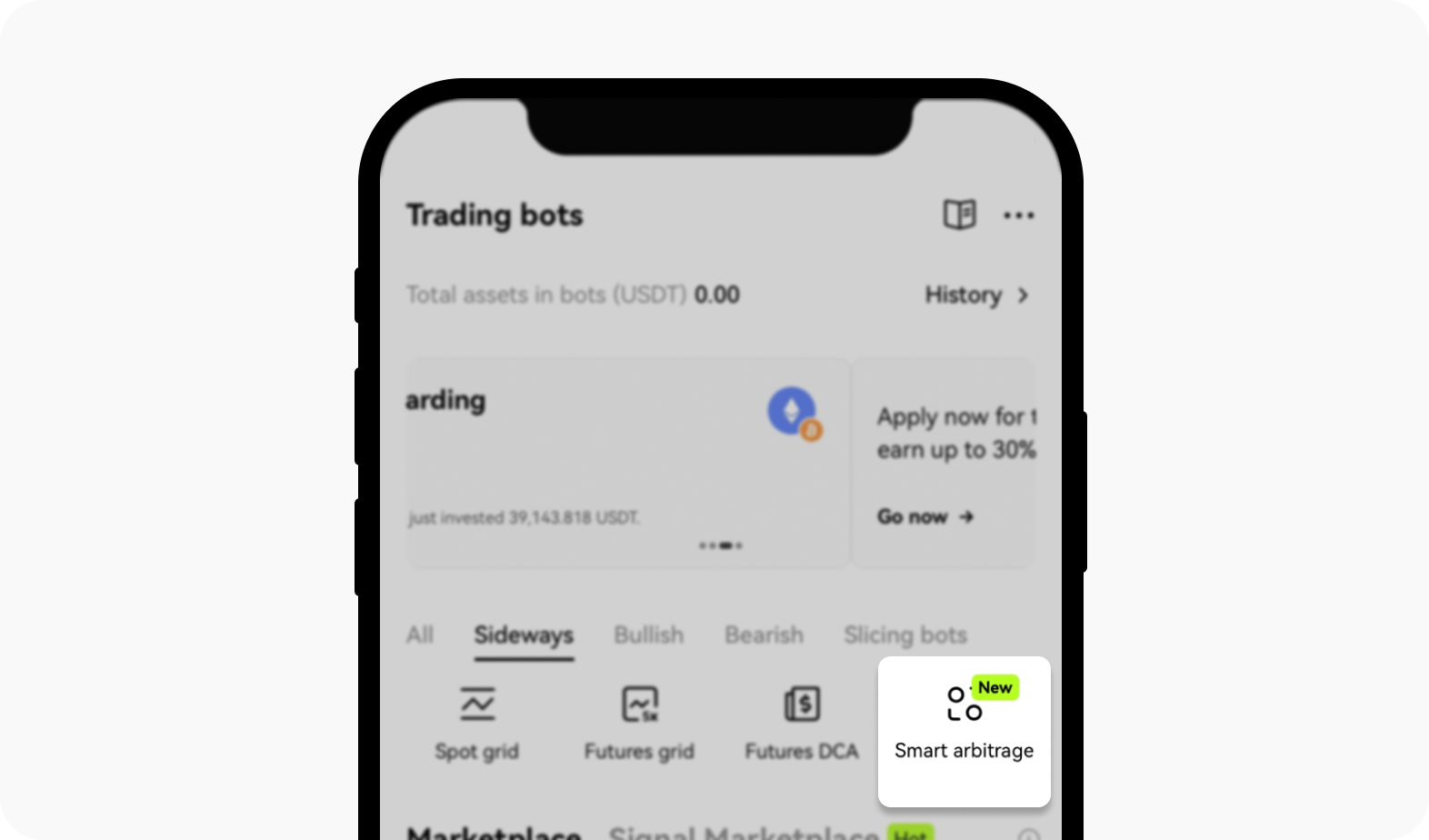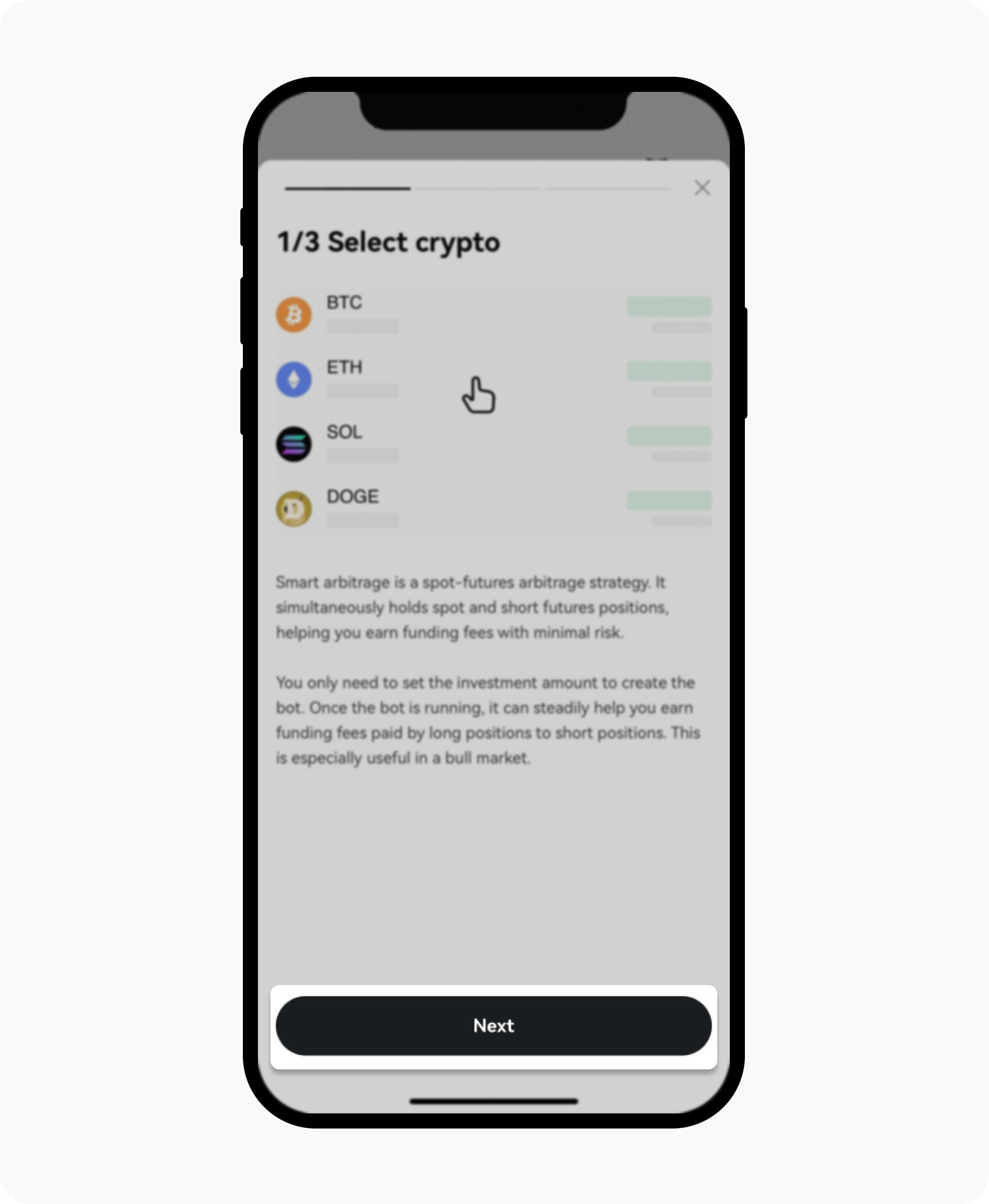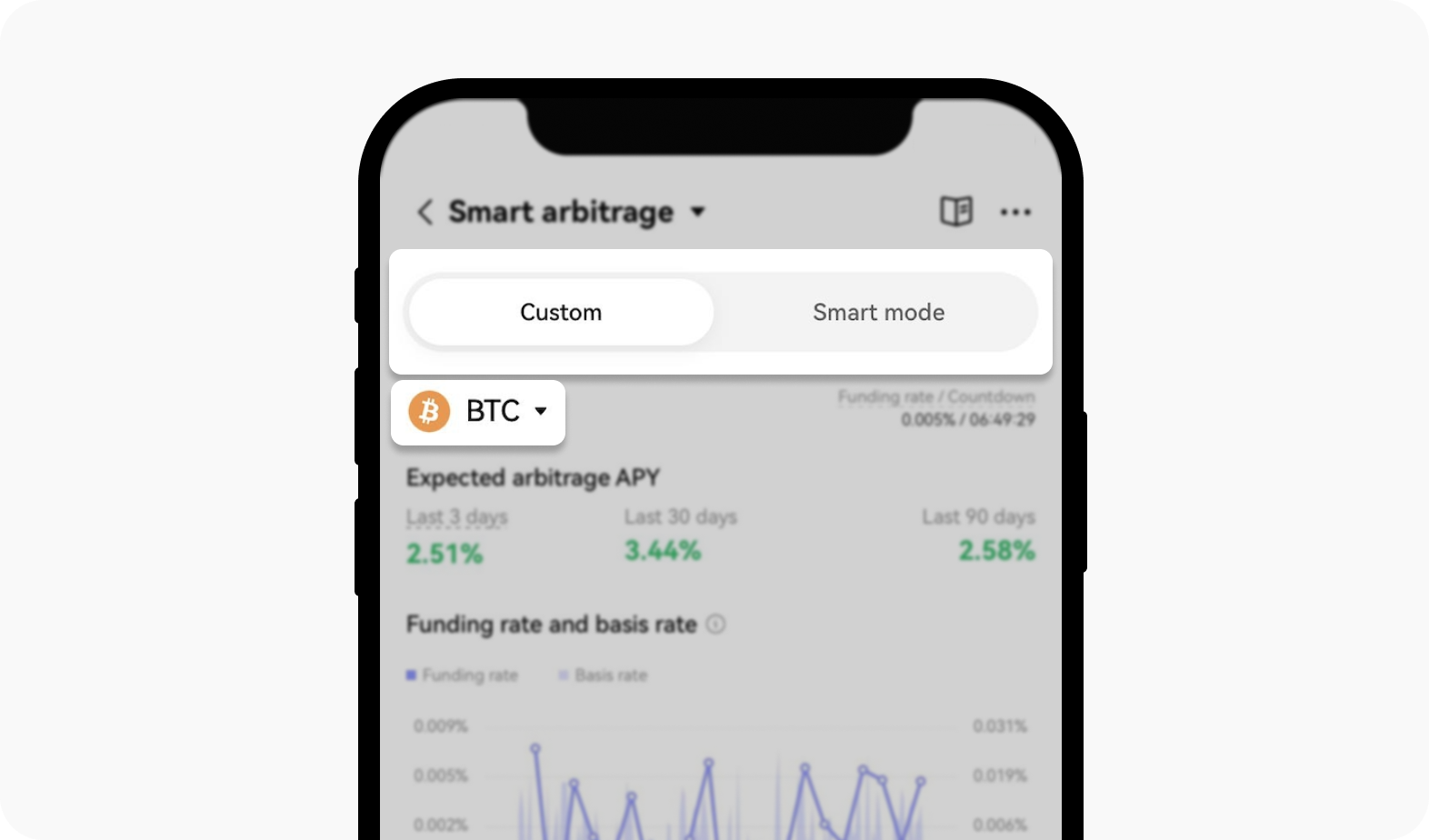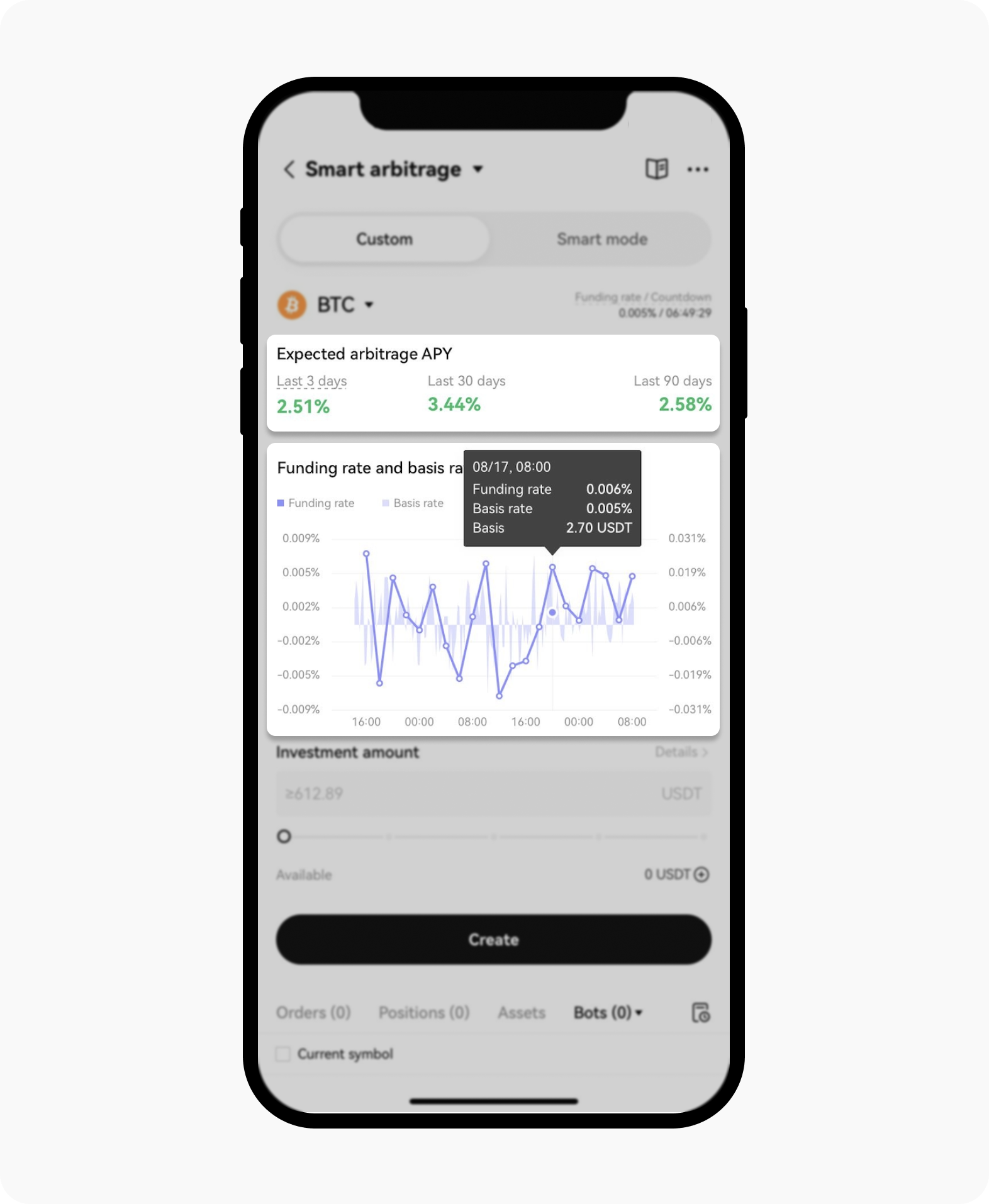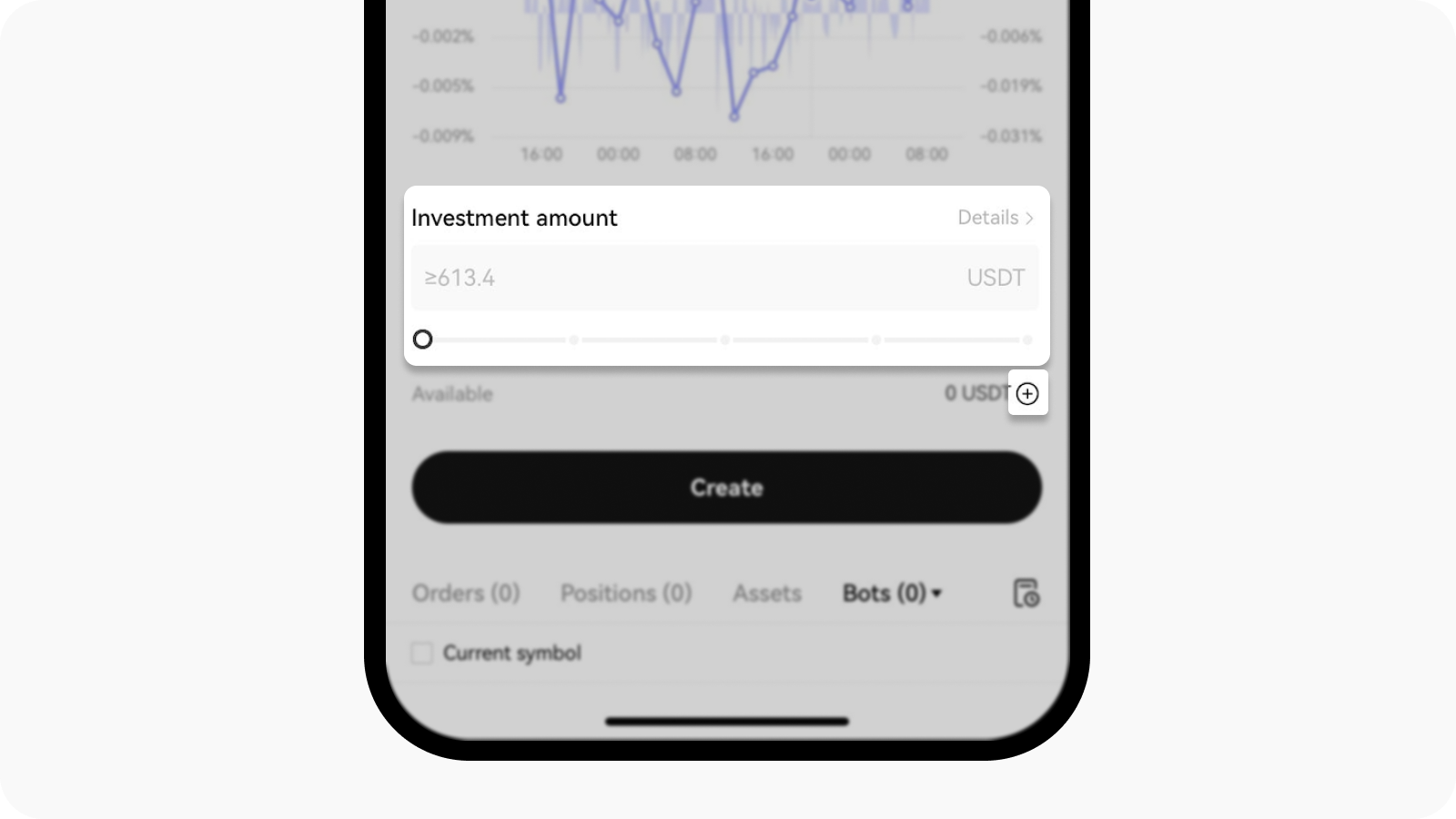What's Smart Arbitrage bot and how do I use it?
What's Smart arbitrage bot?
A Smart arbitrage strategy is a crafted strategy to protect against market price fluctuations. The cornerstone of this approach is the Delta-neutral strategy, which involves holding equal and opposite positions in both the spot market and the perpetual swap market. This balanced approach ensures that price movements in either direction are neutralized.
In practice, this strategy entails purchasing a crypto in the spot market (going long) while simultaneously selling the equivalent amount in the perpetual swap market (going short). This dual positioning can effectively cancel out potential gains or losses from price swings, thereby significantly mitigating risk. The primary profit is derived from collecting funding fees during the holding period, particularly when the funding rate is positive.
With the enhancement to its functionality, accessibility, and overall user experience, the bot will continue to automate profit generation through funding fee differentials, while the updated version will be designed to be more intuitive and user-friendly. This makes it a great tool for traders of all experience levels, from beginners to seasoned professionals.
Why should I use Smart arbitrage bot?
Delta-neutral strategy:
Reduces risks associated with market fluctuations.
Minimizes the impact of price changes on trading positions.
Focuses on earning from funding fee differences rather than relying on market direction.
Risk management:
Keeps a delta-neutral position, enhancing stability in volatile markets.
Allows traders to manage risks effectively while pursuing higher returns.
Maximize potential for market opportunities:
Designed for traders aiming to maximize profits in the crypto market.
Highly competitive in bearish or sideways markets, often outperforming traditional investments like Simple Earn. This is due to lower demand for USDT loans and reduced funding rates, which allow for higher returns through the strategic exploitation of funding fee differences.
What trading modes are available?
Custom Mode: users can pick strategies with high annual returns based on their own research and set their own profit targets.
Smart Mode: the system automatically suggests the best strategy for the user and manages take-profit, stop-loss, and position adjustments intelligently.
How do I use Smart arbitrage bot?
Load your app/web version, and select Trade > Trading bots from the pop-up menu
Once the Trading bots page is opened, head over to the list of bots menu and select Smart arbitrage under the Sideways option
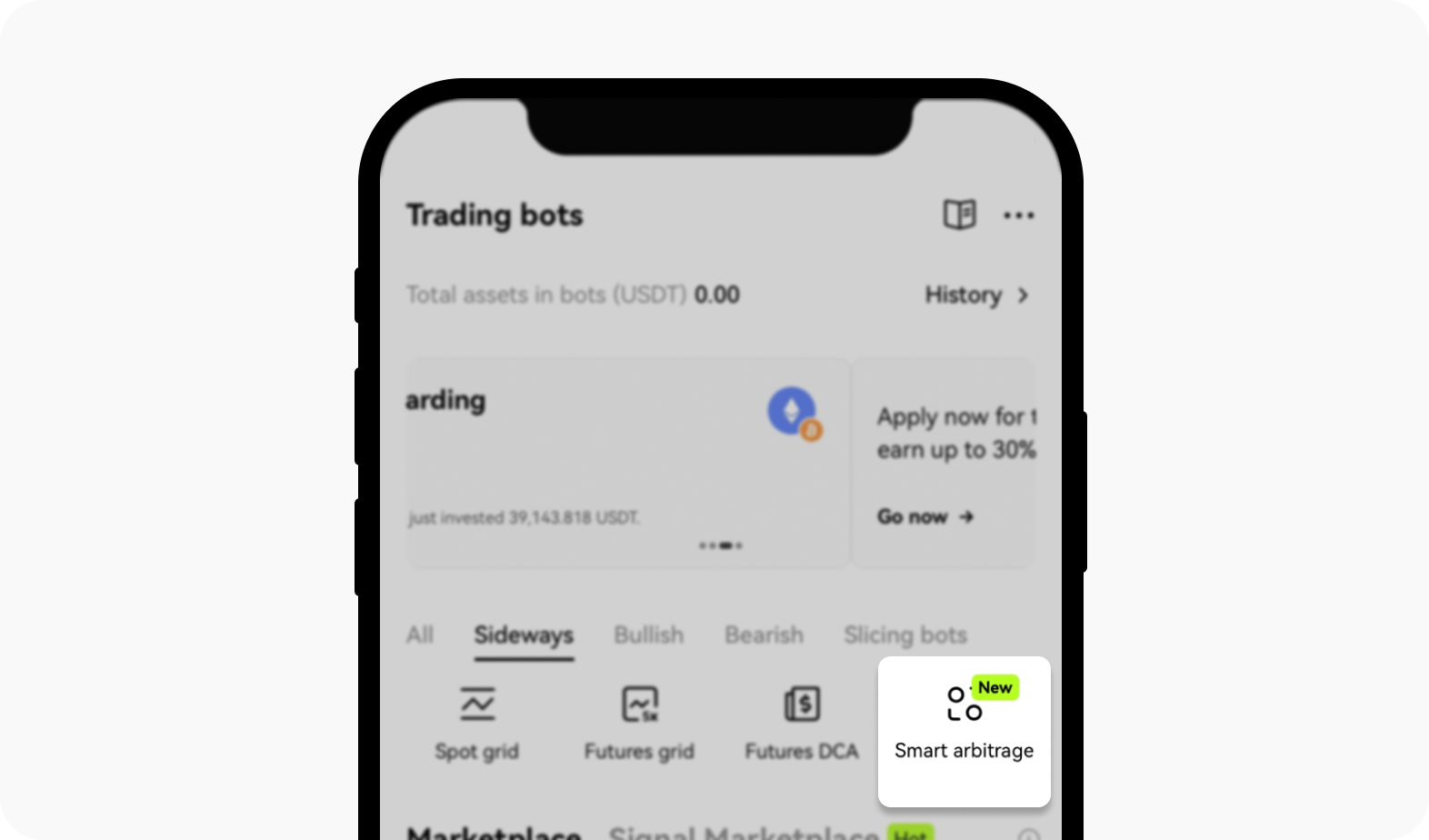
Select Smart arbitrage as your Trading bots mode
A 3-page combo of mini explanations on Smart arbitrage appears, select Next to proceed
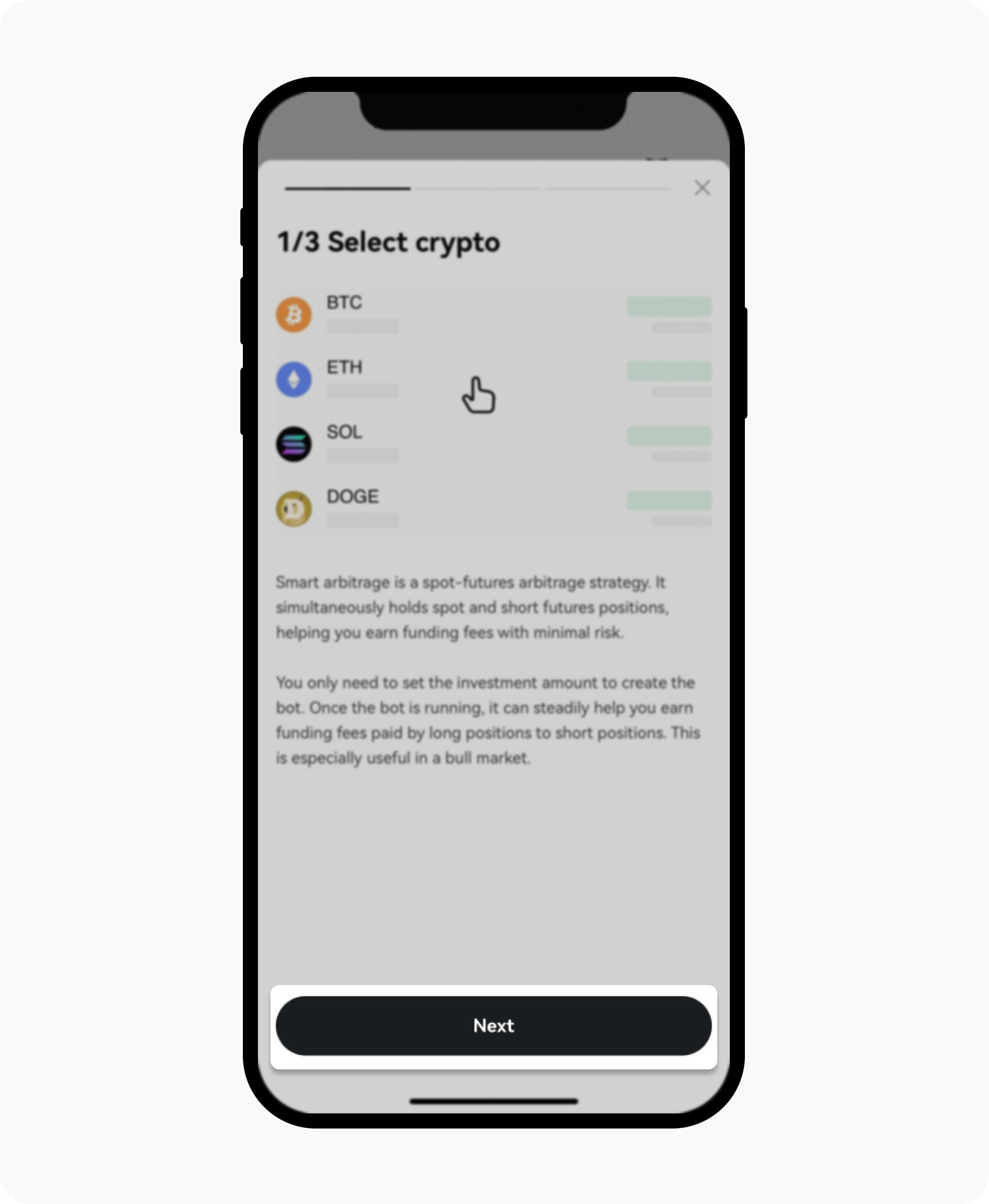
Get to know more about the smart arbitrage trading bot before proceeding to the trading phase
Toggle your options from Custom to Smart mode before selecting your preferred crypto
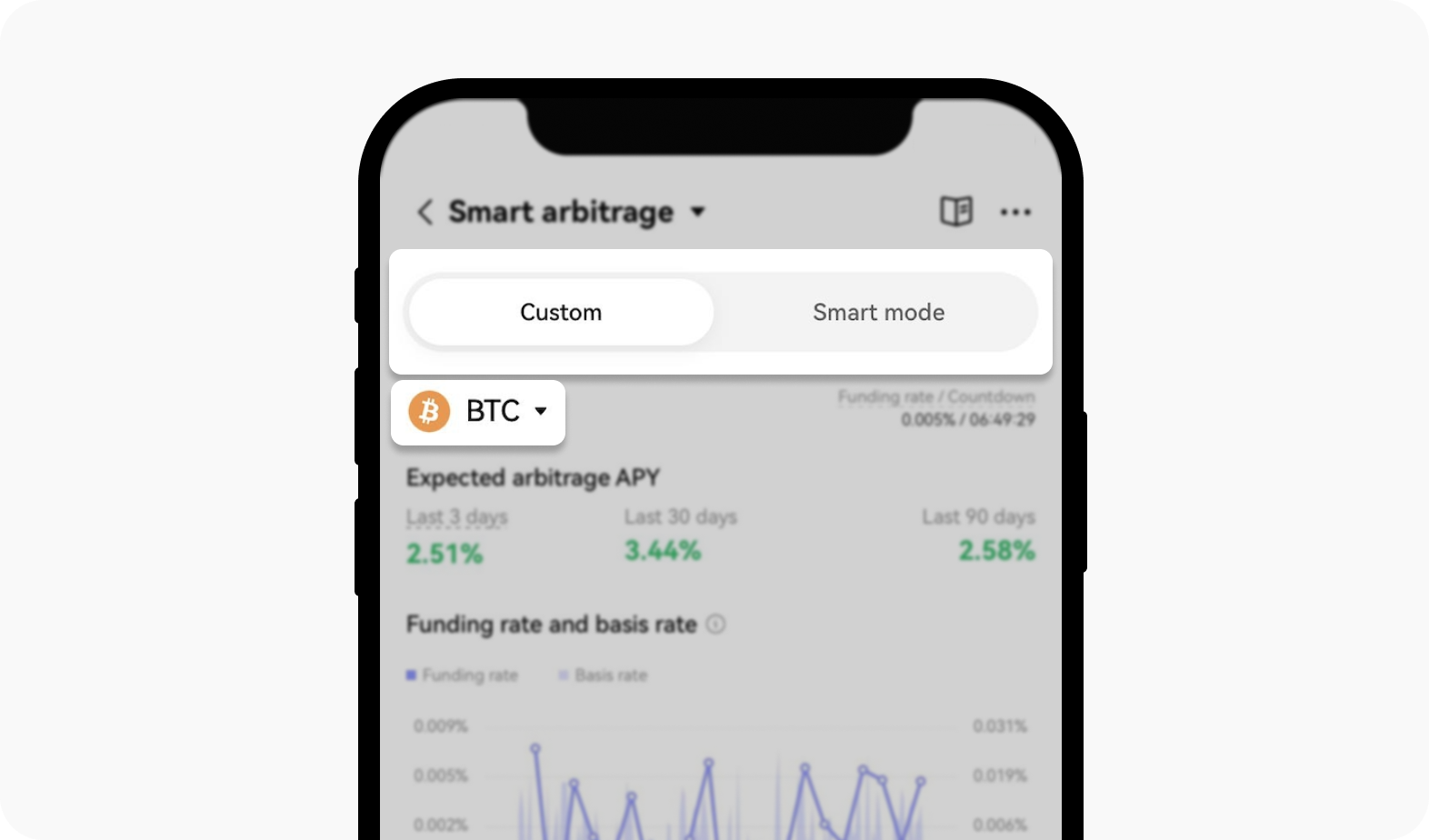
Switch to your preferred modes and select your crypto
View all the crucial details, from the expected APY to Funding rate and basis rate, which can be set by selecting on the chart to load the details
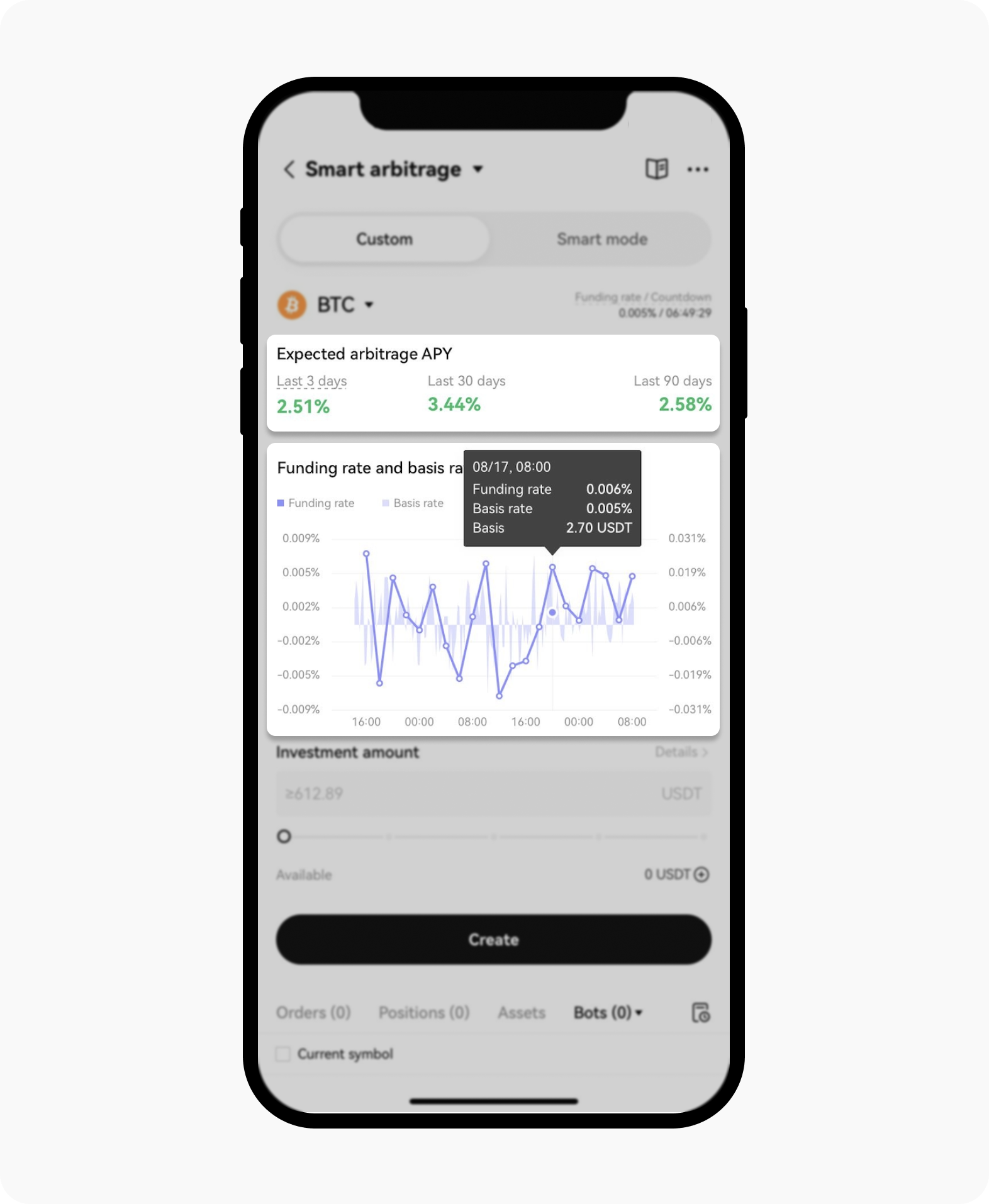
Go through important details such as the Expected arbitrage APY to set your investment according to your preference
Fill in your investment amount at the Investment amount option once you're ready to trade
Note: if you have insufficient balance, you can top up by selecting the '+' option beside your current balance.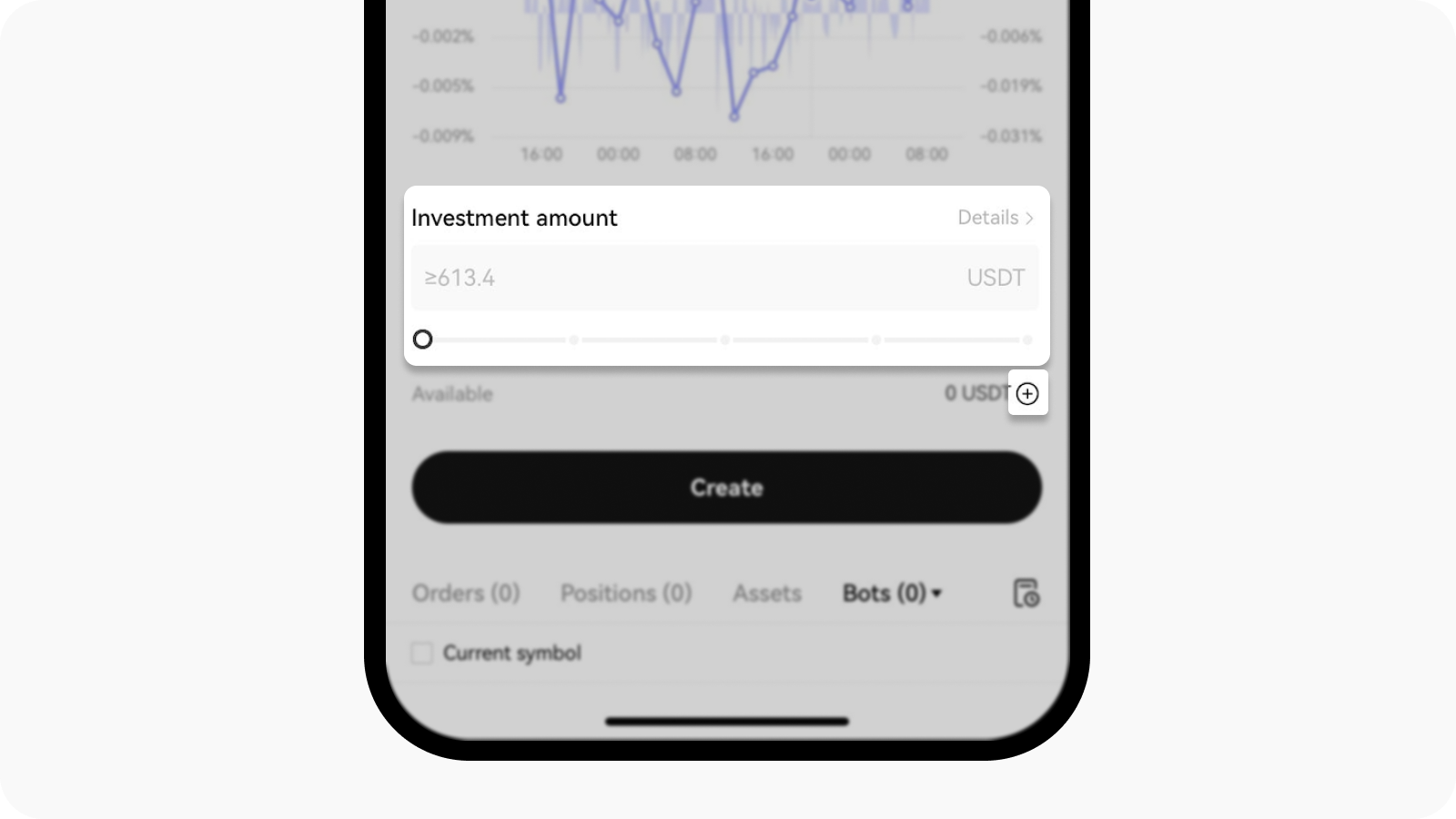
Insert your investment amount or add to your available amount via several deposit methods
Once all set, select Create to proceed to the next phase
A new pop-up will appear with the investment details before you proceed to the Order Confirmation page, select Confirm to proceed
Now that the trade is successful, there'll be a page with the option to select Check the details or Explore more strategies
To learn more about other available Trading bots, visit here.