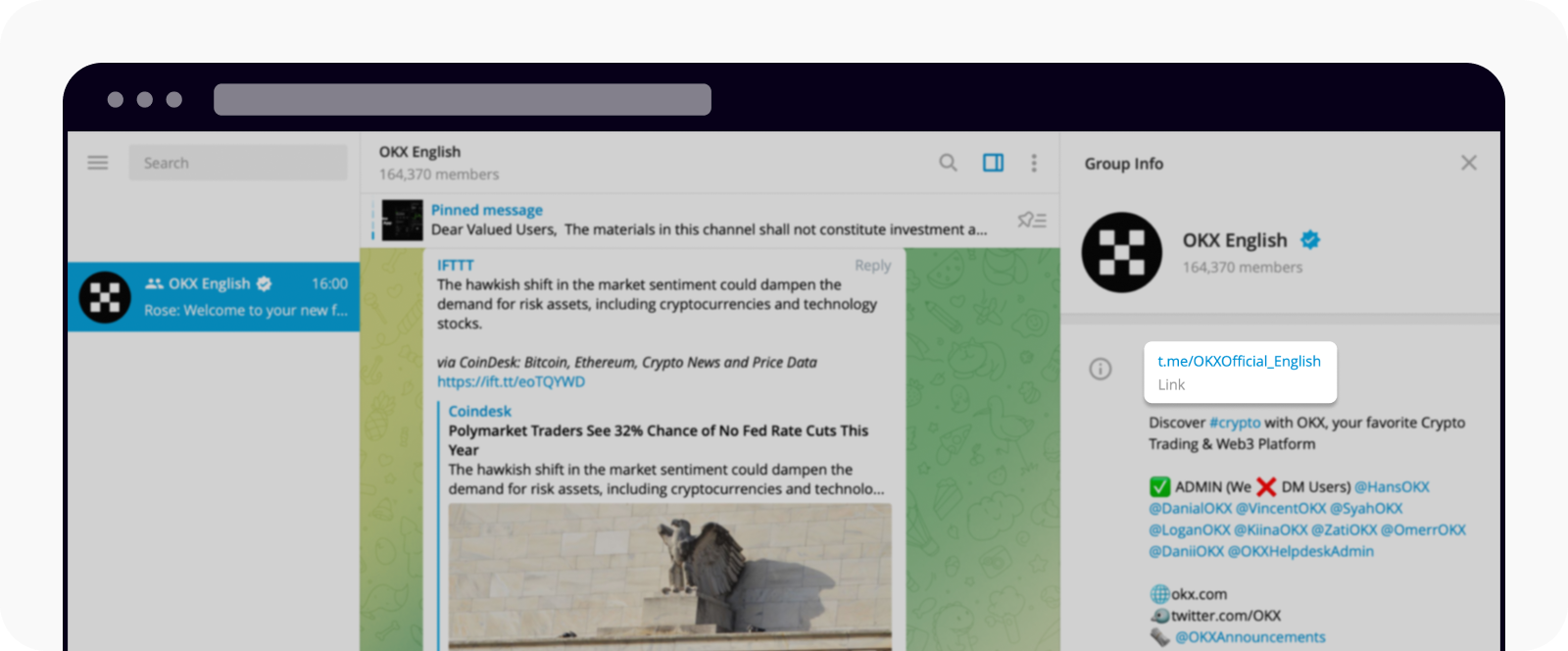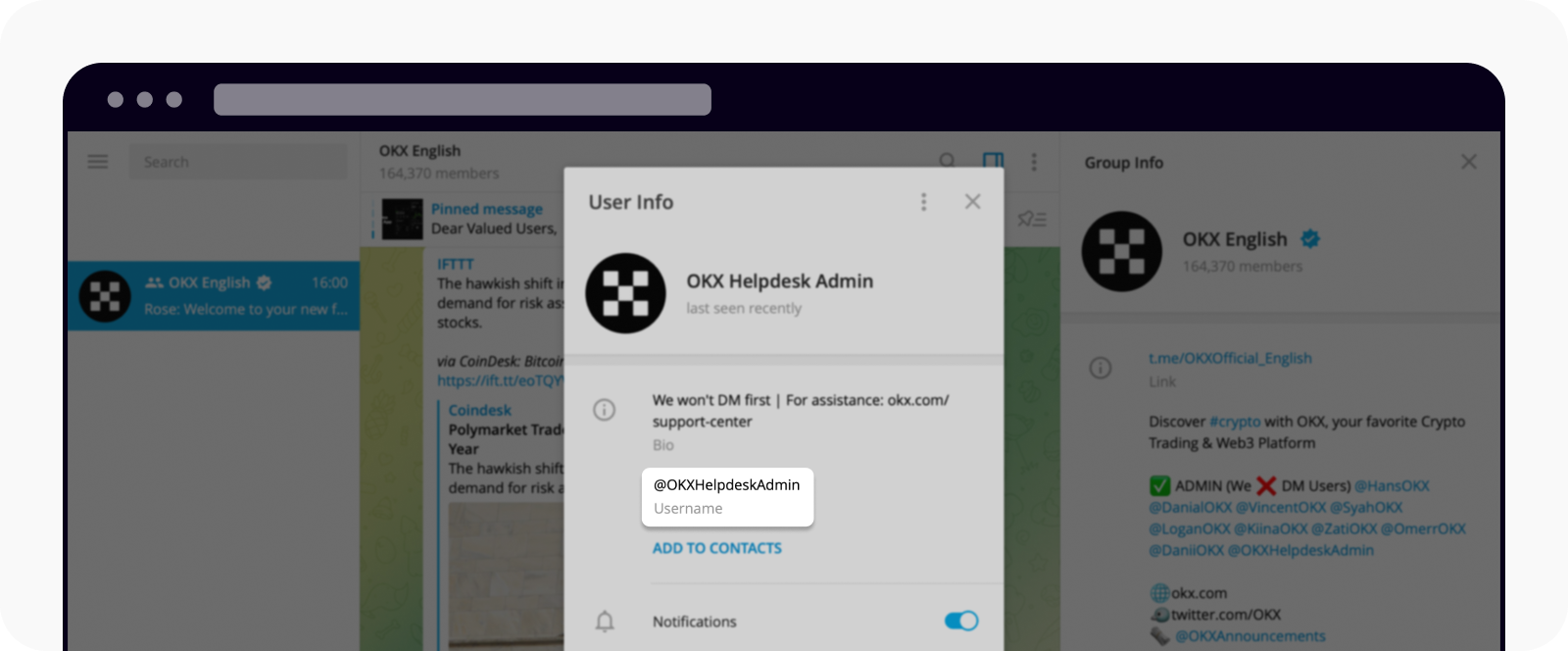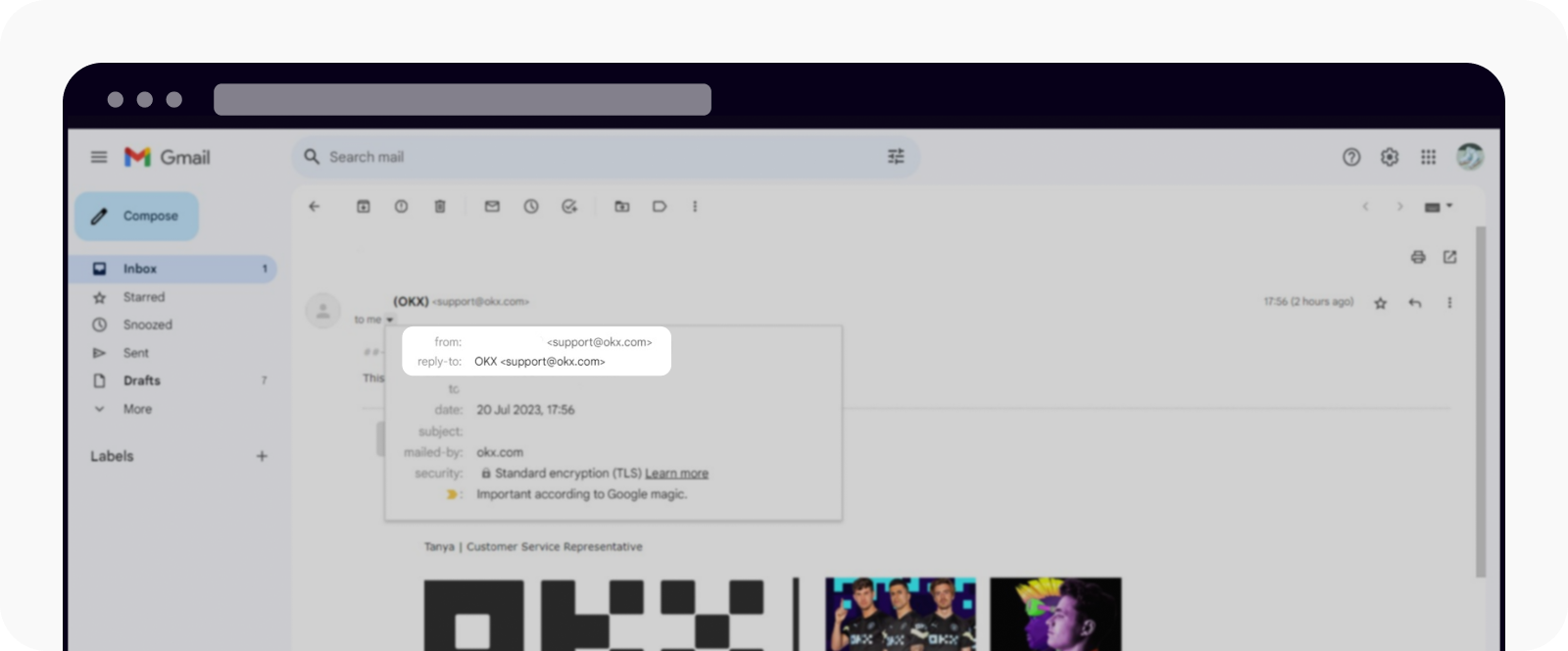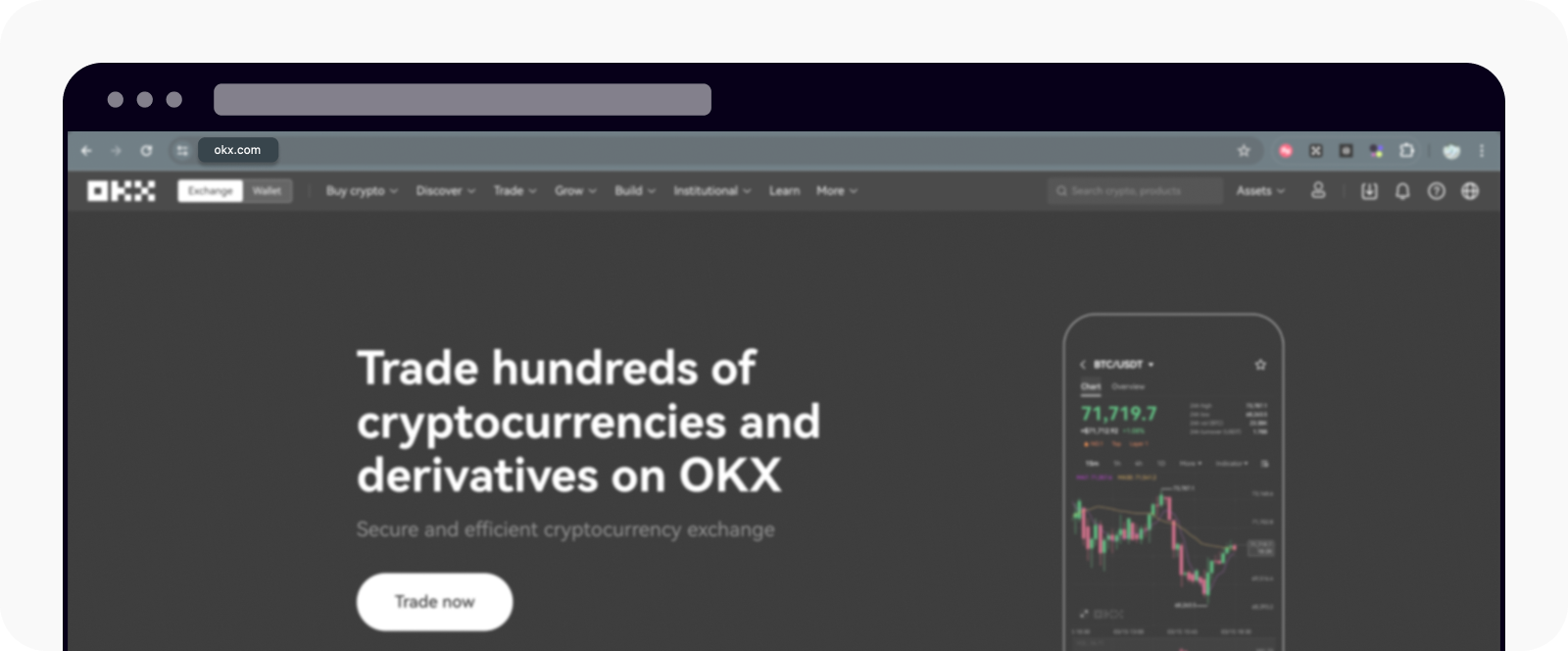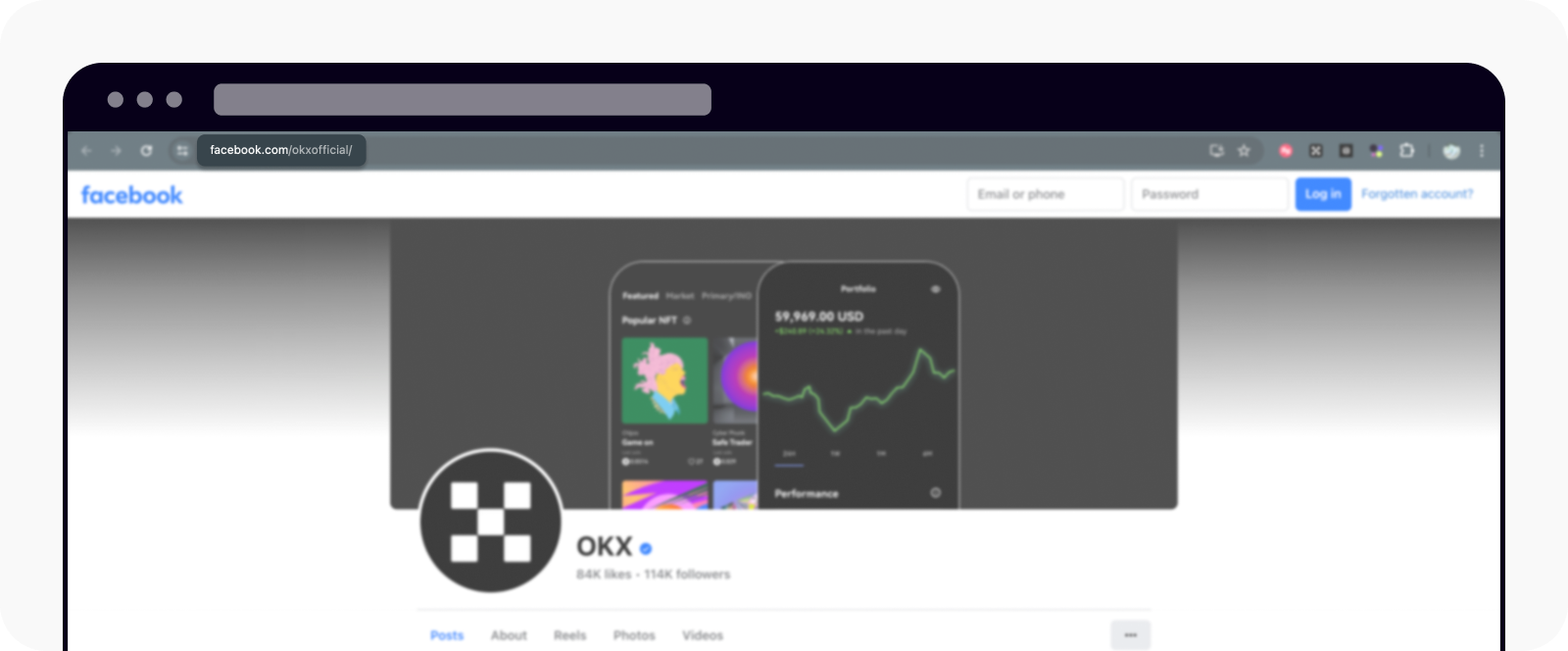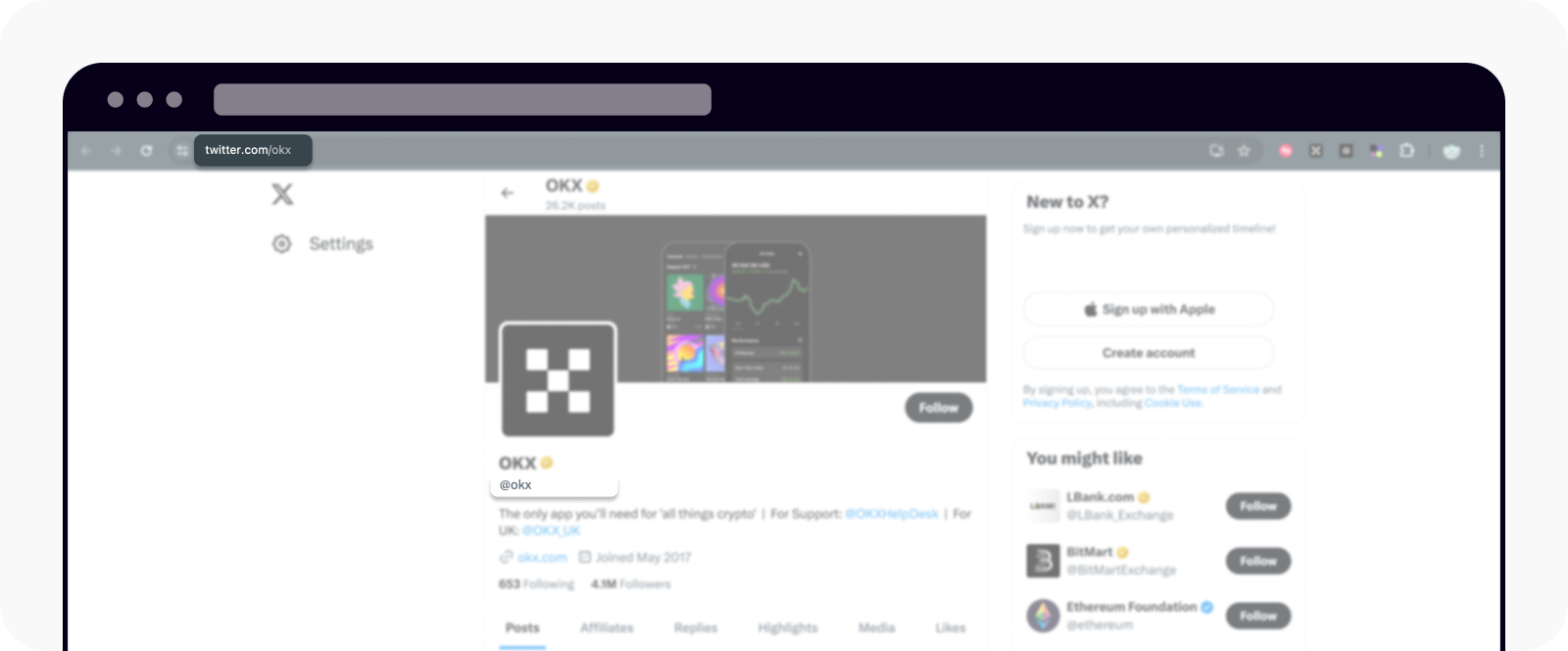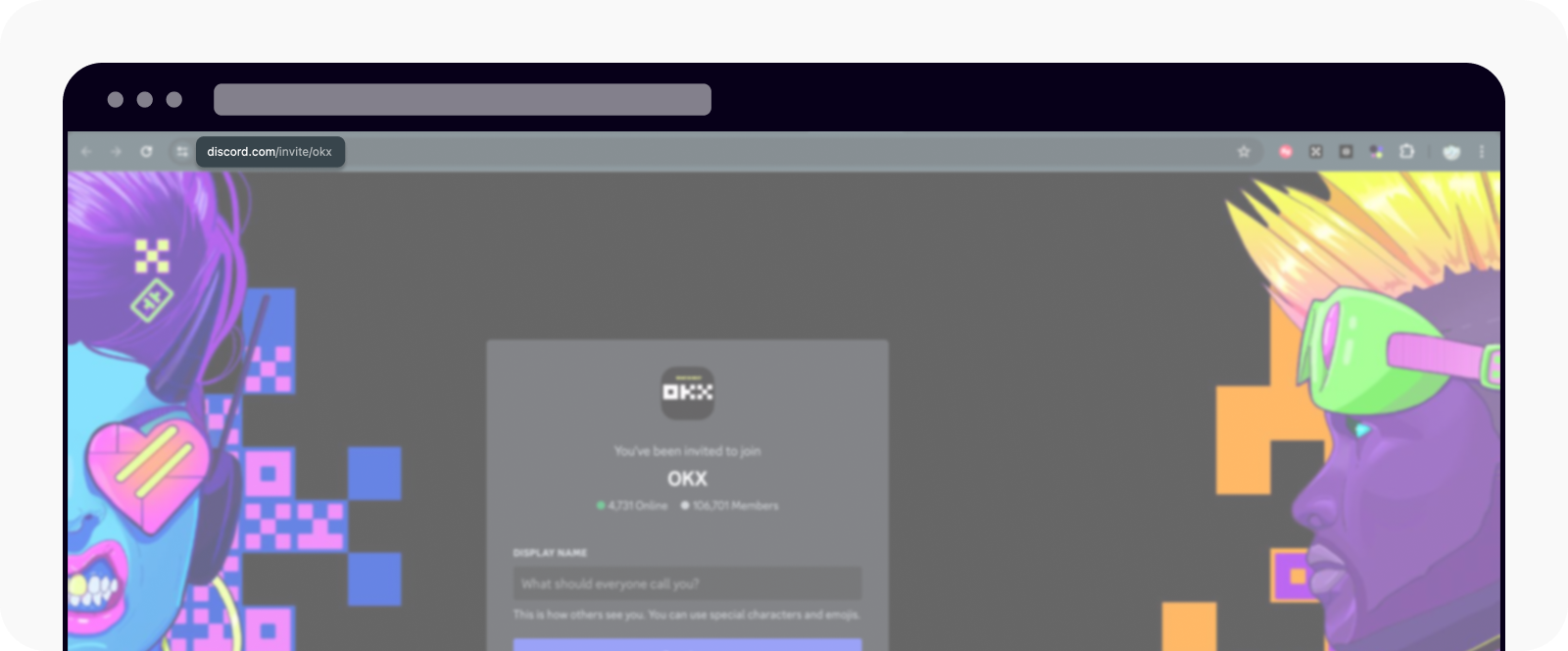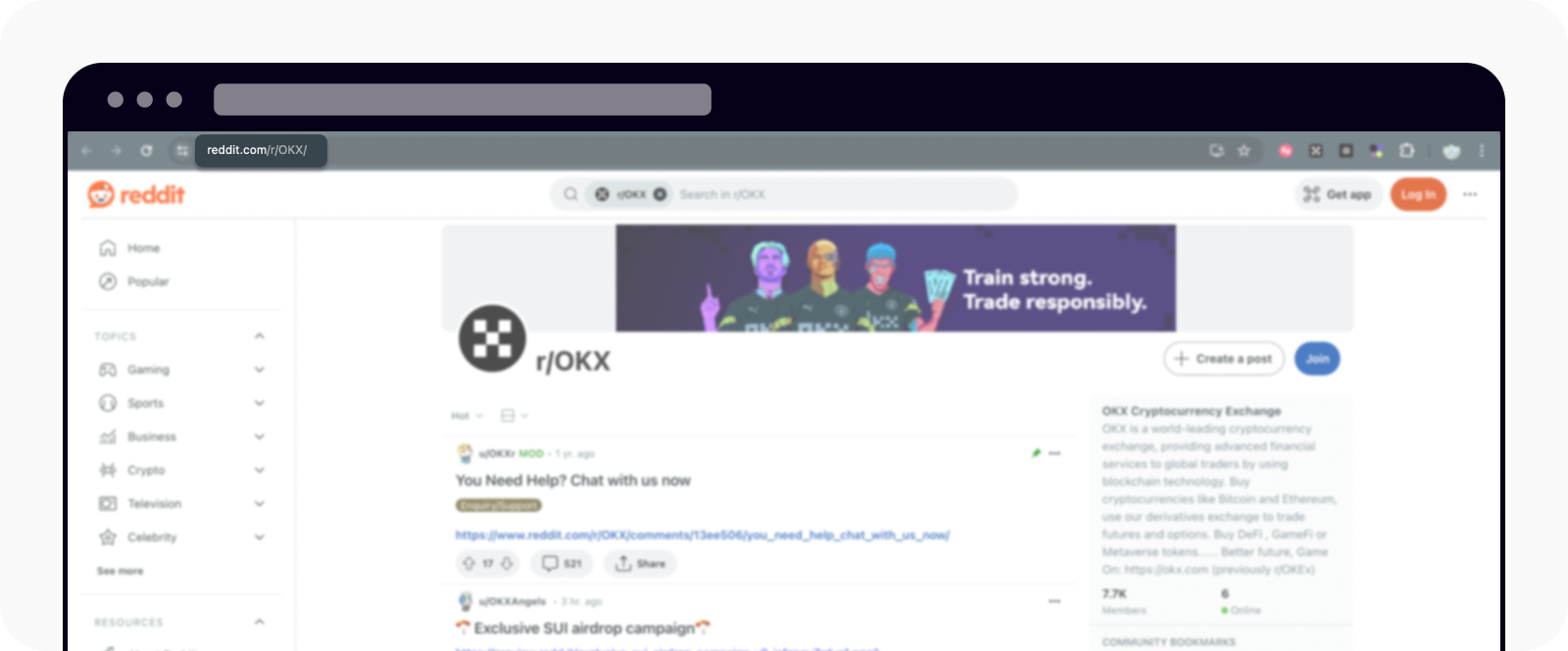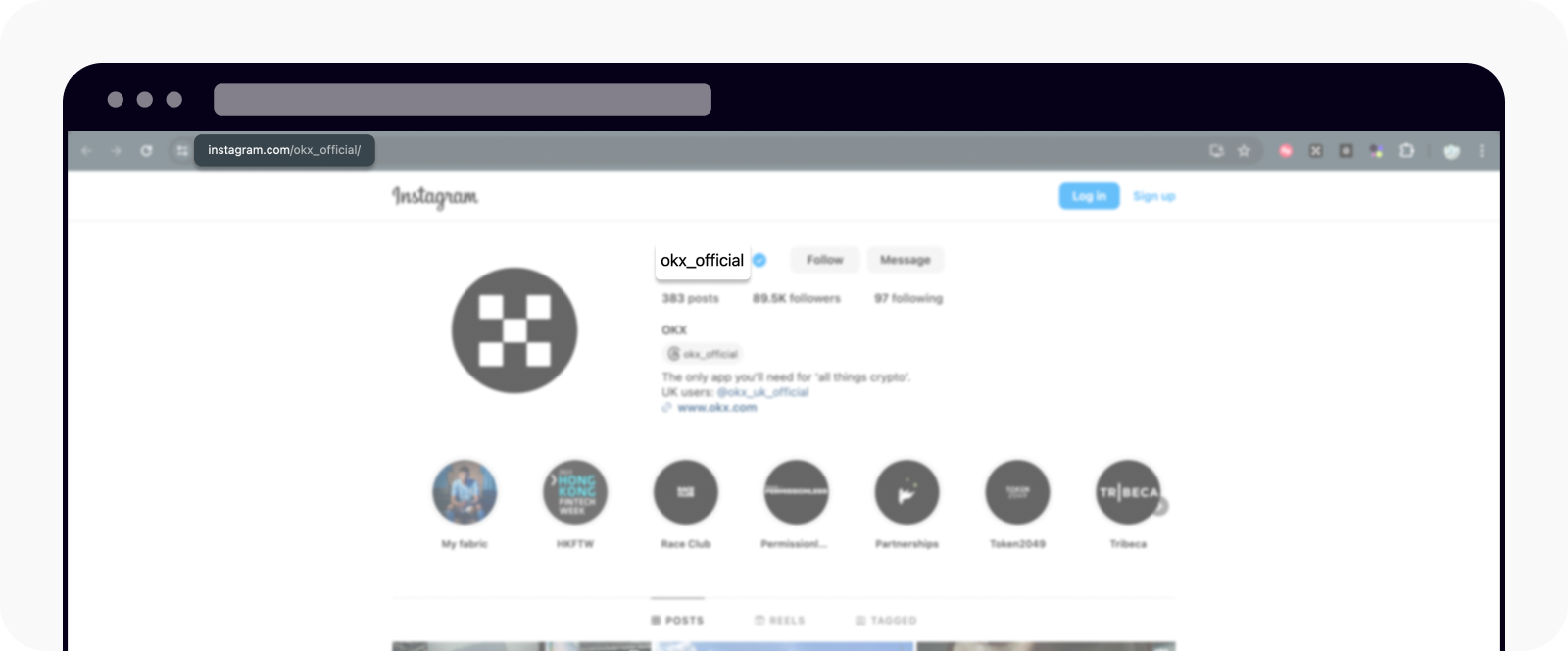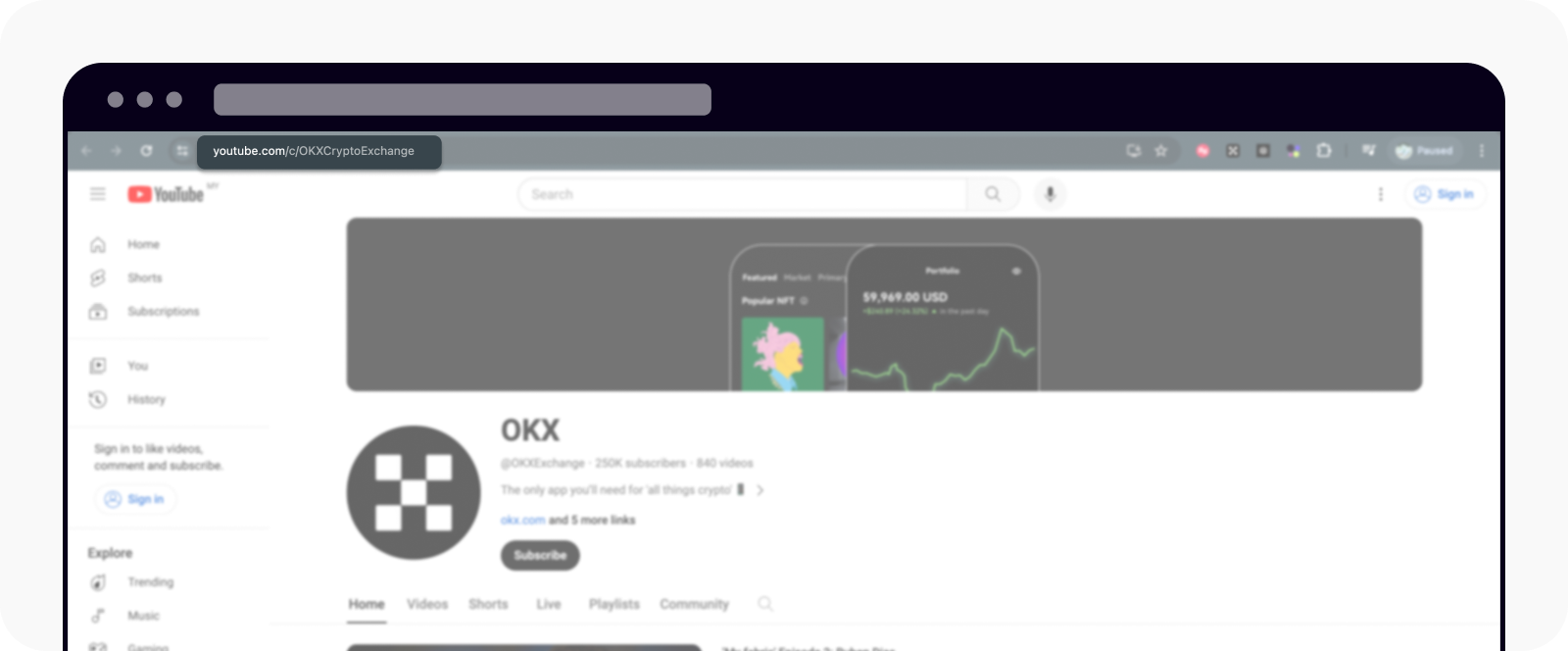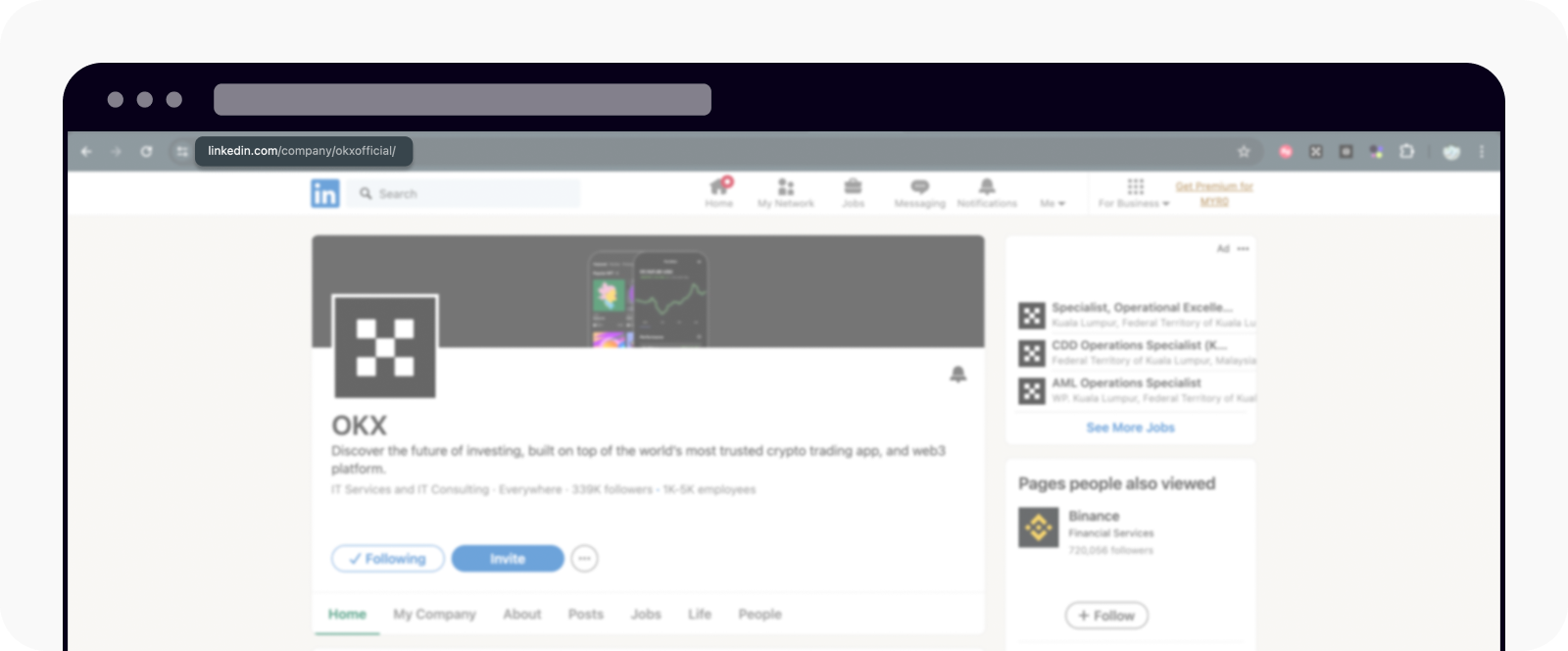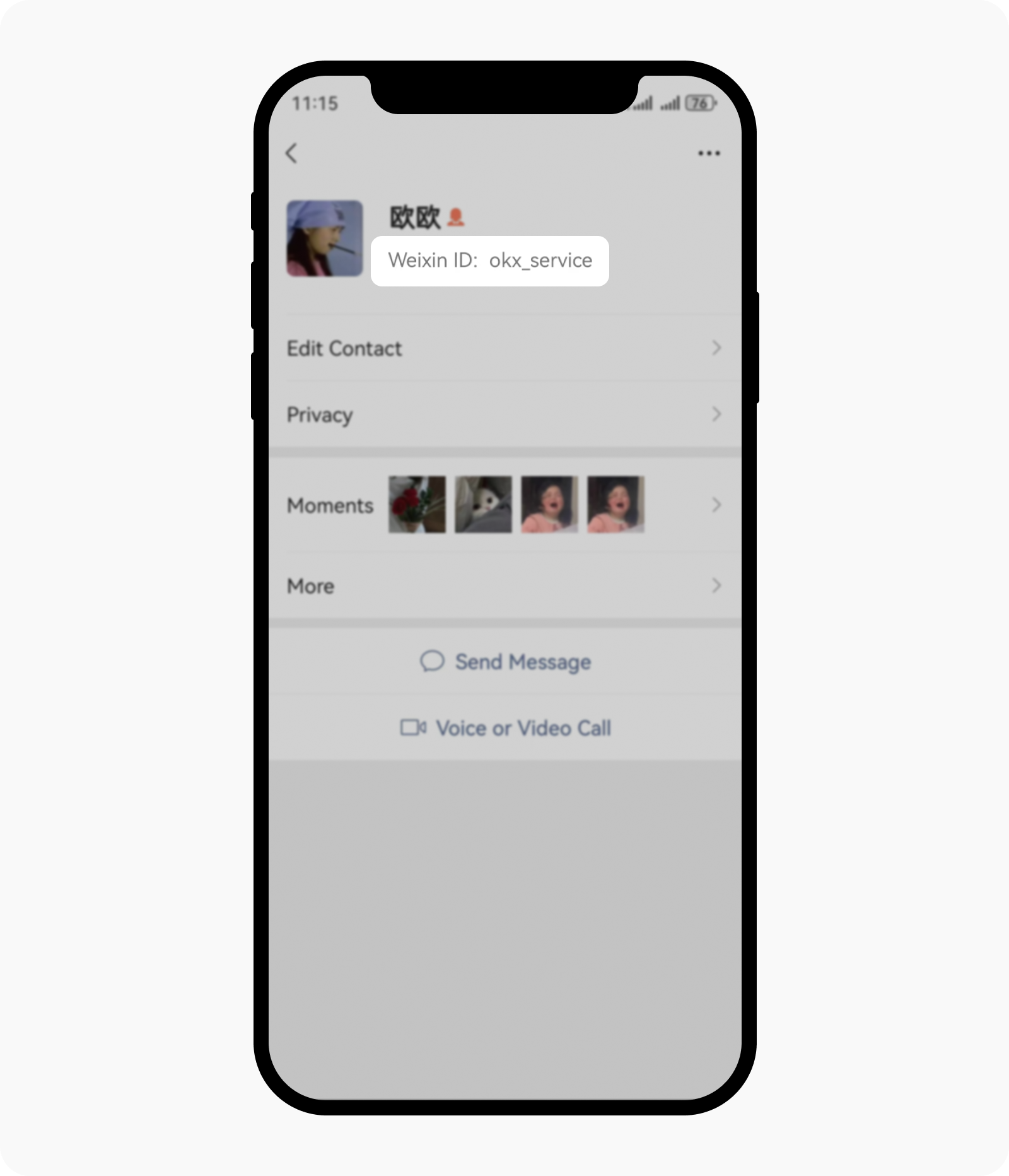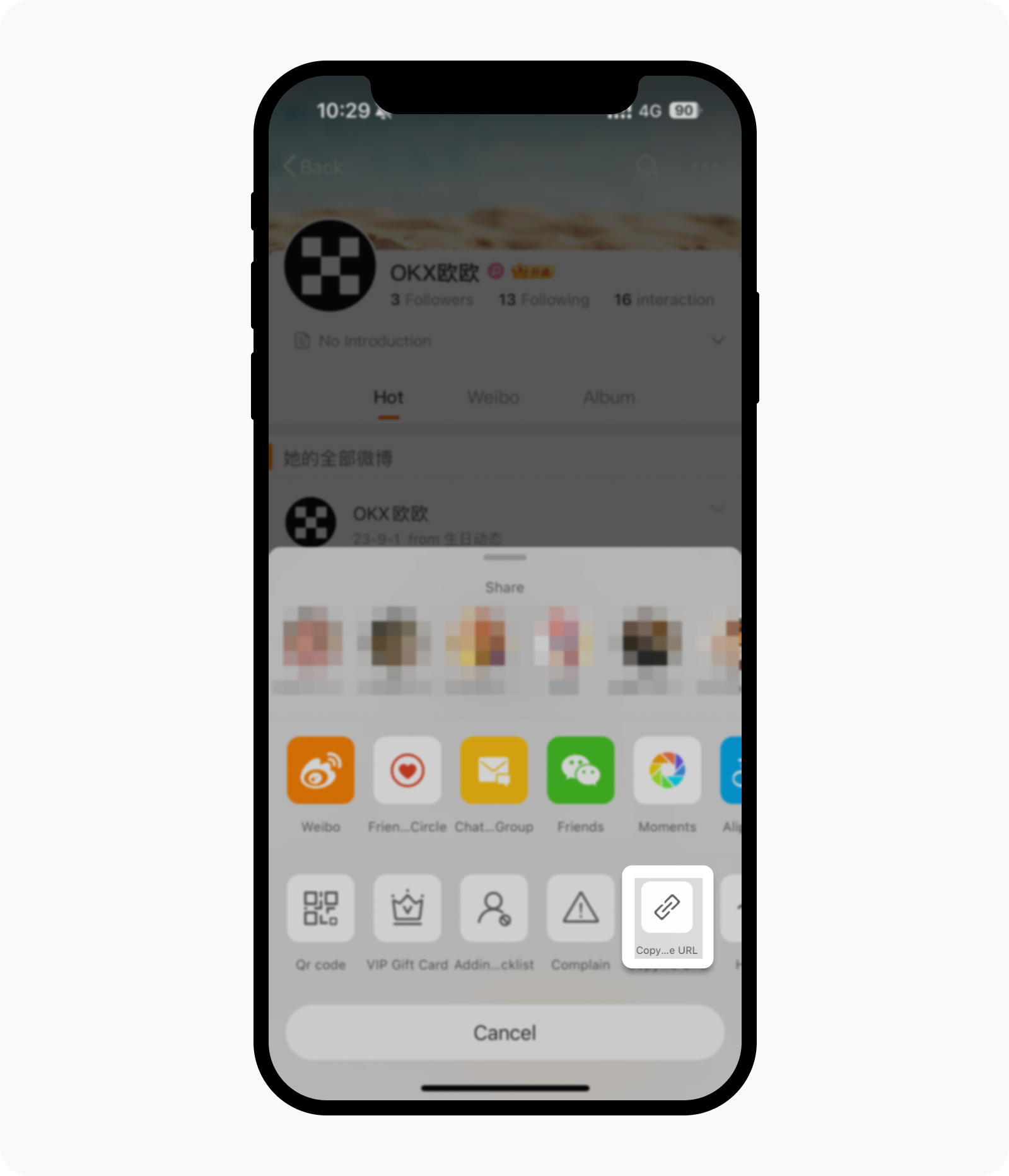Jak poznám oficiální účty OKX?
Nástroj pro samoobslužnou službu
Pro rychlý přístup klikněte na tlačítko níže:
Jak ověřím oficiální účty OKX?
Nyní můžete identifikovat oficiální účty nebo kanály OKX prostřednictvím ověření našeho kanálu. Níže naleznete několik jednoduchých kroků, které můžete využít:
Přejděte na ověření kanálu a vyberte kanál, který chcete ověřit.
Vložte odkaz na skupinu, uživatelské jméno nebo odkaz na web a vyberte Ověřit
Zobrazí se výsledek ověření.
Poznámka:
Pokud ověřujete uživatelské jméno, nezapomeňte před uživatelské jméno přidat „@“, abyste se vyhnuli nepřesnému výsledku vyhledávání.
Pokud ověřujete telefonní číslo, ujistěte se, že jste vybrali správný kód země
Viz další sekce, kde se dozvíte další informace o tom, jak získat odkaz na skupinu / webovou stránku nebo uživatelské jméno z různých kanálů a ověřit jejich platnost.
Jak poznám falešného správce?
Zde jsou uvedeny některé z běžných falešných identifikátorů správce:
Uživatelské jméno nelze ověřit pomocí ověření kanálu.
Uživatel s vámi začne komunikovat pomocí přímé zprávy.
Uživatelské jméno obsahuje číselný znak.
Uživatel sdílel profil falešného správce, který se neshoduje s profilem v oficiální skupině kanálu.
Uživatel sdílel ověřenou oficiální skupinu nebo důkaz správce, ale informace o účtu nejsou ověřené.
Uživatel požadoval prostřednictvím libovolné sociální sítě jakékoli poplatky nebo platby, včetně poplatku za listing nebo vratného bezpečnostního vkladu.
Co mám dělat, když identifikuji falešného správce?
Telegram: pokud se vám podaří identifikovat falešného správce podle identifikátoru, prosím, zablokujte a nahlaste ho @notoscam.
Twitter: Pokud se vám podaří poznat falešného správce podle identifikátoru, prosím vyberte Další > Zablokovat a nahlásit.
Jak se mám chránit před podvodem?
Chraňte své soukromí. Nikdy nesdílejte své přihlašovací údaje a hesla a nikdy neposílejte aktiva nikomu, koho jste si neověřili.
Vždy zasíláme oznámení o všech událostech, kterých se uživatelé mohou chtít zúčastnit. OKX však neposkytuje povinné poradenství v oblasti účasti, investic, strategických rozhodnutí apod.
Jak získám odkaz na skupinu, uživatelské jméno nebo odkaz na web?
Telegram
Ověření oficiálních skupin a správců:
Ověření oficiálních skupin: vyberte skupinu a zkopírujte odkaz na skupinu výběrem možnosti Kopírovat odkaz na sdílení.
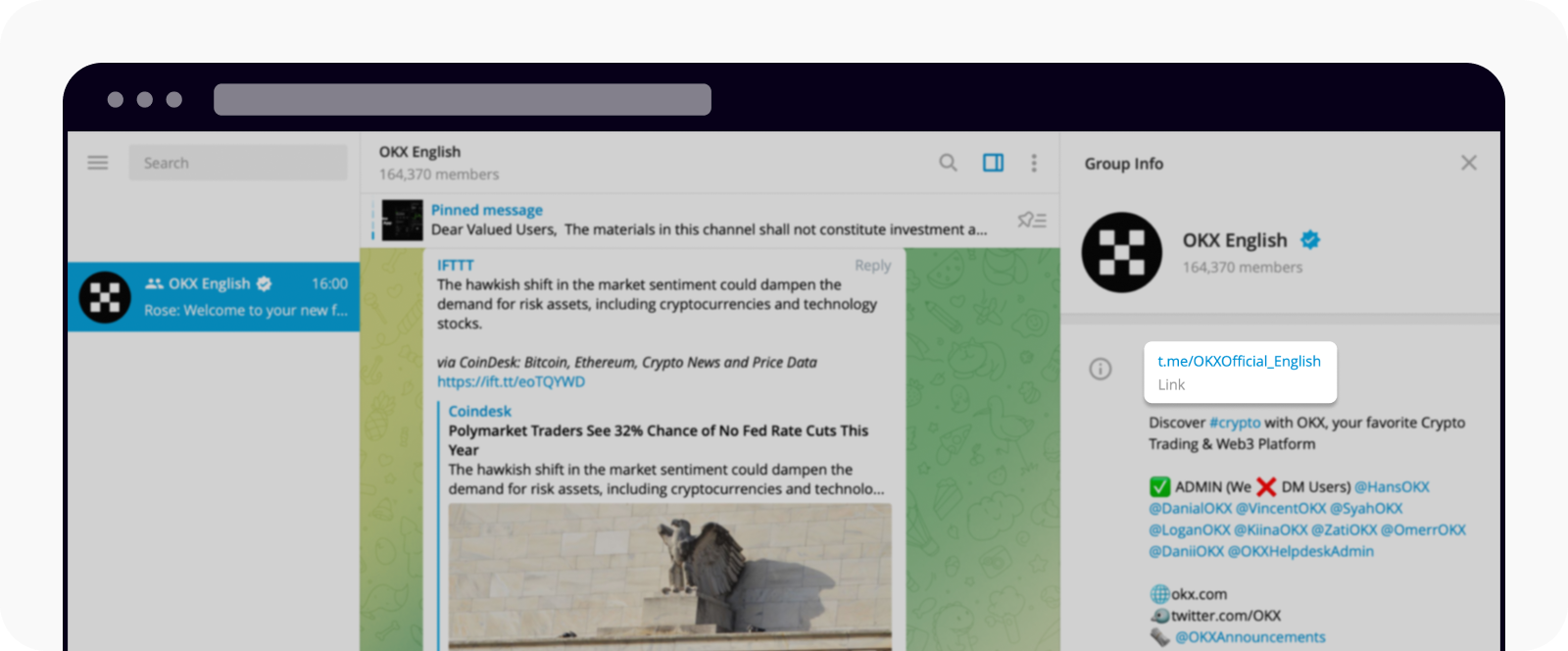
Odkaz na skupinu najdete v informacích o skupině
Ověření oficiálních správců: vyberte profilový obrázek a zkopírujte uživatelské jméno správce pod informacemi o uživateli.
Poznámka: pokud nemůžete najít uživatelské jméno nebo je místo toho uvedeno v sekci informací, může jít o falešný účet správce.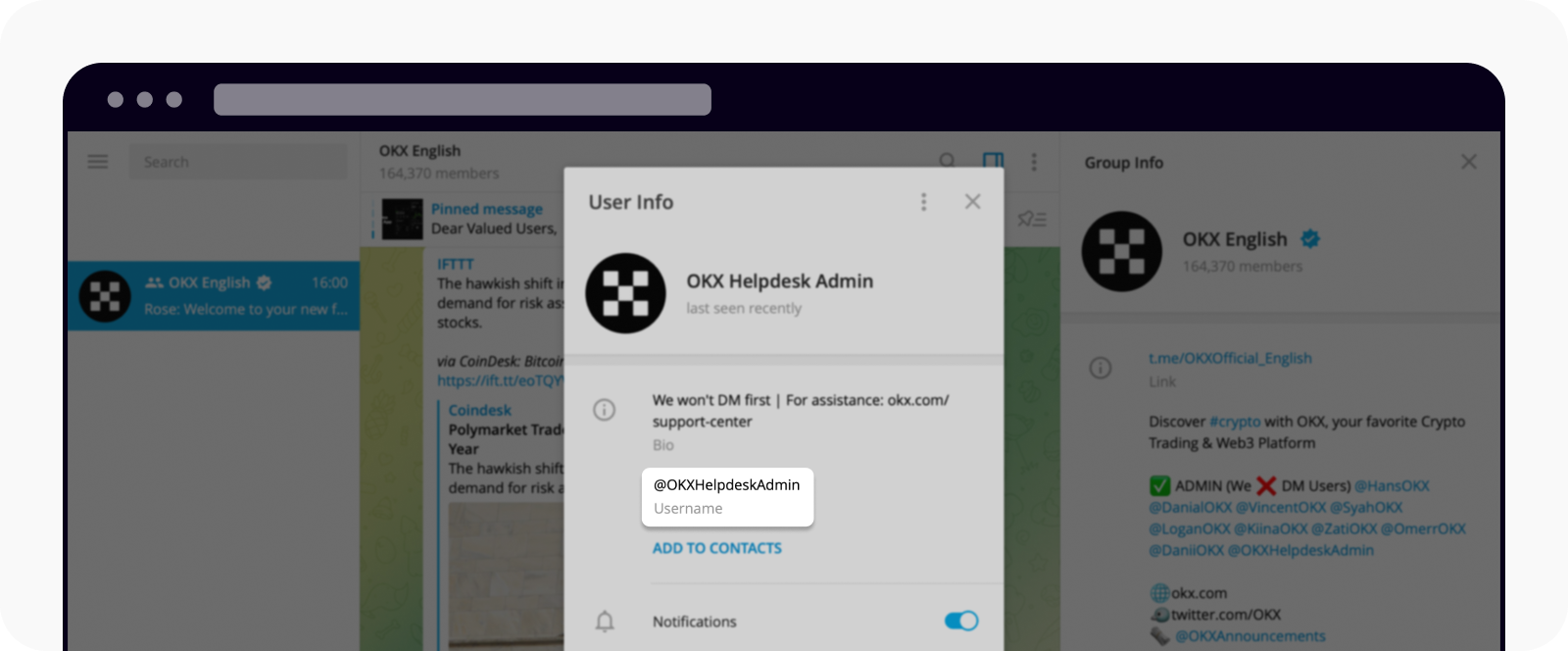
Otevřete informace o uživateli na Telegramu a zkopírujte uživatelské jméno.
Přejděte na ověření našeho kanálu a ověřte odkaz na stránku a uživatelské jméno. Můžete se podívat do sekce Jak ověřím účty OKX, kde se dozvíte další informace o tom, jak ověřit odkaz na stránku a uživatelské jméno.
Telefonní hovor
Zkopírujte telefonní číslo, které jste obdrželi, a přejděte na ověření našeho kanálu a ověřte si telefonní číslo. Další informace o ověření telefonního čísla naleznete v části Jak ověřit účty OKX.
Zkopírujte e-mailovou adresu z e-mailu, který jste obdrželi.
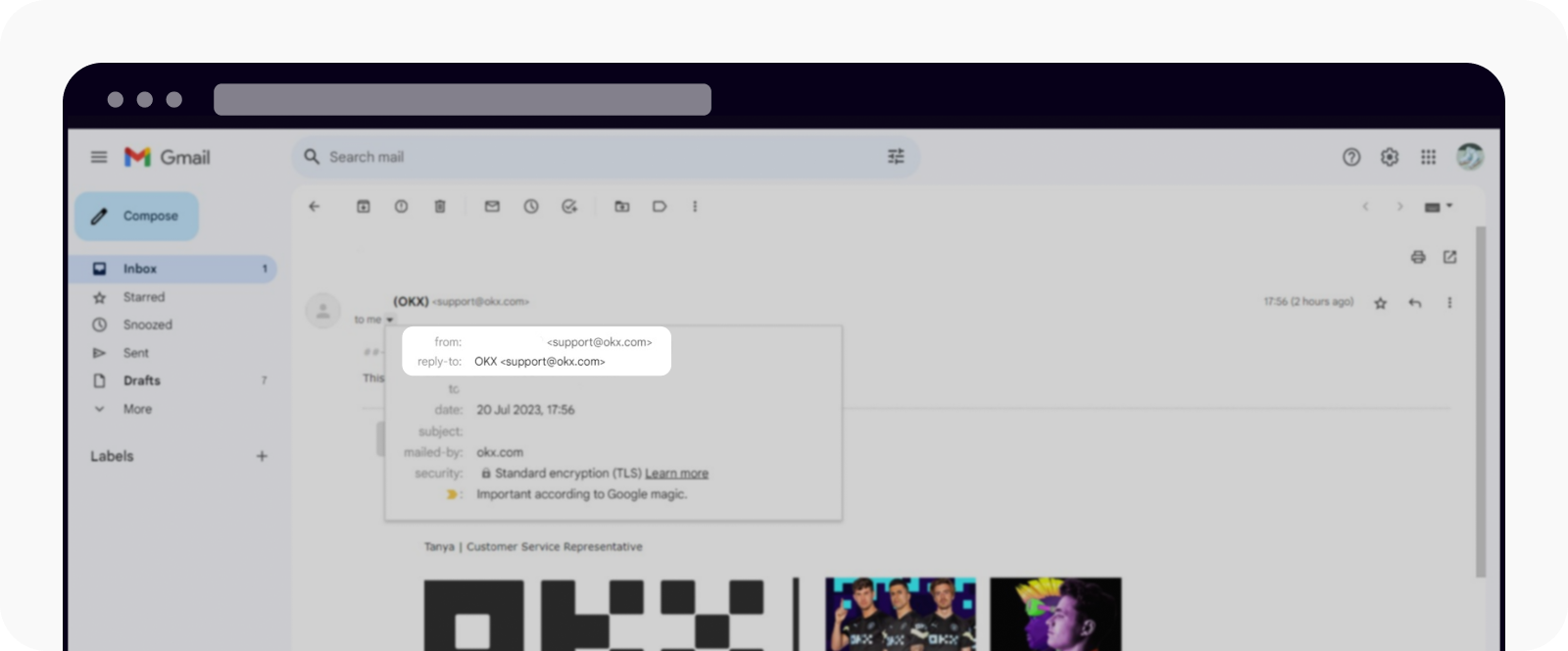
Vyberte ▼ a vyhledejte e-mailovou adresu v poli Od a zkopírujte ji.
Přejděte na naše ověření kanálu a ověřte odkaz na stránku. Další informace o ověření odkazu naleznete v části Jak ověřit účty OKX.
Po optimalizaci ověření oficiálního kanálu jsou k ověření podporovány pouze e-mailové přípony. V současné době jsou podporovány následující e-mailové přípony společnosti OKX:
@okx.com
@mailer1.okx.com
@mailer2.okx.com
@service2.okx.com
@turkiye.okx.com
Webová stránka
Přejděte na web a zkopírujte odkaz na web.
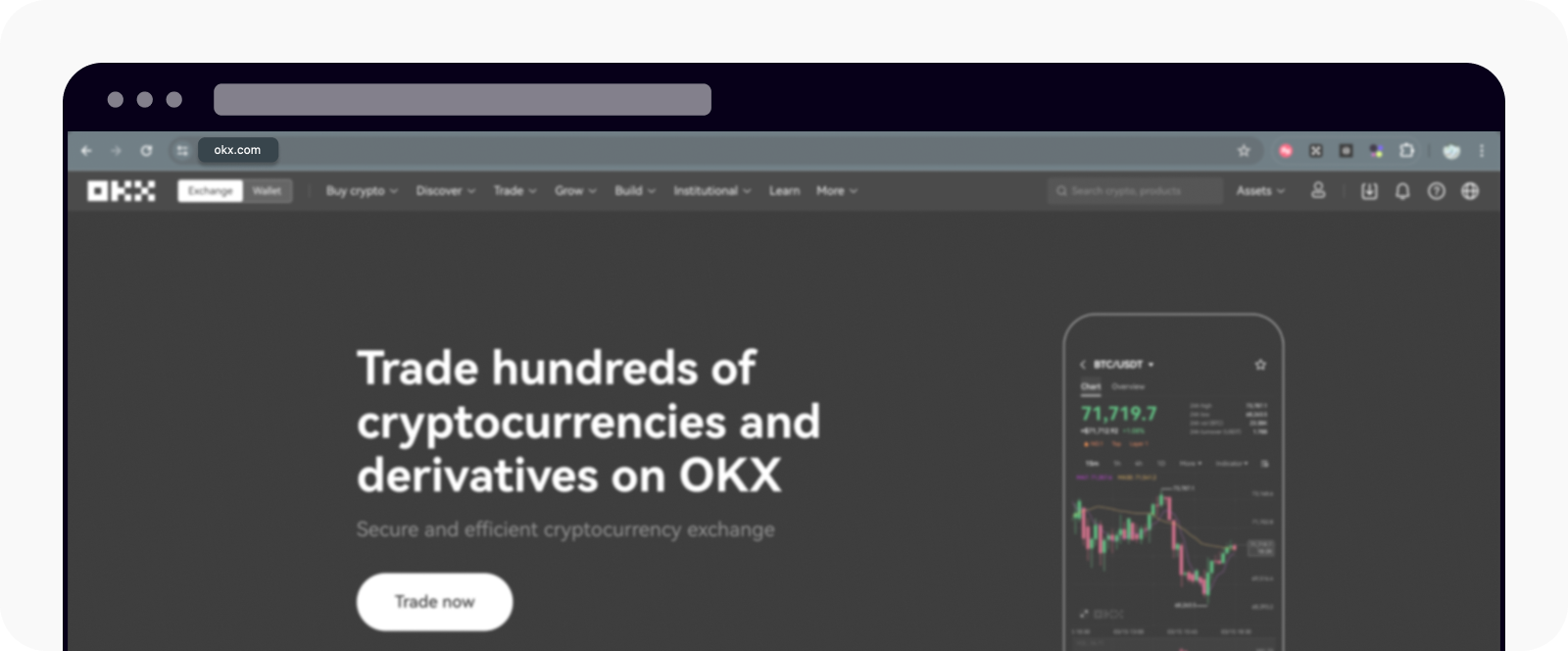
Zkopírujte odkaz na web
Přejděte na naše ověření kanálu a ověřte odkaz na stránku. Další informace o ověření odkazu naleznete v části Jak ověřit účty OKX.
Přejděte na stránku Facebook, zkopírujte Odkaz na stránku Facebook.
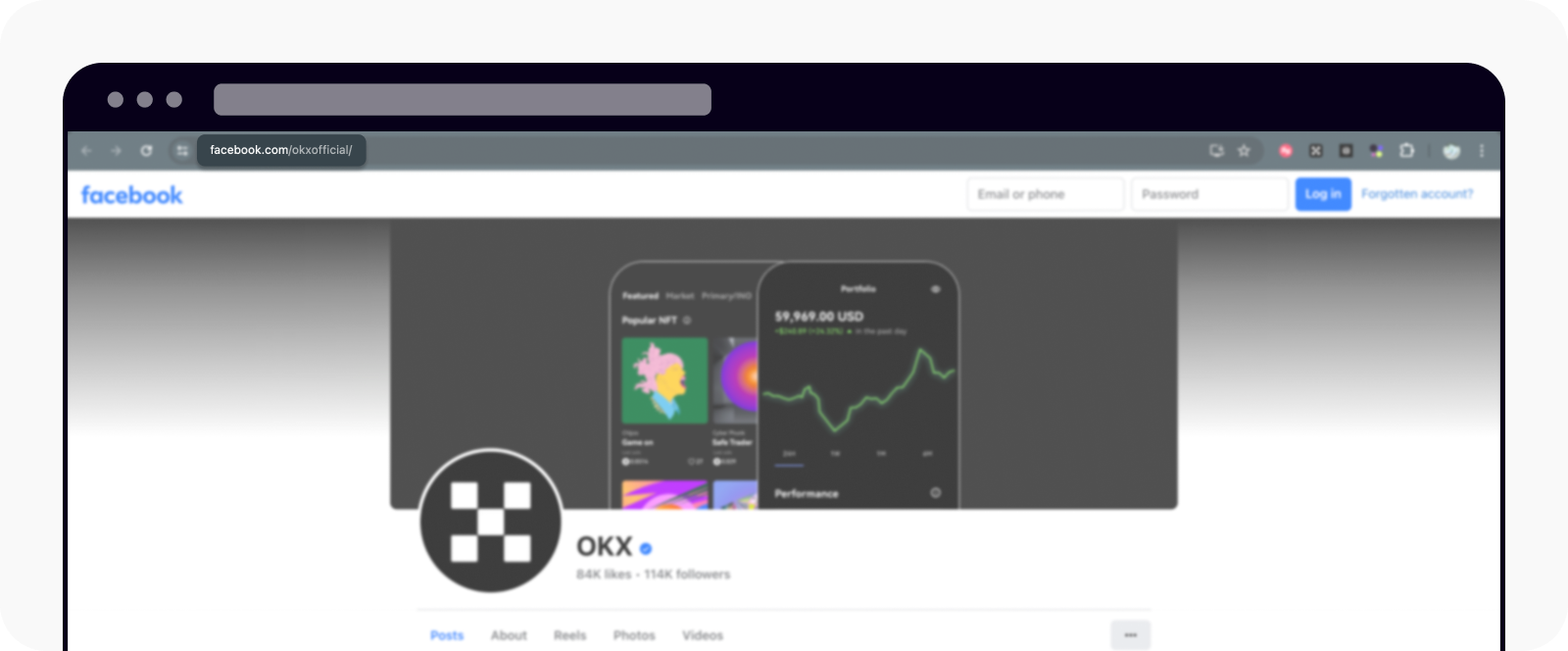
Zkopírujte odkaz na stránku Facebook
Přejděte na naše ověření kanálu a ověřte odkaz na stránku. Další informace o ověření odkazu naleznete v části Jak ověřit účty OKX.
X
Ověření oficiálních stránek:
Ověřit oficiální stránku: přejděte na stránku a zkopírujte odkaz na stránku X.
Ověřit uživatelské jméno: viz sekce Biografické údaje na stránce a zkopírujte uživatelské jméno, které začíná na @.
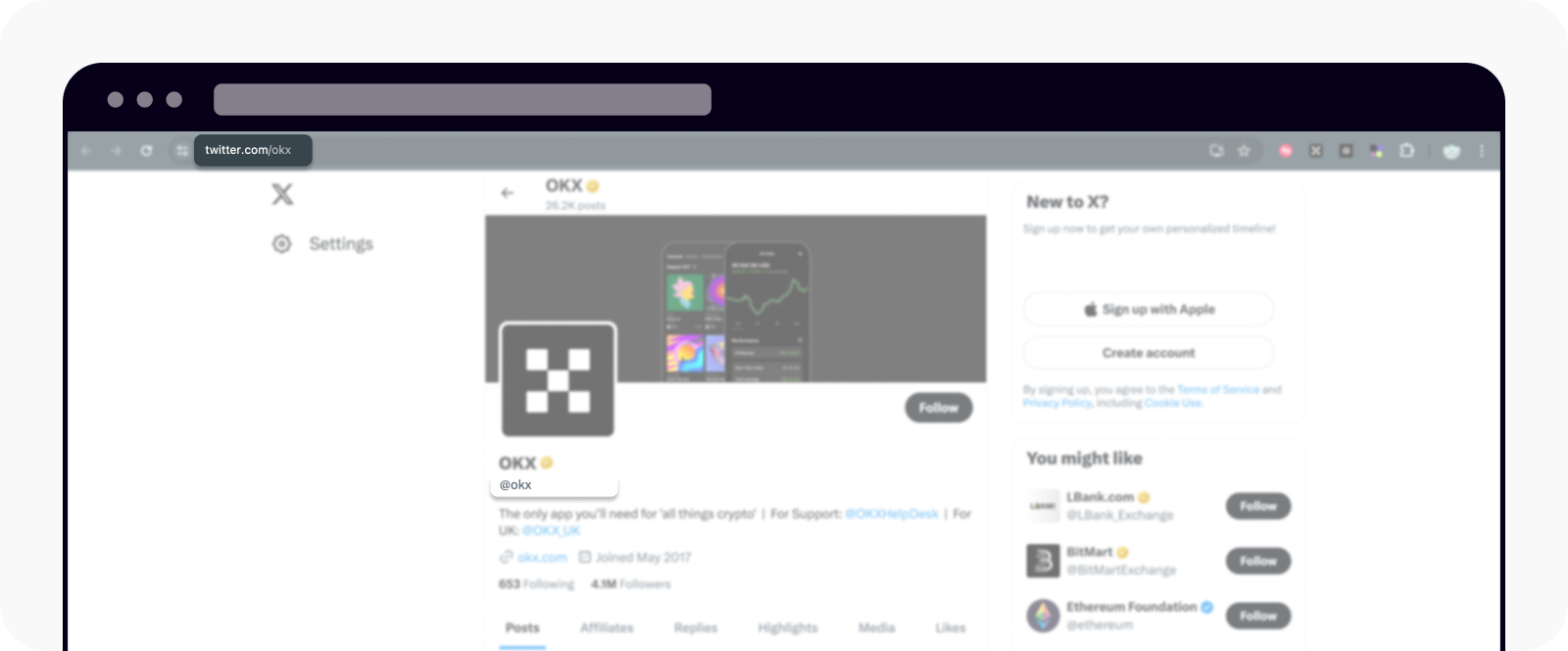
Zkopírujte odkaz na stránku nebo uživatelské jméno a ověřte si platnost stránky
Přejděte na ověření našeho kanálu a ověřte odkaz na stránku a uživatelské jméno. Můžete se podívat do sekce Jak ověřím účty OKX, kde se dozvíte další informace o tom, jak ověřit odkaz na stránku a uživatelské jméno.
Discord
Pokud obdržíte zvací odkaz na Discord, můžete ho zkopírovat a přejít na naše ověření kanálu a zvací odkaz ověřit. Další informace o ověření odkazu naleznete v části Jak ověřit účty OKX.
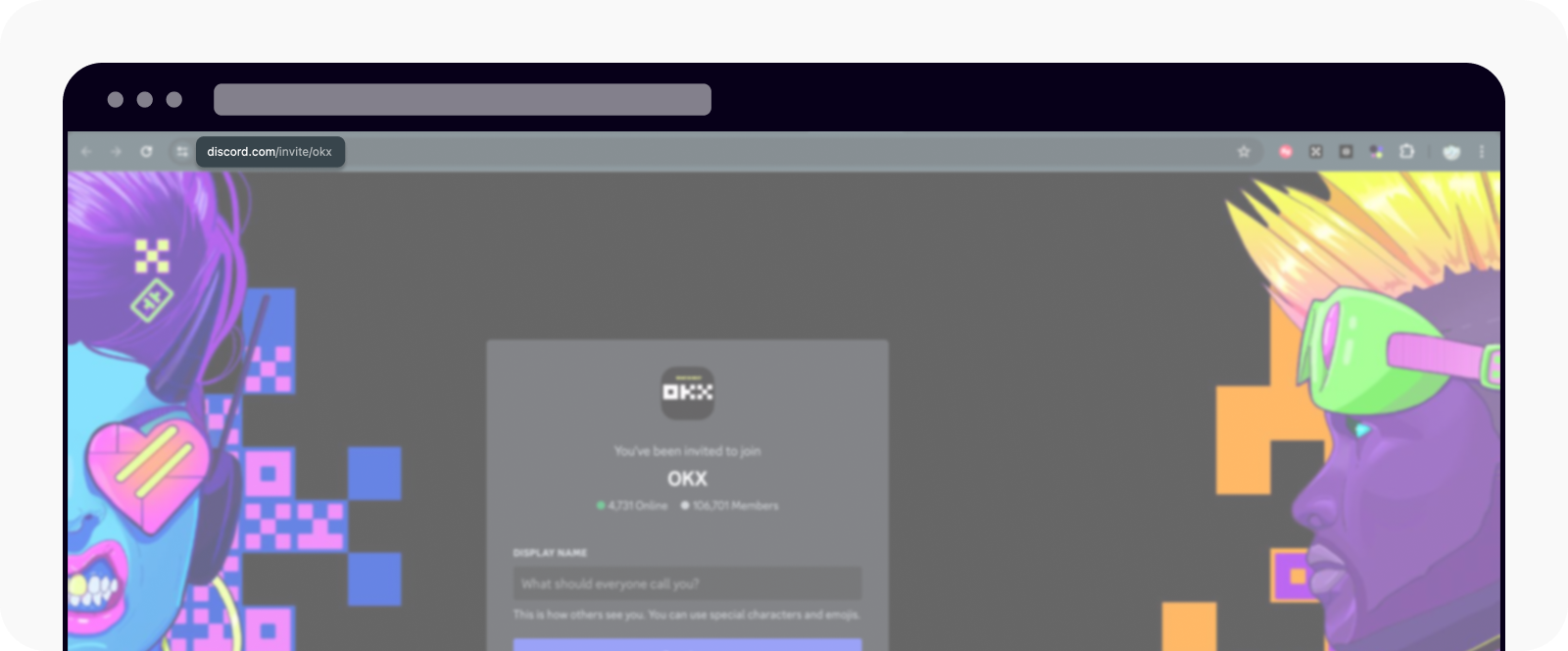
Zkopírujte zvací odkaz na Discord a ověřte si platnost
Přejděte na stránku Reddit, zkopírujte odkaz na stránku.
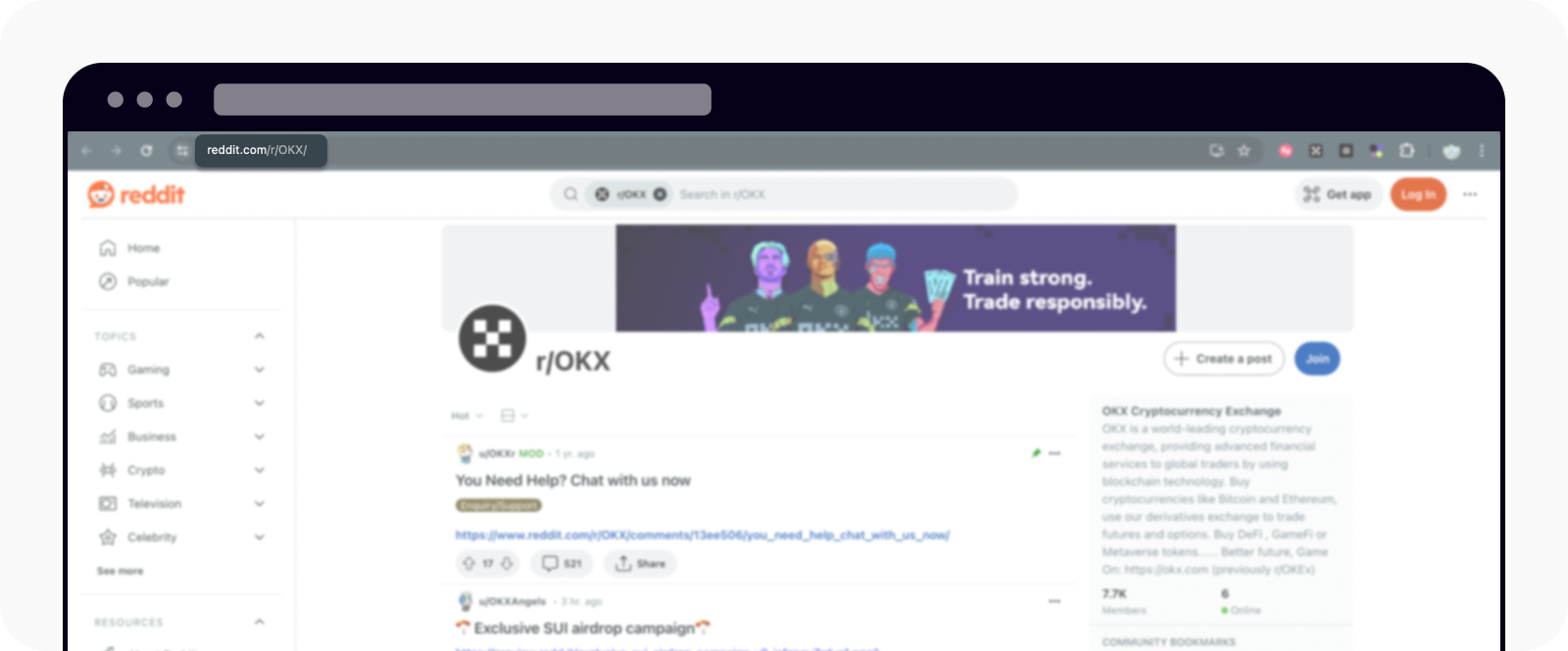
Otevřete komunitu Reddit a zkopírujte odkaz Reddit, který chcete ověřit
Přejděte na naše ověření kanálu a ověřte odkaz na stránku. Další informace o ověření odkazu naleznete v části Jak ověřit účty OKX.
Ověření oficiálních stránek:
Ověřit oficiální stránku: přejděte na stránku a zkopírujte odkaz na stránku Instagram
Ověřit uživatelské jméno: viz sekce Biografické údaje na stránce a zkopírujte uživatelské jméno
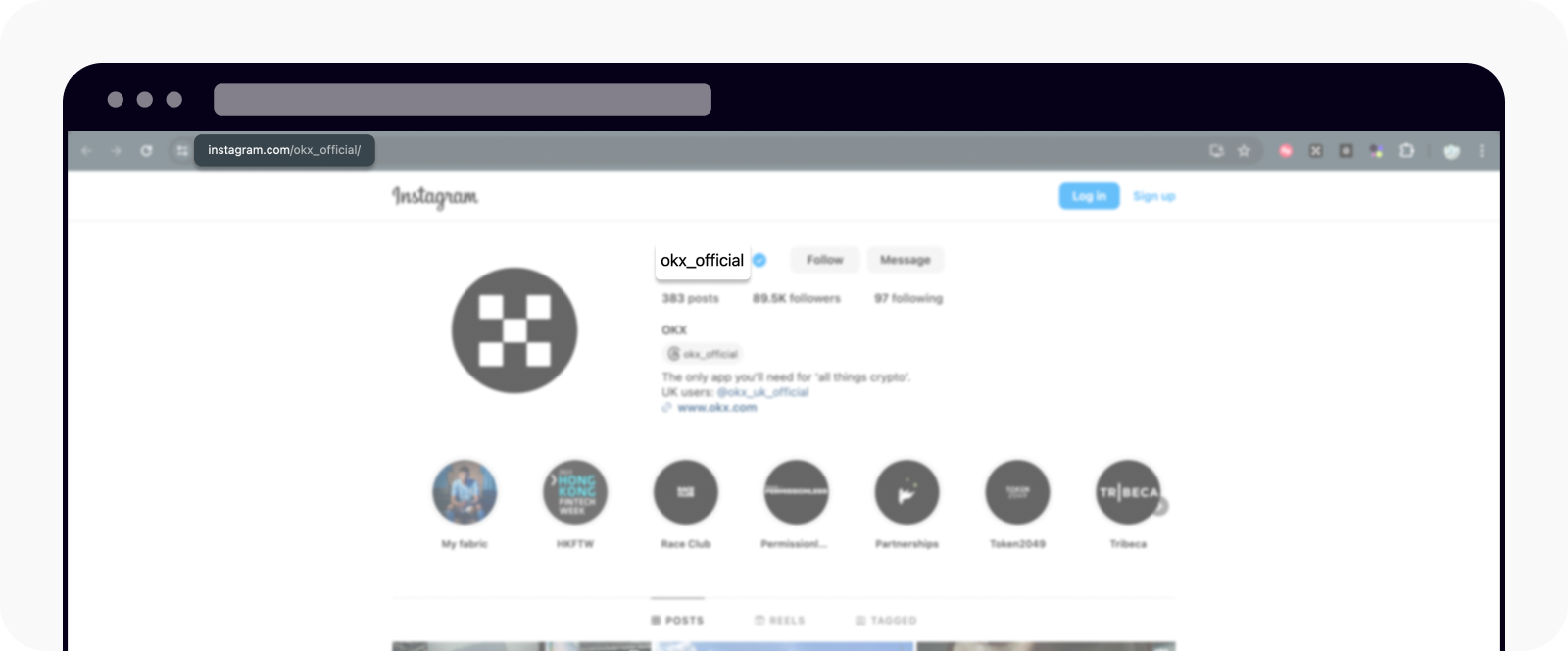
Zkopírujte odkaz na stránku nebo uživatelské jméno a ověřte si platnost stránky
Přejděte na naše ověření kanálu a ověřte odkaz na stránku. Další informace o ověření odkazu naleznete v části Jak ověřit účty OKX.
YouTube
Přejděte na stránku YouTube , zkopírujte odkaz na stránku.
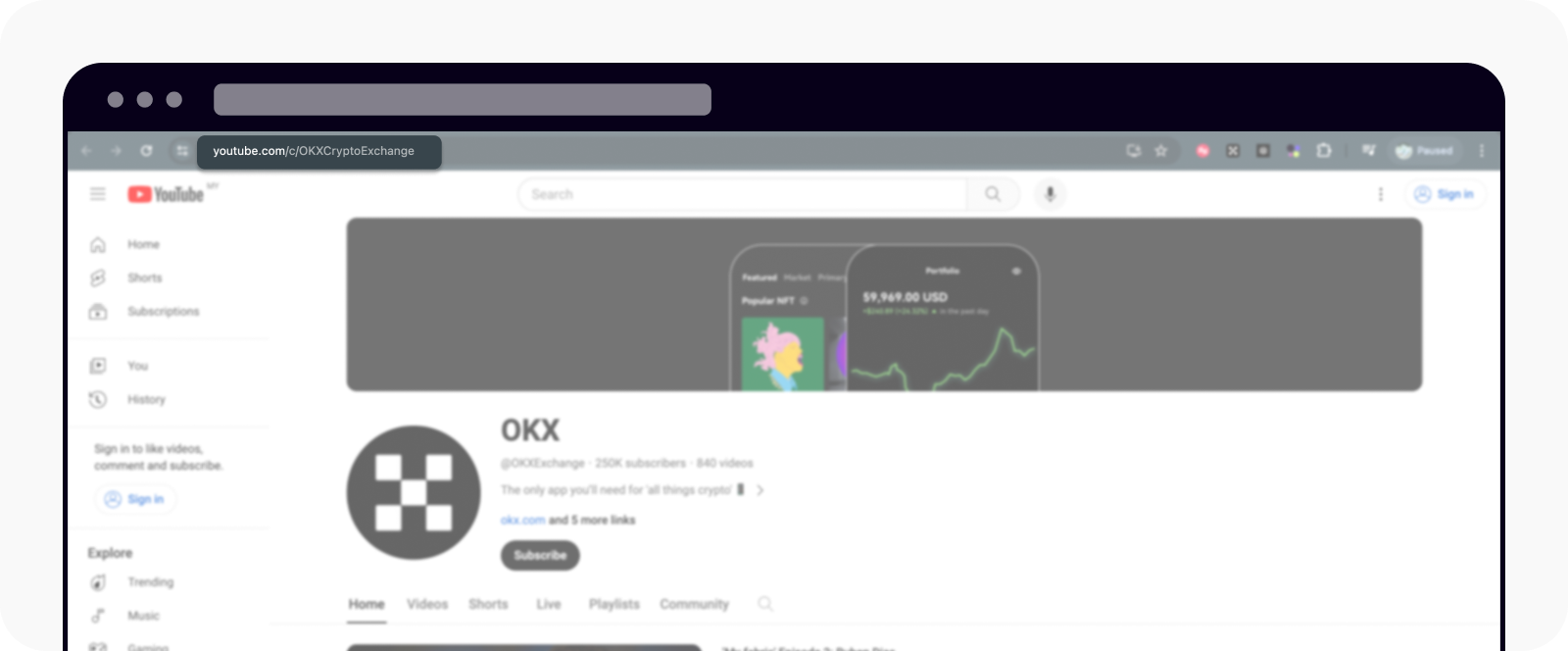
Otevřete kanály YouTube a zkopírujte odkaz YouTube, který chcete ověřit
Přejděte na naše ověření kanálu a ověřte odkaz na stránku. Další informace o ověření odkazu naleznete v části Jak ověřit účty OKX.
Poznámka: pro ověření můžete použít také uživatelské jméno na YouTube.
Přejděte na stránku LinkedIn, zkopírujte odkaz na stránku
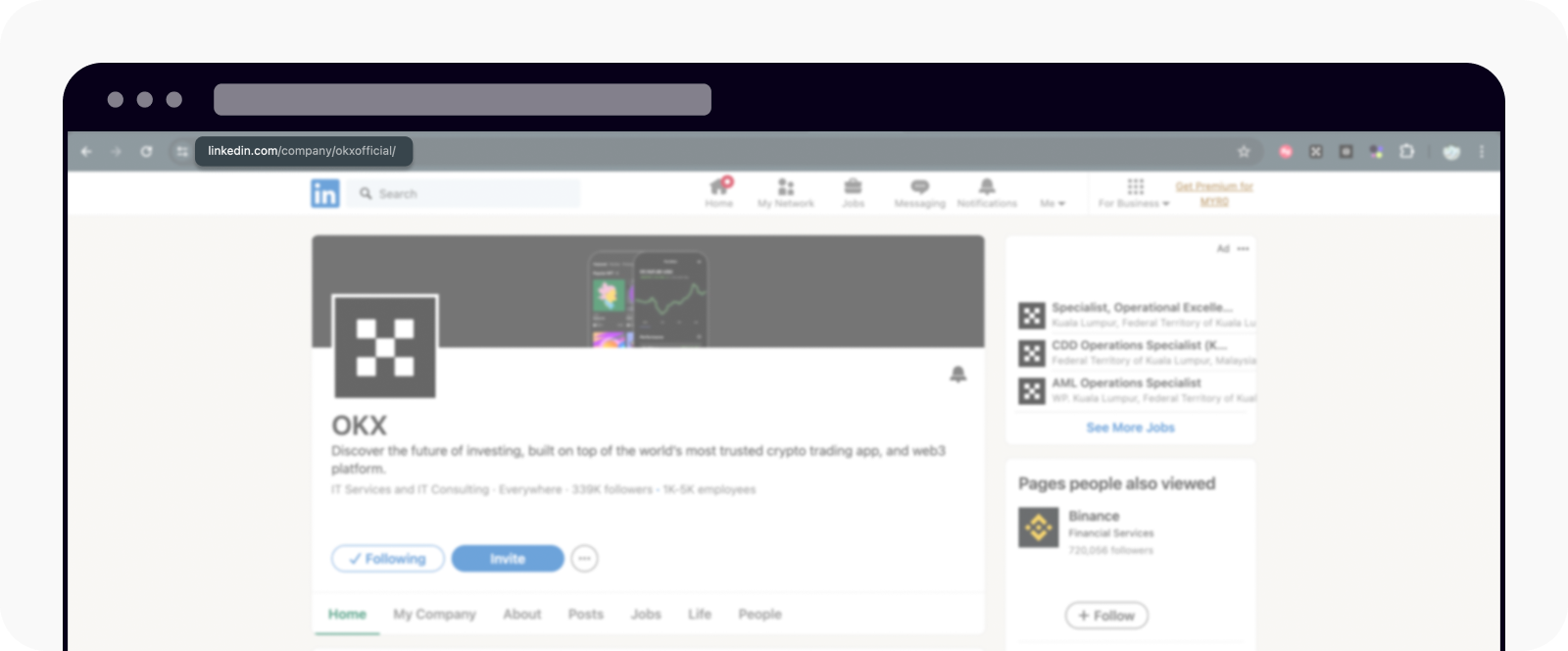
Zkopírujte odkaz na stránku a ověřte si platnost stránky
Přejděte na naše ověření kanálu a ověřte odkaz na stránku. Další informace o ověření odkazu naleznete v části Jak ověřit účty OKX.
Střední
Přejděte na stránku Střední, zkopírujte odkaz na stránku.
Přejděte na naše ověření kanálu a ověřte odkaz na stránku. Další informace o ověření odkazu naleznete v části Jak ověřit účty OKX.
Čára
Přejděte na stránku Čára, zkopírujte odkaz na stránku.
Přejděte na naše ověření kanálu a ověřte odkaz na stránku. Další informace o ověření odkazu naleznete v části Jak ověřit účty OKX.
Btok
Přejděte na stránku Btok, zkopírujte odkaz na stránku.
Přejděte na naše ověření kanálu a ověřte odkaz na stránku. Další informace o ověření odkazu naleznete v části Jak ověřit účty OKX.
Přejděte na WeChat, vyberte profil uživatele a zkopírujte ID WeChat.
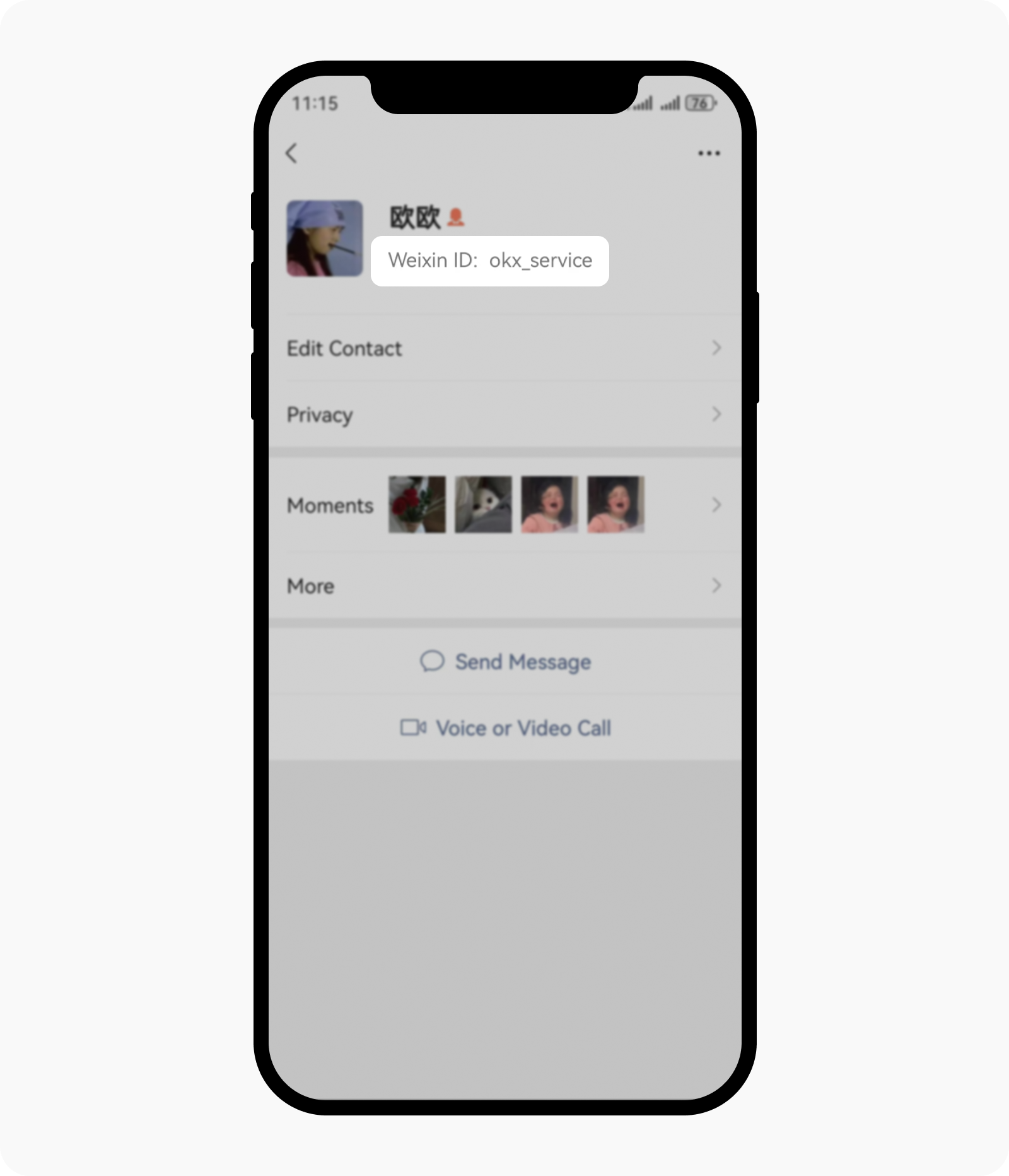
Zkopírujte ID wechatu
Přejděte na naše ověření kanálu a ověřte uživatelské jméno. Další informace o ověření uživatelského jména naleznete v části Jak ověřit účty OKX.
Přejít na: Weibo, vybrat Další.

Vybrat další
Vyberte Zkopírovat adresu URL.
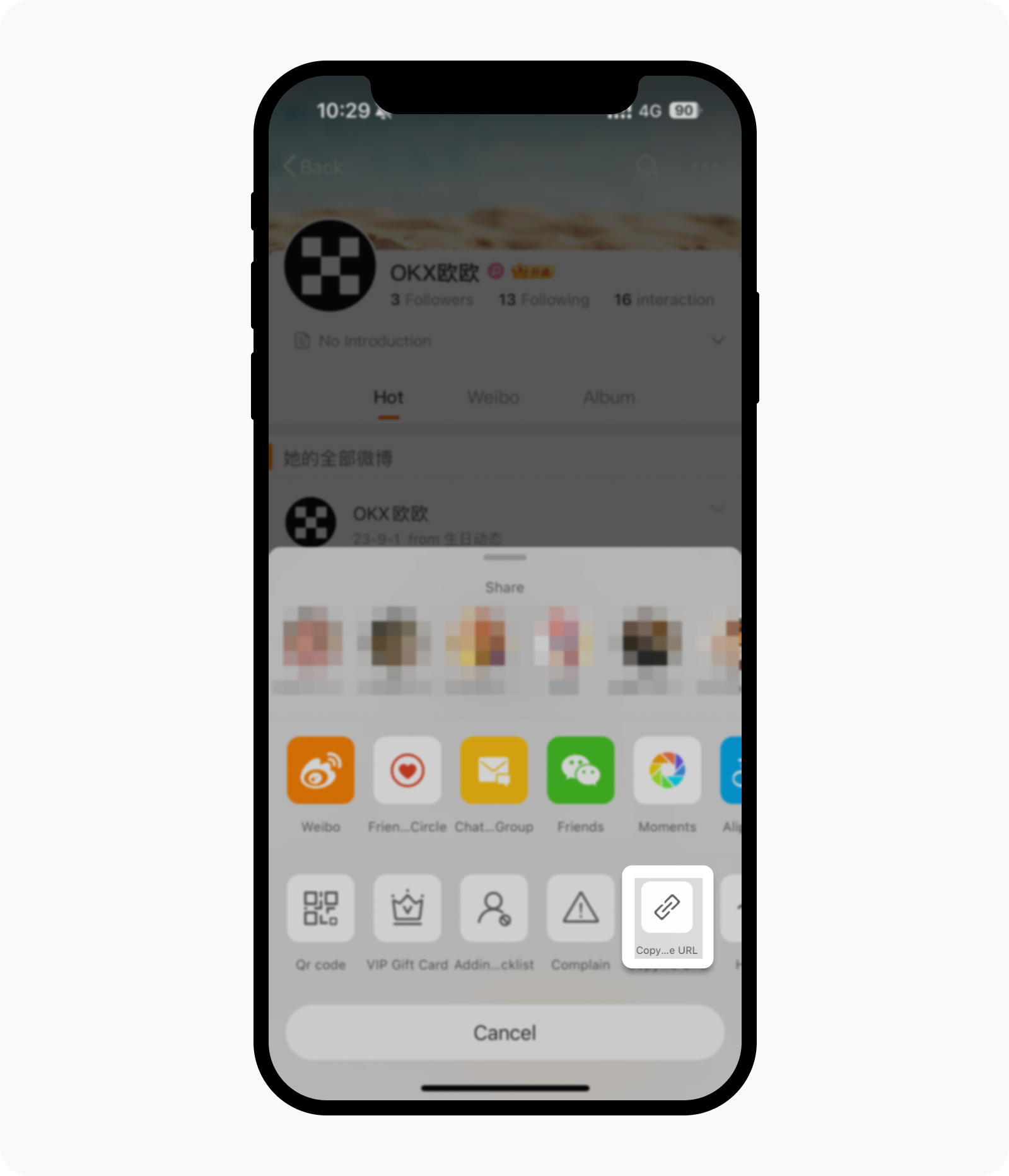
Vyberte možnost zkopírovat adresu URL
Přejděte na naše ověření kanálu a ověřte odkaz na stránku. Další informace o ověření odkazu naleznete v části Jak ověřit účty OKX.
Chcete-li ověřit uživatelské jméno QQ, přejděte na QQ, vyberte profil uživatele a zkopírujte ID WeChat.
Přejděte na naše ověření kanálu a ověřte uživatelské jméno. Další informace o ověření uživatelského jména naleznete v části Jak ověřit účty OKX.
Blog
Přejděte na stránku blog, zkopírujte odkaz na stránku.
Přejděte na naše ověření kanálu a ověřte odkaz na stránku. Další informace o ověření odkazu naleznete v části Jak ověřit účty OKX.
DingTalk
Přejděte na stránku DingTalk, zkopírujte odkaz na stránku.
Přejděte na naše ověření kanálu a ověřte odkaz na stránku. Další informace o ověření odkazu naleznete v části Jak ověřit účty OKX.
Tiktok
Přejděte na stránku Tiktok, vyberte profil.
Zkopírujte odkaz. Další informace o ověření odkazu naleznete v části Jak ověřit účty OKX.