How do I verify an individual account from Mexico?
To use your individual account, you need to complete identity verification to meet Know Your Customer (KYC) requirements. We require this to keep your account and assets secure.
The verification process is to ensure the exchange is safe and prevent fraud and other illegal activities. You can trade and deposit / withdrawal after completing your identity verification.
Getting started on the web
Log in to your account at okx.com and go to the verification page. You can find it under the profile icon > Verification. On this page, find Individual account and select Continue.
Getting started on the app
Open the OKX app, go to the menu, find Profile and settings and select Identity verification under Profile.
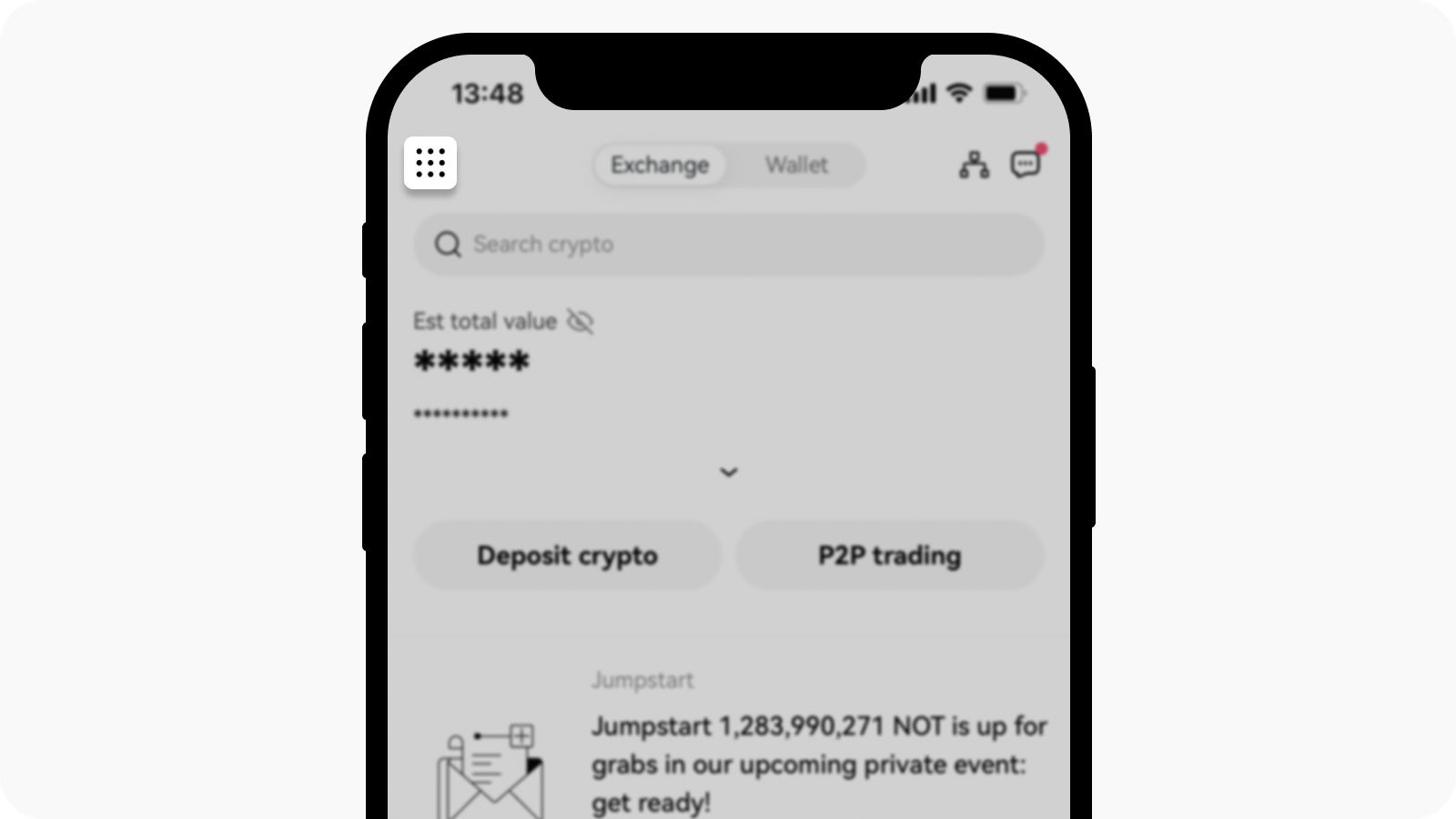
Open the menu page to verify your account
Identity verification
Basic info
Provide basic information about yourself, such as full legal name, date of birth, country of residency, and many more. Please make sure that it's correct and up to date.ID documents
We accept valid government-issued IDs, passports, driving licenses, and many more. They must meet the following requirements:Include your name, date of birth, issue, and expiration date
No screenshots of any kind are accepted
Legible and with a clearly visible photo
Include all corners of the document
Not expired
Selfies
They must meet the following requirements:Your entire face has to be placed within the oval frame
No mask, glasses, and hats
No reflection or glare from photo flash
Proof of address
They must meet the following requirements:Upload a document with your current residential address and legal name
Make sure that the entire document is visible and issued within the last 3 months.
Investment info
Select your account purpose and how much you plan to deposit, withdraw, and trade per month. We need this info to comply with local regulations and will keep it secure.Account purpose
Transaction volume
When everything's ready, you can submit your verification application. We'll review it within 3 days and contact you with the results. If you have any questions, start with our AI chatbot: you can find it in the OKX support center on the website or on the app. You can also contact our customer support through chatbot.